How to Clear Safari & Firefox History on Mac
Summary
How to clear Safari & Firefox history on Mac? Are you bothered by this problem? This iMobie guide offers you a solution to solve the problem.
MacClean– Mac Cleaning Software 
Free download and install this award-winning software to clear Safari history on Mac. Know the detailed steps after reading this tutorial.
The browser like Safari, Firefox on Mac could keep track of what we have searched. It is very convenient to make user clear the websites they have visited, however, others will have access to take a glimpse of our private via Safari history & Firefox history. So how to clear Safari history & Firefox history on Mac?
When it comes to deleting the history list, people will think about deleting the history one by one. But that way will take more energy and time to accomplish when you have many other tasks to be done. Thus this iMobie guide will introduce you an easy and professional tool named MacClean to delete web history on your Mac quickly.
You May Like: How to Clear History from Mac >
Tool We Will Use – MacClean
MacClean is a profession tool to clean all Mac laptop or desktop, such as, MacBook Pro, MacBook Air, iMac, etc. It allows you to clean out four kinds of junk files, like, Internet junk, user junk, system junk, and application junk to clear out free space and make mac run faster. It will dig around every corner of your Mac to clear caches, cookies, download history, browsing sessions. For Internet junks, it will clean out it for multiple Web browsers like Safari, Firefox, and Chrome. It let you to move the junk files to trash or completely deleted.
How to Clear Safari History & Firefox History on Mac with MacClean
Step 1. Free download and install MacClean on your Mac.
Step 2. Open it up, and choose Internet Junk, and then click the Start Scan button on the bottom.
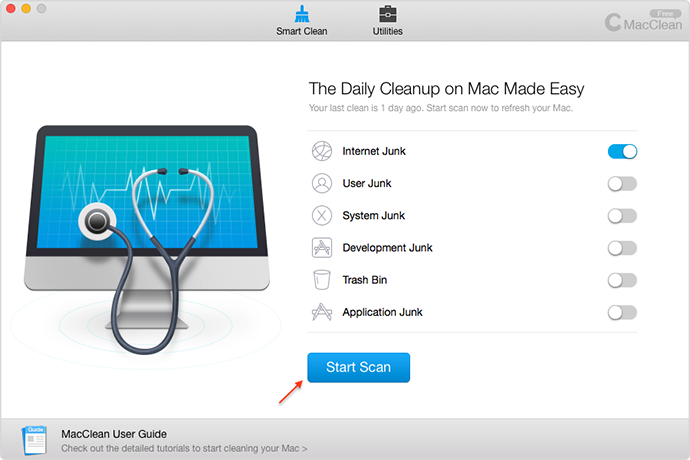
How to Clear Safari History on Mac – Step 2
Step 3. After finishing scanning, it will show you the size of Internet junk, and click on Clean Now button to complete.
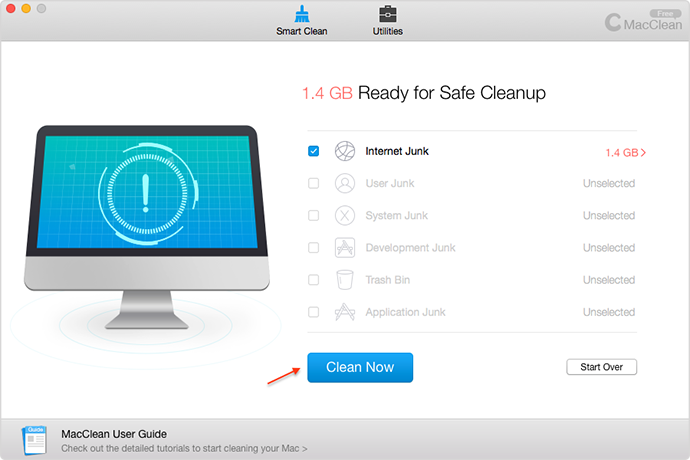
How to Clear Safari History on Mac – Step 2)
The Bottom line
As you can see, MacClean could clean out you browsing history to protect you private information from peeking by other people. Of course, MacClean is good at clearing the remaining data of uninstalled apps, caches and other junk files. If you still have any question about MacClean or meet any problem when using MacClean, be free to contact our Support Team , and they will reply to you within 24 hours. If you like this tutorial, don't forget to share it with your friends. Why not download and install it now?
More Related Articles You May Like
- How to Optimize Mac – This guide will offer you three ways to organize your Mac, read it to know more. Read more >>
- How to Remove Junk Files from Mac – Junk files could eat up Mac's finite storage space, get a solution from this guide to remove. Read more >>
- How to Clear Mac Hard Drive – Hard drive is full, this guide will show you a way to solve the problem. Read more >>
- How to Erase Cookies on Mac – Cookies piles up on your Mac, learn how to remove cookies by reading this guide. Read more >>
Share Your Thoughts With Us
Copyright © 2015 iMobie Inc. All rights reserved. iPod®, iPhone®, iPad®, iTunes® and Mac® are trademarks of Apple Inc., registered in the U.S. and other countries. iMobie's software is not developed by or affiliated with Apple Inc.
Privacy Policy | Terms of Use | Site Map | News | About Us | Affiliate Program
Choose your language: English | Deutsch | Français | 日本語 | Español


