How to Clear Storage on iPhone 4/4s/5/5s Easily
Summary
iPhone storage is full and runs slowly, it is time to clear storage on your iPhone. Thus this guide will introduce you an easy way to help you.
PhoneClean – iOS Clear Tool 
Free download and install the PhoneClean to clear iPhone Storage. Know the details by reading this article.
Question: "I have an iPhone 5s and for some reason I have very little storage. It is a 16 gig and I have only about 120 pictures and no music yet, there is only like 700 MB of free space. The phone also doesn't have a ton of apps, just the normal apps everyone has, FB, Twitter, Weather, Angry Birds, etc. I don't know what the deal is, any help would be great."
-- A User from Yahoo Answers
Maybe most of you have encountered the same situation as the user above, there is not existed that a large application or file have occupied a lot of iPhone storage, but the available storage is not enough.
However, the reason is that the trash like app cookies, app caches, temp files, call history, browsing history could pile up on iPhone as time goes by, and swallow a lot of space you value most. So the question is how to make more storage space on iPhone? Here this guide will provide you two ways to clear storage on iPhone.
Can't Miss: Manage Storage on iPhone with Ease>
Method 1: Clear Storage on iPhone via A Common Way
You could free up space by the way mentioned below.
1. Delete the unwanted content of Safari. Go to Settings > Safari > Clear History & Cookies & Data.
2. Clear the app data stored on your iPhone. Go to Settings > General > Usage > tap on the app (all apps installed on iPhone will show up) > "Delete App".
Method 2: Delete Storage on iPhone with PhoneClean
PhoneClean is a solider and cleaner to protect your privacy and free up your device storage. It offers you an all-around and risk-free iOS cleaning and optimization solution to free up iPhone storage. It also eliminates junk files (like app caches, app cookies, temp files, etc.) and personal information (covering call history, browsing history, Safari history, messages, etc.). This tool could even create backups before doing any cleaning steps to give you a chance to restore your mistaken deletion.
Step 1. Download and install this tool on your computer/Mac. Open it up and connect your iPhone to PC/Mac via a USB cable.
Step 2. Tap on the "Quick Clean" on the homepage.

How to Free Up Storage Space on iPhone –Step 2
Step 3. Choose from the types of files you want to complete. Then tap "Start Scan".
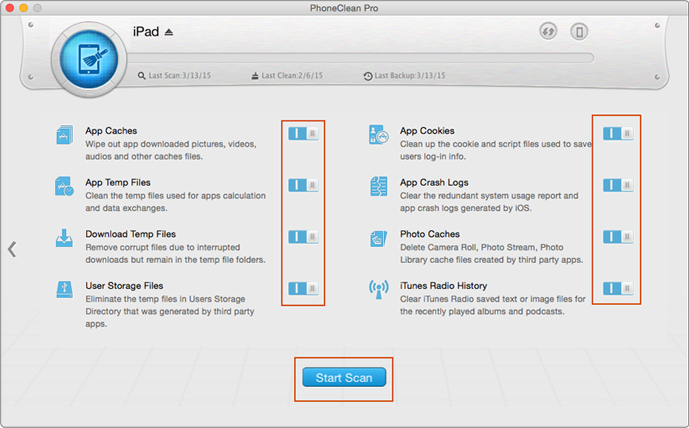
How to Free Up Storage Space on iPhone –Step 3
Step 4. After scanning, it will show you the result of the count and size of items you selected. Tap on "Clean" button to clear storage on iPhone.
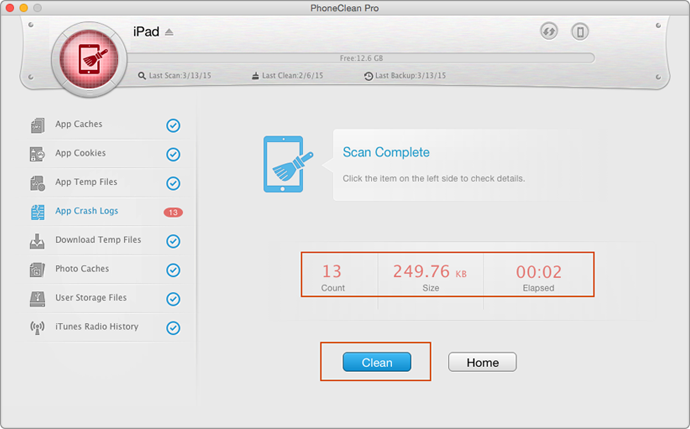
How to Free Up Storage Space on iPhone –Step 4
Note: You can choose the Deep Clean on the homepage to delete the private data, which also consumes a large of free space. The process is same as the above steps. If you want your private data back, tap the "restore" button on the homepage and choose between different time point backup files.
The Bottom Line
PhoneClean is a professional tool to protect your data from leaking and free up the storage space and boost up your iPhone running speed. Please let us know by leaving a comment if you still have any question, and share it with your friends if this guide is useful for you. Why not give a shot on it now?
More Related Articles You May Like
- How to Make iPhone Run Faster – Learn how to boost up your iPhone running speed, please read this guide to know a good way. Read more >>
- How to Make Your iPad Run Faster– iPad runs slower than before, you want to make it run like a new one. Read more >>
- Erase Caches on Your iPhone – Want to know the way to clear cache on iPhone, get answer by reading this article. Read more >>
- How Do I Get Rid of iTunes Radio Caches – Want to delete iTunes radio caches, please read this guide to know the answer. Read more >>
Share Your Thoughts With Us
Copyright © 2015 iMobie Inc. All rights reserved. iPod®, iPhone®, iPad®, iTunes® and Mac® are trademarks of Apple Inc., registered in the U.S. and other countries. iMobie's software is not developed by or affiliated with Apple Inc.
Privacy Policy | Terms of Use | Site Map | News | About Us | Affiliate Program
Choose your language: English | Deutsch | Français | 日本語 | Español


