How to Download Videos from Internet
Summary
Are you looking for a method to download videos from Internet? Read this guide to find the easiest way.
AnyTrans – Best Video Download Tool 
This easy-to-use video downloader can help you download videos from Internet without effort. Try It Now to save videos from Internet.
Watching videos is a good way to learn something or pass the time. And when you find an interesting video, you may like to download it to computer so that you can watch it later in case it gets removed. However, some websites like YouTube or Instagram don’t allow users to download videos directly. If you really want to save videos from Internet, here we recommend a tool named AnyTrans to help you. It can help you download videos from Internet Freely.
Also Read: How to Download YouTube Videos to iPhone >
Tool We Use to Download Videos from Internet
With the brand new Video Download function of AnyTrans, you can download any video from any website as you like.
1. You can download videos from Internet with ease, including 900+ sites like YouTube, Instagram, Facebook, Vimeo etc.
2. You can choose to download videos from Internet to computer or to device as per your needs.
3. It allows you to download all kinds of videos, like MP4, MOV, MKV, AVI, FLV etc.
4. It will choose the optimal resolution and sidestep annoying adds for you.
How about give it a try? Click here to download AnyTrans and follow us to save videos from Internet.
How to Download Videos from Internet
Step 1. Open AnyTrans > Plug in your iPhone/iPad if you want to download videos from Internet to iDevice directly > Click Video Download button.

How to Download Videos from Internet with AnyTrans – Step 1
Step 2. Choose the path to save videos > Copy the URl of videos to the downloading area > Click Download button.
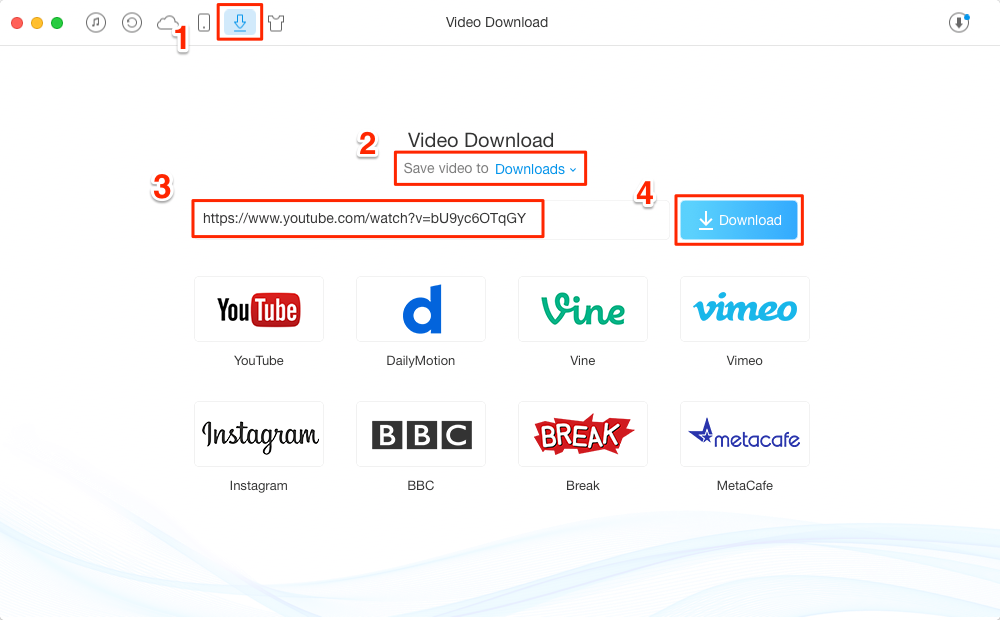
How to Download Videos from Internet with AnyTrans – Step 2
Step 3. Click the button at the top right corner to view the downloading progress. If you fail to download a video, please click Refresh button to re-download it.

How to Download Videos from Internet with AnyTrans – Step 3
Once you have downloaded videos from Internet to computer, you can also click To Device button to transfer downloaded videos to iPhone/iPad/iPod touch.
The Bottom Line
You can use AnyTrans to download videos from Internet for FREE all the time. So why not give it a try? It can also help you manage iPhone/iPad content with ease. Be free to contact us via email if you have any question, we will reply to you as early as possible.
What's Hot on iMobie
-

New iOS Data to iPhone Transfer Guidelines > Tom·August 12
-

2016 Best iPhone Data Recovery Tools Review >Joy·August 27
-

2016 Best iPhone Backup Extractor Tools > Tom·August 16
-

How to Recover Deleted Text Messages iPhone > Joy·March 17
-

How to Transfer Photos from iPhone to PC > Vicky·August 06
More Related Articles You May Like
- How to Download Videos to iPhone – This guide will show you how to download videos from websites to iPhone directly. Read More >>
- How to Download Movies to iPad – Read this post to see how to download movies to iPad to watch offline. Read More >>
- How to Download YouTube Videos to iPad – This guide tells you how to download videos from YouTube to iPad. Read More >>
- How to Download Videos to iPad – Read this article to learn how to download videos from Internet to iPad. Read More >>

