How to Download Videos to iPhone 7/7 Plus
Summary
How to download videos to iPhone 7? This guide will show you one simple method to put videos or movies on your new iPhone 7/7 Plus with a step-by-step tutorial.
AnyTrans – Best iPhone 7 Content Manager 
Download this easy-to-use iOS data transfer tool prior to save your time and then follow this guide to add videos/movies to iPhone 7 with ease.
Apple has released its new generation iPhone in September, which is called iPhone 7 and iPhone 7 Plus. The discussion about this brand new iPhone has never been stopped. Now you have got one as your first iPhone, then you may meet many confusing problems about transferring data from Android to iPhone 7. And here in this guide we will tell you the way to download videos to iPhone 7/7 Plus for enjoyment. Let's get it on.
Also Read: Tips and Tricks to Maintain Your iPhone 7/7 Plus >
The Tool You Need
If you prefer one easy and quick way to transfer videos from computer to iPhone 7, then one professional iOS data transfer tool named AnyTrans can be your best choice.
- It can help you download videos to iPhone 7 on Mac/PC without erasing any existing data, and it will automatically convert videos to iPhone-supported format.
- It also allows you to transfer videos from iPhone 7 to computer, including photo videos, home videos, movies and more.
- It enables you to delete multiple videos from iPhone 7 to free up space.
Download AnyTrans to Have a Try Now
How to Put Videos on iPhone 7 with AnyTrans
Step 1. Open AnyTrans > Connect your iPhone to computer via USB cable > Scroll down or click the button at right.

How to Put Videos on iPhone 7 with AnyTrans – Step 1
Step 2. Click on Videos on the homepage > Choose one category as per your needs. Here take Home Video for example.

How to Put Videos on iPhone 7 with AnyTrans – Step 2
Step 3. Click on "+" button > Browse and select the videos or movies you need > Click on Open to download videos to iPhone 7/7 Plus.

How to Put Videos on iPhone 7 with AnyTrans – Step 3
Step 4. After a few minutes, you can go to your iPhone to check the videos.
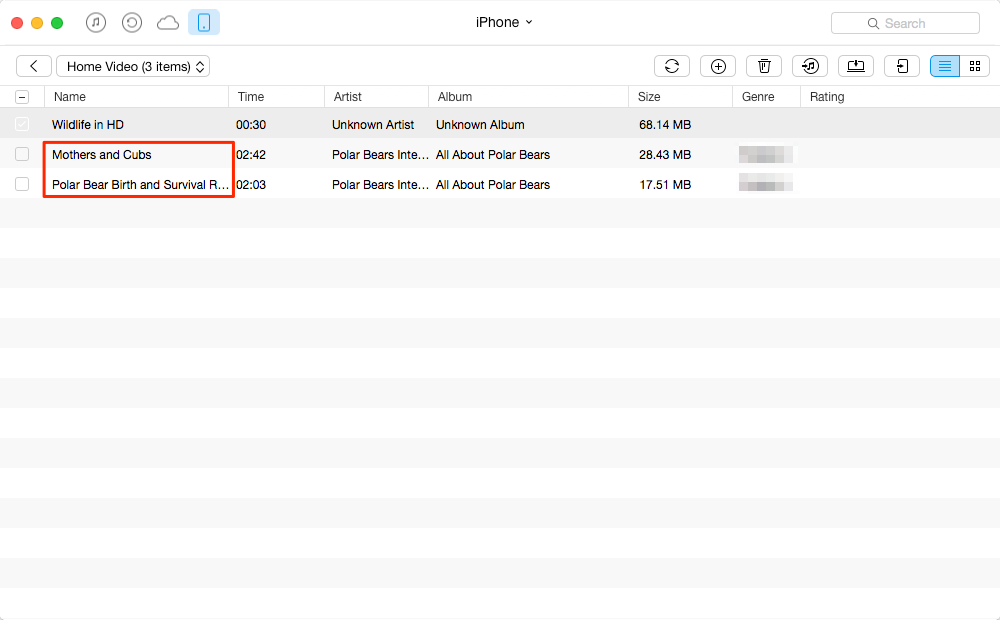
How to Put Videos on iPhone 7 with AnyTrans – Step 4
Also Read: How to Transfer Videos from Computer to iPhone without iTunes >
The Bottom Line
As you can see, AnyTrans can help you download videos/movies to iPhone 7 without effort. Besides videos, you can also manage music, photos, contacts, messages and more in an easy way. Take a Tour with AnyTrans Now >
What's Hot on iMobie
-

New iOS Data to iPhone Transfer Guidelines > Tom·August 12
-

2016 Best iPhone Data Recovery Tools Review >Joy·August 27
-

2016 Best iPhone Backup Extractor Tools > Tom·August 16
-

How to Recover Deleted Text Messages iPhone > Joy·March 17
-

How to Transfer Photos from iPhone to PC > Vicky·August 06
More Related Articles You May Like
- How to Transfer Videos from iPhone to Computer – Read this post to see how to transfer iPhone videos to Mac/PC. Read More >>
- How to Transfer Videos from Android to iPhone – This article will tell you the way to send Android videos to your iPhone. Read More >>
- How to Add Music to iPhone 7 – This guide will show you one quick way to put songs on iPhone 7 without iTunes. Read More >>
- How to Transfer Photos from Computer to iPhone – Read this post to get one simple method to sync photos to iPhone. Read More >>

