How to Rip and Import CD Songs to iTunes
Summary
Want to transfer music collection from audio CDs onto iTunes? This how to rip and import CD to iTunes guide will help you out.
AnyTrans –A Best-value iPod Music Transfer 
Download this award-winning application so that you can make use of it after reading this How to Rip and Import Audio CD Songs to iTunes guide.
By holding up 1.5 hour Hi-Fi audio, CD's extensions are successful. However, as the growth of online music downloading and clouding services, audio CD are being replaced by other forms of digital distribution and storage (sales dropping nearly 50% from their peak in 2000).
What's worse, CD won't be preserved forever. If you still have few or a large amount of CDs, this iMobie Guide page will show you how to rip and import your own CDs to iTunes so as to keep them for long.
Don't Miss: How to Transfer Music from iPod to Computer
Preparation for Importing CD to iTunes
- Make sure your iTunes is up to date;
- Check your computer disc driver is compatible for CDs.
Step-by-step Guide How to Import CD to iTunes
Step 1: Import CD to your digital media hub is pretty easy with iTunes. Open it and insert an audio CD into computer CD or DVD drive.
Step 2: If your computer is connected to the Internet, iTunes will automatically look up information for the CD such as song name, album and artist. Since this feature only works with most commercially produced audio CDs, sometimes you may find that to import CDs to iTunes but no songs name.
Step 3: A dialog appears asking if you would like to import the CD. To import all songs from the CD into your iTunes library, simply click Yes. If you don't want to import all songs from the CD, click No, uncheck the checkbox next to the songs you don't want to import, and then click the "Import CD" button in the lower-right corner of the iTunes window.
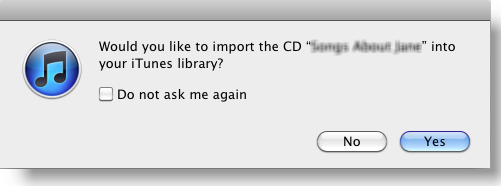
How to Rip and Import Audio CD Songs to iTunes?
Step 4: iTunes will show the progress of the import for each song selected (Learn how to transfer iPod music without iTunes). iTunes encodes content imported from audio CDs in AAC format at 128 kbps. This format provides high quality sound at small file sizes. You may prefer to encode content from audio CDs in MP3, WAV, AIFF, or Apple Lossless format.
What's Hot on iMobie
-

New iOS Data to iPhone Transfer Guidelines > Tom·August 12
-

2016 Best iPhone Data Recovery Tools Review >Joy·August 27
-

2016 Best iPhone Backup Extractor Tools > Tom·August 16
-

How to Recover Deleted Text Messages iPhone > Joy·March 17
-

How to Transfer Photos from iPhone to PC > Vicky·August 06
More Related Articles You May Like
- Free Transfer Music from iPhone to Computer - Step-by-step iPhone guide teaches you to transfer music from iPhone to PC for Free. Read more >>
- How To Make iPhone Faster - Almost every iPhone user deems iPhone is self-cleaning device until they can no longer bear its slowness. Read more >>
- Best iPhone to PC Transfer Free - Helps you copy music and movies from iPhone back to computer. Read more >>
- Music from iPhone to iPhone - Transferring Music from iPhone to iPhone is a necessary procedure if you get a new iPhone. Read more >>

