How to Optimize My MacBook Pro
Summary
How do I optimize my MacBook Pro? This iMobie guide will offer you a solution with three steps.
MacClean– Mac Cleaning Software 
Free download MacClean on your computer to optimize MacBook Pro, this guide will show you three detailed steps to achieve your goal.
The new version MacBook Pro is fitted with Retina display, fifth-generation Intel Core Processors, faster flash storage, long last battery, OS X Yosemite. With so many outstanding features, MacBook is doomed to be the star in people's eye. However, we should realize it is nature that computer system might become slow with time, even the new system OS X Yosemite.
Maybe your MacBook Pro is not slow enough to make you mad, it is also worth that we take action to improve the performance of it. So the question is how to optimize MacBook Pro? This iMobie guide will introduce you a powerful cleaning tool – iMobie MacClean to clear out junk files to optimize the running speed of MacBook pro.

Image Credit : Apple.com
Outstanding Features
MacClean is a professional and award-winning cleaner to clear out the trash to free up storage space to optimize Mac. It can clear out four kinds of junk files, they are Internet junk, user junk, system junk, application junk. It scans deeply and removes the annoying items to make the Mac run like a new one. You can determine to move files to trash or completely delete.
Can't Miss: A Good way to Speed Up Yosemite >
Optimize MacBook Pro with MacClean
Step 1. Go to free download and install this award-winning software on you MacBook, and open it up.
Step 2. Choose the junk files you want to clear, and then click on the Start Scan button to scan.
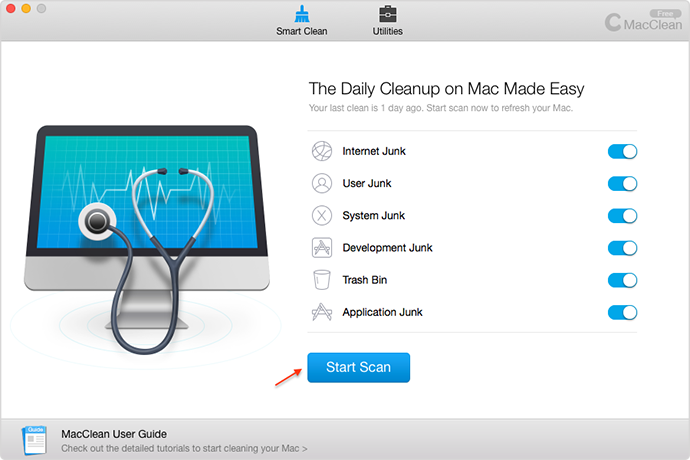
How to Optimize MacBook Pro – Step 2
Step 3. After finishing scanning, it will show you the size of the Junk files you selected, then click the Clean Now button to delete.
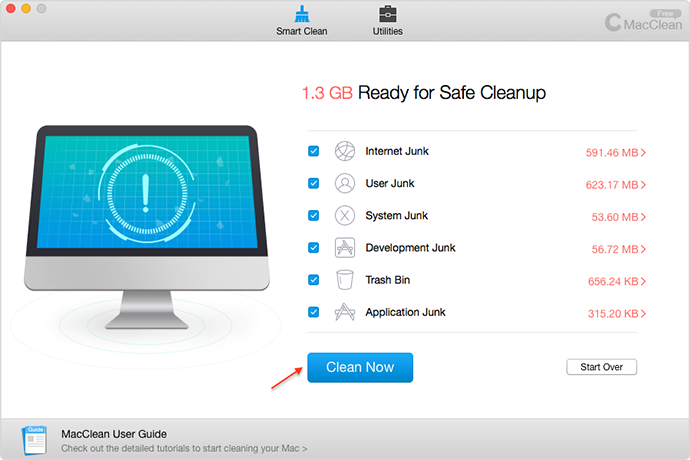
How to Optimize MacBook Pro – Step 3
The Bottom Line
MacClean is easy and simple to clean out the annoying items with a few clicks. No matter you want to get MacClean or use it for a while, if you still have any question, please be free to contact our support team , they will reply you as soon as possible within 24 hours. If you find this guide is useful, don't forget to share it with your friends. Have a try on MacClean now.
More Related Articles You May Like
- Optimize Mac in 3 Ways – Find a better way to optimize Mac by reading this guide. Read more >>
- How to Clean MacBook Pro – Clean out the trash on MacBook Pro, read this guide to know the solution. Read more >>
- Clear MacBook Pro Hard Drive – It is very necessary to clean out the hard drive to free up space. Read more >>
- 11 Methods to Speed up Your Mac to Make It Work Like New– This guide will offer you 11 ways to boost up the running speed of your Mac. Read more >>

