How to Recover Deleted Notes on iPad Air/mini and iPad Pro
Summary
How to recover deleted notes on iPad Air/mini? This post offers you a quick solution to retrieve erased notes on iPad Air/iPad mini, even if you have no available iTunes or iCloud backup.
PhoneRescue – Data Recovery Software 
Download PhoneRescue to recover deleted but important data on iPhone iPad. Now read this post to learn how to recover deleted notes on iPad Air, iPad mini, and iPad Pro.
Question: "Help! I just looked at my "Notes" app on my iPad, and one of my notes has been vanished. It's about a year's worth of work. Is there anyway I can recover it? It's gone from my iPhone as well."
-- A User from Apple Support Communities
The pre-installed iPad notes app allows us to write memorandum, stories and personal feelings at a moment, even class notes and daily work schedule. And most of them mean a lot for you, but you may lose them due many reasons, just like the user mentioned above. If you are also stuck with the same situation, how to recover deleted notes on iPad mini/iPad Air would firstly come to your mind.
In this iMobie guide, we will introduce you the trust-worthy recovery software named PhoneRescue to fix how to recover deleted notes on iPad mini/iPad Air, and offer three methods to do that.
You May Like: What You Can Do to Recover Deleted Photos from iPad >
The Tool You'll Need
PhoneRescue is the professional software to recover deleted data from iOS devices.
- It is compatible with most iOS devices to recover notes on iPad Air/Air 2, iPad mini 2/3/4, and iPad Pro because of mistaken deletion, jailbreak, iOS upgrade, iPad restore factory setting, etc.
- It could still recover other deleted or lost data, say, Messages, Message Attachments, Contacts, Call History, Reminder, Safari Bookmark and so on.
- It provides three modes to recover lost data on your iOS devices, they are "Recover from iOS Device", "Recover from iTunes Backup", and "Recover from iCloud".
- It allows you to preview and choose selectively of data you need to recover. By this way, the users can save energy and time.
Free Download PhoneRescue and Start free trial Now >
How to Recover Deleted Notes on iPad Air/iPad mini
If you haven't created any backup in advance. you can get back deleted notes on iPad by following the steps below.
Step 1. Free download and install PhoneRescue on your PC/Mac, connect your iPad to computer via a USB cable. Choose "Recover from iOS Device".
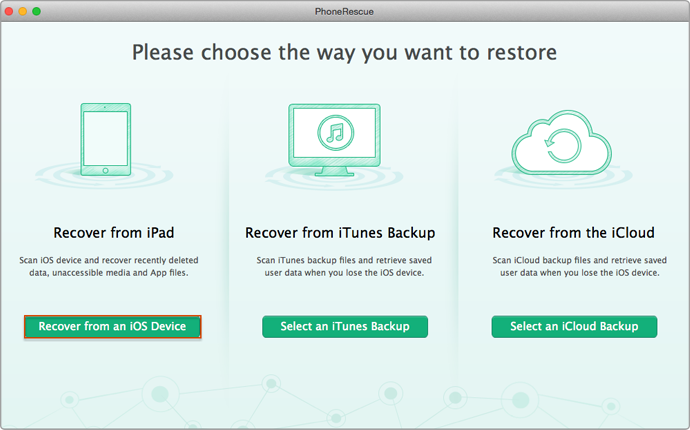
How to Recover Deleted Notes on iPad Air/iPad – Step 1
Step 2. Let PhoneRescue scan and analyze your iPad data.

How to Recover Deleted Notes on iPad Air/iPad – Step 2
Step 3. View and select the deleted notes you want to recover, click the recover to iDevice or recover to computer button.
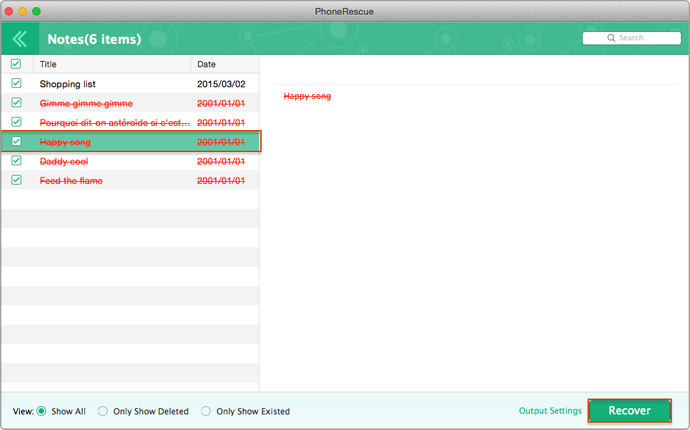
How to Recover Deleted Notes on iPad Air/iPad – Step 3
Can't Miss: Get Back Deleted or Lost Notes on iPhone in Minutes >
The Bottom Line
PhoneRescue is aimed to recover you lost data on your iOS devices, make you get back to your normal Apple life. Why not download and try it now? If you still have any question about PhoneRescue or meet any problem when using it, be free to contact our Support Team , and they will reply to you within 24 hours. If this tutorial is useful you, don't forget to share it with your friends or family.
What's Hot on iMobie
-

New iOS Data to iPhone Transfer Guidelines > Tom·August 12
-

2016 Best iPhone Data Recovery Tools Review >Joy·August 27
-

2016 Best iPhone Backup Extractor Tools > Tom·August 16
-

How to Recover Deleted Text Messages iPhone > Joy·March 17
-

How to Transfer Photos from iPhone to PC > Vicky·August 06
More Related Articles You May Like
- How to Backup & Restore iPhone iPad with iTunes – Read this guide to know how to backup and restore iPhone & iPad with iTunes.Read more >>
- How to Backup & Restore iPhone/iPad with iCloud – Don't know how to backup & restore iPhone/ iPad with iCould, you can get a solution by reading this tutorial. Read more >>
- Retrieve Erased Files on iPhone iPad without Backup Easily - This guide is written to answer your question about how to recover deleted files on iPhone iPad.Read more >>
- Prevent Others from Retrieving Removed Files from My iPad – Learn about how to prevent others from recovering erased files from iPad. Read more >>

