How to Recover Notes from iCloud Backup
Summary
Lose your most important notes from iPhone by accidental and want to get them back? This guide will provide you the answer about how to recover them from iCloud backup in a simple way.
PhoneRescue – iPhone/iPad Data Recovery Tool 
Download PhoneRescue – iOS data recovery to your computer and follow this guide to get your important notes back from iCloud backup with the help of PhoneRescue – iOS data recovery.
Question: I need to recover my notes only from an iPhone- iCloud backup I did on the 22nd of July. Thank you for all your help!
-- A User from Apple Support Communities
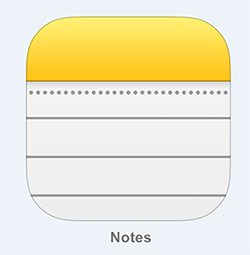
How to Recover Notes from iCloud Backup
Analysis: Some very important notes really means a lot in our daily life, so that we can't lose them. However, the fact is that we may lose all notes because of some unexpected reasons. Therefore, we tried our best to get them back. Absolutely, you can recover all your important notes you took recently as long as you made a backup with iCloud Backup as above user. You can restore your iPhone and get back your notes. However, you should know if you restore your iPhone, your all contents on iPhone would be replaced by the contents in the backup. In this way, you may lose more data or files during restoring your iPhone with iCloud backup.
Solution:To recover notes from iCloud backup safely and quickly, you can turn to outside help. PhoneRescue is developed to help users recover deleted data for both Android and iOS users. When using PhoneRescue – iOS data recovery, to recover deleted notes on iDevices, PhoneRescue – iOS data recovery can help you extract and view notes in iCloud or iTunes backup, that's to say, you can selectively recover notes from iCloud backup. Besides, PhoneRescue – iOS data recovery supports restoring notes and other kind of data even without backups. More than anything, it is quite easy to use PhoneRescue – iOS data recovery to recover notes, below are detailed steps.
How to Recover Notes from iCloud Backup
First of all, download and install PhoneRescue – iOS data recovery on your computer. Then follow the steps to recover notes in few steps.
Step 1. Launch PhoneRescue – iOS data recovery on your computer. Choose "Recover from iCloud" mode and click forward button to log in iCloud.
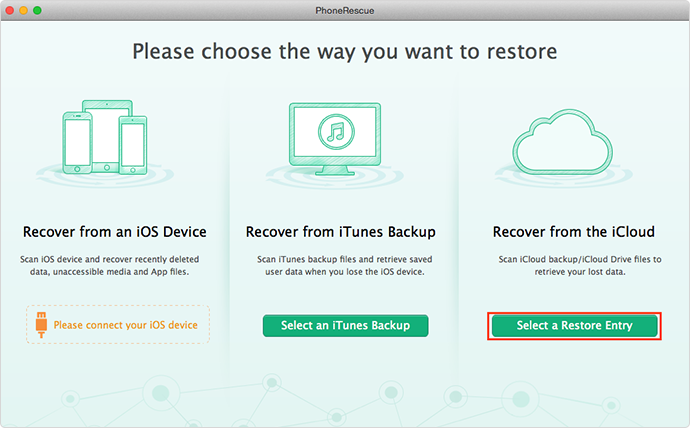
How to Recover Notes from iCloud Backup - Step 1
Step 2. Choose the backup by device name, iOS version and size. And download the backup to computer. Click Forward to scan the downloaded backup.
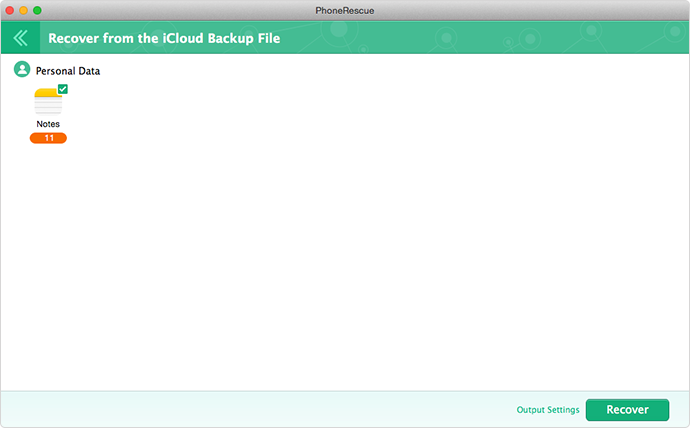
Recover Notes from iCloud Backup - Step 2
Step 3. Click Notes to preview the notes on backup. Select the notes you want to recover and click on Recover buttons to get the note back to your iOS device or extract them to computer.
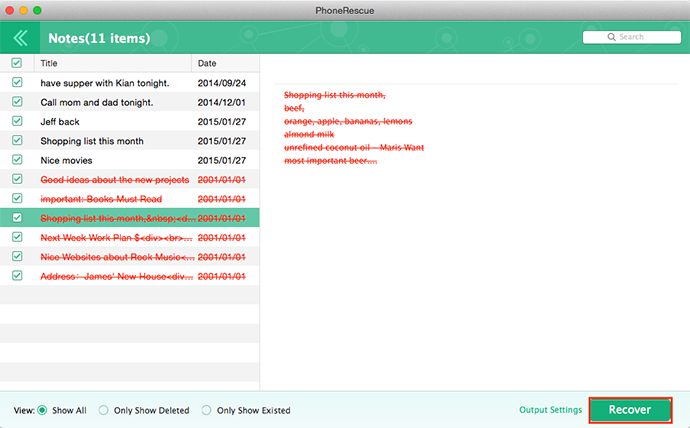
How to Retrieve Notes from iCloud Backup - Step 3
You may need: Extract Notes from iPhone Backup >
The Bottom Line
PhoneRescue – iOS data recovery is a professional iOS content extractor that focuses on retrieving your different types iOS data. No matter what your iPhone is in a good condition, damaged, stolen or dead, you can recover your data in few steps. Download PhoneRescue – iOS data recovery and have a try. Any questions or problems about PhoneRescue are welcomed. If you like this article, don't forget to share it with your friends.
What's Hot on iMobie
-

New iOS Data to iPhone Transfer Guidelines > Tom·August 12
-

2016 Best iPhone Data Recovery Tools Review >Joy·August 27
-

2016 Best iPhone Backup Extractor Tools > Tom·August 16
-

How to Recover Deleted Text Messages iPhone > Joy·March 17
-

How to Transfer Photos from iPhone to PC > Vicky·August 06
More Related Articles You May Like
- How to Recover Deleted Notes on iPhone – Read this article to know how to recover deleted notes on iPhone in few steps. Read more >>
- Recover Deleted Notes on iPad – In this guide you will know how to retrieve deleted notes on iPad. Read more >>
- How to Recover Deleted Notes on iPhone 6 (Plus) – Read this guide to know how to recover deleted notes on iPhone 6. Read more >>
- Retrieve Notes from iPhone Backup – You will learn how to retrieve deleted notes from iphone backup in few steps. Read more >>

