How to Retrieve Notes from iPhone Backup
Summary
Want to know how to retrieve notes from iPhone backup? This post will help you retrieve lost notes from iTunes with the easiest method. Follow us to get the solution.
PhoneRescue - Top iOS Data Recovery Software 
Download PhoneRescue – iOS data recovery prior to save your time before reading this guide on how to retrieve notes from iPhone backup.
By the nature an iPhone is always in danger of getting damaged, lost or stolen. How about your important iOS data? To help you recover your lost or mistakenly deleted photos, messages and other data on your iPhone, we collected 5 top best iPhone Data Recovery Software and evaluate them carefully to provide valuable references for you.
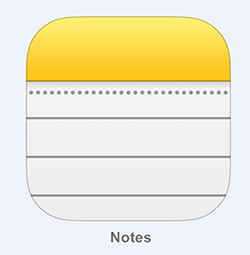
How to Retrieve Notes from iPhone Backup
Apple's Notes App is regard as an excellent assistant for users to manage their affairs, no matter it is a business meeting schedule or a private doctor appointment. What may drives you crazy is that your iPhone notes can get lost for so many reasons, a mistaken deletion, a failed upgrade or even worse your iPhone got stolen.
If you have backup your iPhone to iTunes on a regular basis, it would be as easy as buying a cup of coffee to restore your notes from backup. However, iTunes won't support restore selectively, and it may lead to the loss of data in the iPhone during the synchronization. Is there any other tool that can recover lost notes from iTunes backup without data loss? The answer is Yes. Just keep reading.
The Tool You Need
PhoneRescue – iOS data recovery is a powerful iPhone data recovery tool can help you retrieve notes from iPhone backup.
- It allows you to retrieve notes from iTunes or iCloud backup easily.
- You can preview and select the lost notes you need and transfer them to computer.
- PhoneRescue – iOS data recovery gives a new choice that helps iPhone, iPad users find back their lost photos, messages, call history, voicemail, Safari bookmarks, music, videos, books, etc.
Must Read: How to Extract Text Messages from iPhone >
How to Retrieve Notes from iPhone Backup
Step 1. Download, install PhoneRescue – iOS data recovery and launch it on computer. Choose "Recover from iTunes Backup" and go to next. (You can connect your iPhone or iPad to this software if you want to get lost notes from backup directly to your device.)

How to Retrieve Notes from iPhone Backup – Step 1
Step 2. Select a backup among the backup lists, and click "Next" to scan content on the backup.

How to Retrieve Notes from iPhone Backup – Step 2
Step 3. Select "Notes", preview notes on backup, and select your wanted items to your device or computer.

How to Retrieve Notes from iPhone Backup – Step 3
You May Like: Retrieve Deleted Text Messages from iTunes Backup >
How to Fix iTunes Backup was Corrupt or Not Compatible >
The Bottom Line
PhoneRescue – iOS data recovery is not only manages to retrieve notes from iPhone backup but also capable of recovering other types of media data and personal info. Any question or comment about this article or PhoneRescue – iOS data recovery is welcomed. Meanwhile, don't forget to share this article with your friends.
What's Hot on iMobie
-

New iOS Data to iPhone Transfer Guidelines > Tom·August 12
-

2016 Best iPhone Data Recovery Tools Review >Joy·August 27
-

2016 Best iPhone Backup Extractor Tools > Tom·August 16
-

How to Recover Deleted Text Messages iPhone > Joy·March 17
-

How to Transfer Photos from iPhone to PC > Vicky·August 06
More Related Articles You May Like
- How to Retrieve Deleted Notes from iPad - This post can help you out about how to retrieve deleted notes from iPad. Read more >>
- How to Recover Deleted Notes on iPad - Read this tutorial to recover deleted notes on iPad with several clicks. Read more >>
- How to Recover Deleted Notes on iPhone 5/5s/5c - Read on this post to learn more about how to recover deleted notes on iPhone. Read more >>
- Can I Recover Deleted Notes on iPhone - This post shows you solution to retrieve deleted notes. Read more >>
- How to Transfer Contacts from iPhone to iPhone – Want a way to transfer from the old iPhone contacts to the new? Check this guide to learn more. Read More >>
- How to Transfer Photos from iPhone to Mac – Learn how to offload your Camera Roll photos from iPhone to your Mac in few clicks. Read More >>
- What Is the Best iPhone File Transfer – Need an all-in-one iPhone File Transfer software to keep everything organized? Here is the answer. Read More >>

