How To Transfer Music from iPad to Computer in Minutes
Summary
Have a bunch of music on your iPad but don't know how to get these music back to computer? Read on this tutorial to find a solution.
AnyTrans – # 1 iPad Music Transfer 
Take a tour of this awarded software so that you can make use of it after reading this How To Transfer Music from iPad to Computer guide.

Image Credit: dribbble.com
With iTunes, we can sync an iPad to computer and load it with a bunch of songs. But Apple doesn't offer an option to get these music back from iPad to computer hard drive. That would give you a lot of inconvenience if you have to sync iPad with multiple computers.
At this moment, you need a solid iPad music transfer software like AnyTrans. With this iPad to computer music transfer tool, you can backup music from iPad to computer to rebuild your iTunes library with a few clicks. And when transferring music from iPad to computer with AnyTrans, the ratings and playlists also can be transferred. Free Download AnyTrans Now >
Don't Miss: How to Transfer Files from iPad to PC Computer >
How to Transfer Music from iPad to Computer with Fast
Step 1. Open AnyTrans > Connect your iPad to computer.
Step 2. Click Device icon, choose Personal File Management and find Music.
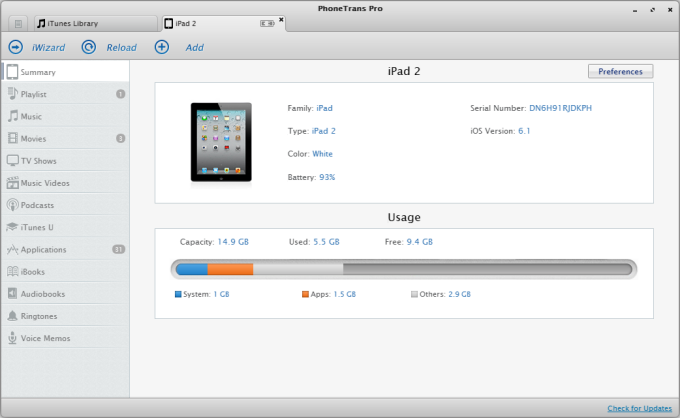
How to Get Music from iPad to Computer with AnyTrans - Step 2
Step 3. Choose Music you want to transfer and then click the To PC tab.
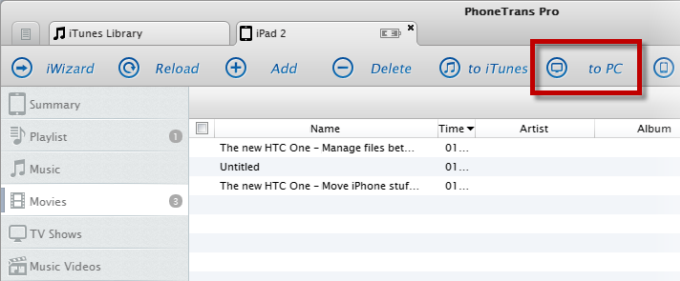
How to Get Music from iPad to Computer with AnyTrans - Step 3
Also Read: How to Delete Unwanted Songs from iPhone Easily >
The Bottom Line
Doesn't it sound so hard to transfer music from iPad to computer? With the help of AnyTrans, you can easily transfer iPad music among computer, iTunes Library and other iDevices like iPhone or iPod. More than anything, besides music, AnyTrans also supports transferring Contacts, Messages, Photos, Videos, Calendar, Notes, Safari History & Bookmarks, etc. Anyway, whatever you want to transfer, wherever you want to transfer to, AnyTrans helps you make it in minutes. Try AnyTrans now >
What's Hot on iMobie
-

New iOS Data to iPhone Transfer Guidelines > Tom·August 12
-

2016 Best iPhone Data Recovery Tools Review >Joy·August 27
-

2016 Best iPhone Backup Extractor Tools > Tom·August 16
-

How to Recover Deleted Text Messages iPhone > Joy·March 17
-

How to Transfer Photos from iPhone to PC > Vicky·August 06
More Related Articles You May Like
- Transfer Music from iPhone to Computer for Free - Step-by-step iPhone guide teaches you to transfer music from iPhone to PC. Read more >>
- Transfer Windows Media Player Music to/from iTunes - Want to change your media library from Windows Media Player to iTunes? Read more >>
- Some Music Won't Sync to iPhone - Why some songs won't sync from iTunes to iPhone? We collected some feedback from our users and. Read more >>
- Copy Music from iPhone to iTunes - How do you transfer music from iPhone to iTunes library as backup? Read more >>

