How to Optimize iOS Performance
Summary
Want to speed up the performance of your iDevices? Here's the right page to provide you the most practice tips.
PhoneClean – Makes iPad Work Faster 
Start download this awesome PhoneClean now to boost up your iOS devices with reading this "How to optimize iOS performance" guide.
Chances are that your iPad or iPhone, runs slower and slower than before after some time you bought from the store. Sometimes restarting the system may help. But it works only for once and next time the same problem appears again, so most of us are not bothered to do like that. Figuring out the reason behind is very helpful to find a way out.
The slow performance are mainly caused by the heavily use of memory of your devices. The small memory remaining will lead to a slower pace of reading the programs. Don't forget that the operating of iOS system needs another 110mb memory to support. So all you need to do is free the memory on your devices.
PhoneClean is the most professional software with its powerful Quick Clean and Deep Clean functions. It cleans an iPad or iPhone by digging very corner of the iDevices.
Must Read: What is the Other on my iPhone >
How to Optimize iOS Performance
Step 1: Launch PhoneClean > Click on System Clean on the homepage > Tap Scan button.
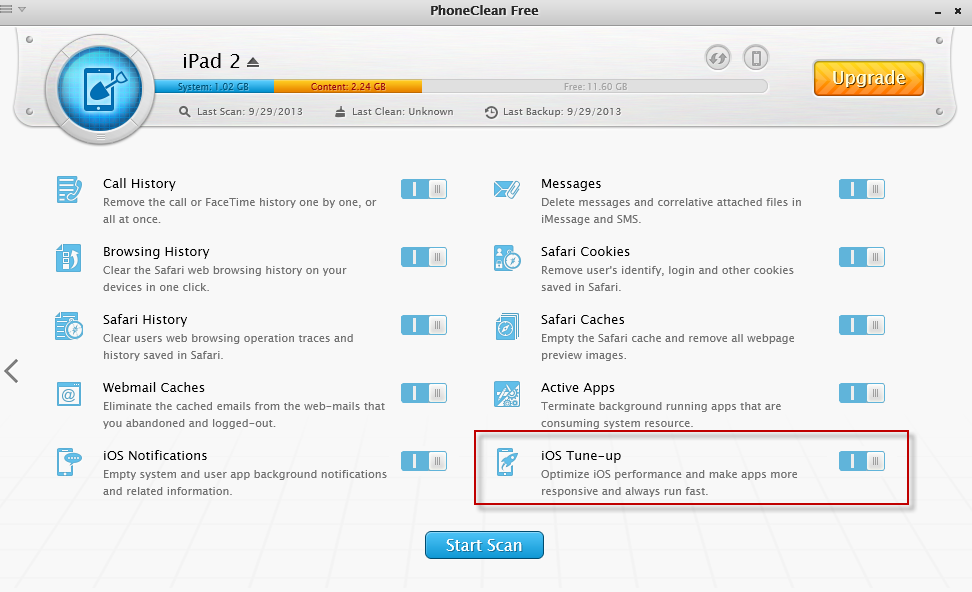
How to Optimize iOS Performance – Step 1
Step 2: Clean the scanning result.

How to Optimize iOS Performance – Step 2
The Bottom Line
PhoneClean is not just limited to make your Phone iPad faster. It is the most capable software ever made to care the privacy of your iDevices!
More Related Articles You May Like
- Transfer EPUB PDF Files to iPad - A New Way about How to Transfer EPUB PDF Files to iPad. Read more >>
- Transfer Windows Media Player Music to/from iTunes - Want to change your media library from Windows Media Player to iTunes? Read more >>
- Browsing iPhone File System - How to use PhoneBrowse, which is made for browsing iPhone file system. Read more >>
- Free iPhone File Transfer - Looking for a way to free transfer files onto iPhone 4s, iPhone 4 and iPhone 3GS? Read more >>

