How to Retrieve Deleted Text Messages from Android Easily
How to recover deleted text messages from Android easily? In this post, we’ll show you a simple way to recover deleted text messages from Android phone, like Samsung, HTC, Nexus, etc.
- Home
- PhoneRescue
- Android Data Recovery
- How to Retrieve Deleted Text Messages from Android Easily
There is no doubt that cell phone text messages play a critical role in our everyday life. But there are also many cases where people might lose important chatting history from Android phone. These cases include accidental deletion, app crashes, update failure, etc. When this happens, people might fail to receive messages, at that time, you may wonder how can I retrieve deleted messages from Android phone? Don’t worry. Here in this article, we will show you an easy way on how to recover deleted text messages from Android Phone. Besides telling you the way to retrieve text messages, we will also give you the method to back up your Android device to prevent losing data in the future.
You May Also Like: 7 Quick Ways to Fix Apps Keep Crashing on Android >
The Tool We’ll Use to Recover Deleted Messages from Android
Actually, in most cases, the “deleted” text messages are not really erased from your phone. They’ll be temporarily kept in a database on your phone for a period of time before being overwritten by other data. So, you can try some reliable Android data recovery tools to extract the deleted messages and retrieve them before they are permanently erased. Here, we highly recommend to you PhoneRescue for Android, with the following outstanding features;
- This powerful and professional Android data recovery tool has the highest data recovery rate and is 100% clear and safe, so you don’t need to worry about your messages data loss or leakage.
- It can recover the deleted messages directly to your Android phone, just like you have never lost them.
- PhoneRescue for Android can recover the lost messages caused by a variety of reasons, like the accidental deletion, the phone lost or damage, the system failure and etc.
- It supports recovering messages, call history, photos, contacts, calendar, videos events, and more crucial data right from your Android phone.
PhoneRescue – Android Messages Recovery Tool
Want to recover text messages from Android devices? This article is intended to show you an easy way to retrieve text messages from Android. Keep reading on this post to learn more.
How to Recover Deleted/Lost Text Messages from Android Phone
Now, just free download PhoneRescue for Android on your Mac/PC and then follow this step-by-step guide to easily retrieve your deleted text messages on Android phone. Here take SAMSUNG as an example.
Free Download * 100% Clean & Safe
Step 1. Download and install PhoneRescue for Android.
PhoneRescue for Android is compatible with both Windows and MacOS. So you can download and open PhoneRescue for Android on your computer, then connect your Android phone to the computer with USB cable.

How to Recover Deleted Text Messages from Android Phone – Step 1
Step 2. Analyze and scan your Android phone for lost text messages.
You can select Messages, then click Next to scan your Android phone.
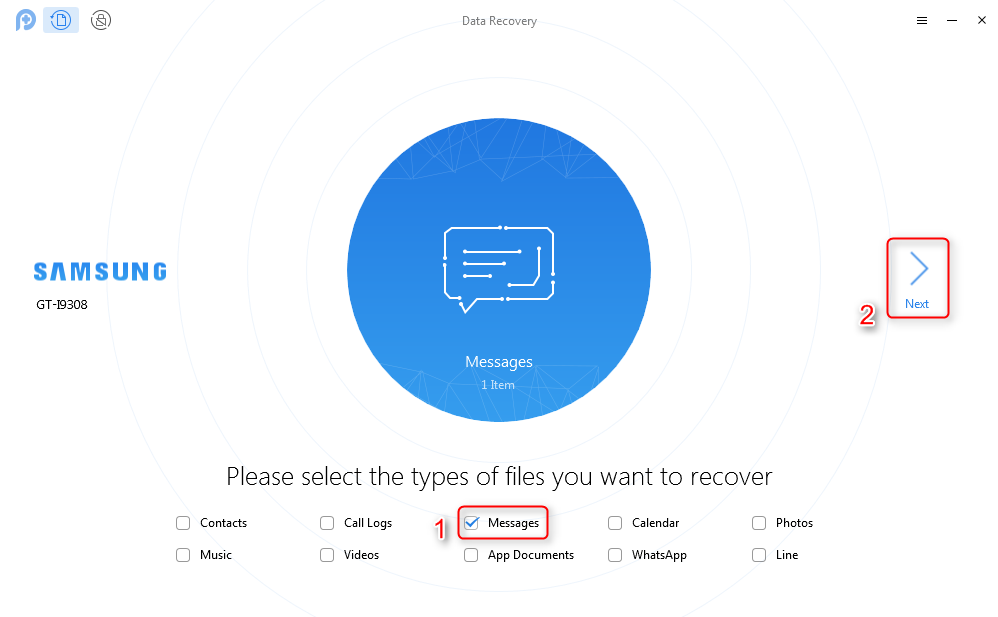
How to Recover Deleted Text Messages from Android Phone – Step 2
Step 3. Preview and restore deleted messages.
Preview and select the messages you want to recover > Click Recover button.
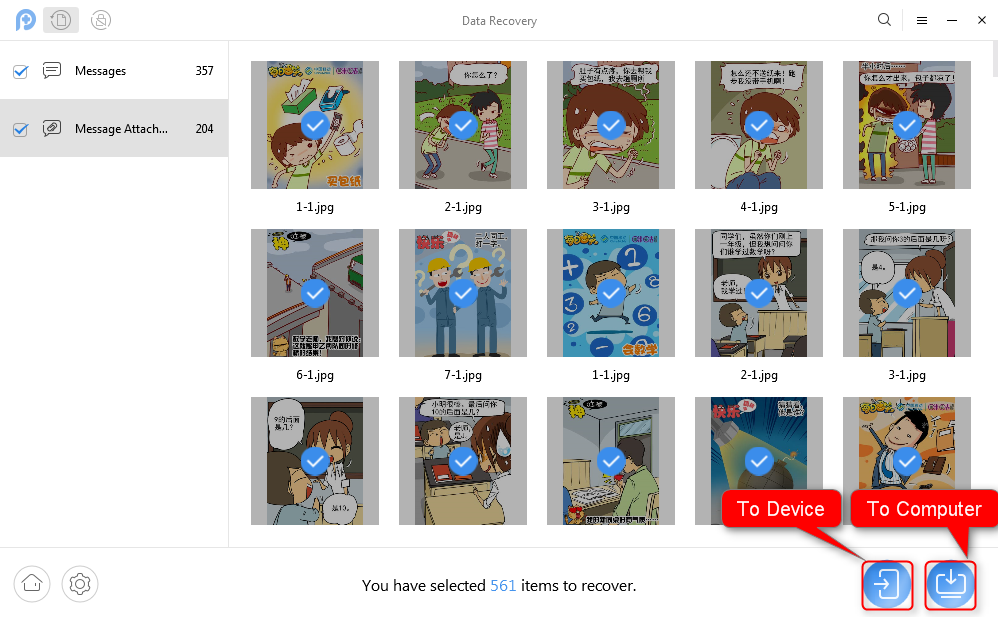
How to Recover Deleted Text Messages on Android Phone – Step 3
How to Back up Android Phone with Ease
To prevent your Android device from further data loss, we advise you to form a good habit to back up your phone data regularly. Here, we will introduce you an easy method to back up your Android phone via Google. But you need to note that this method cannot help you backup photos or videos. If you want to back up photos and videos, you can refer to this guide.
- Before backing up, you are required to have a Google account.
- Go to Settings on your device > Tap Backup & reset > Confirm your PIN (The passcode you use to unlock your phone) > Turn on “Backup my data” and “Automatic restore”.
- After that, tap Backup account > Tap your Google account name > Return to the main Settings menu.
- Tap Accounts > Tap Google and choose your account > Select the items you want to backup.
Once you have backup your Android phone, you can log in the same account on your new phone to restore the data.
The Bottom Line
Certainly, no one wants to lose important text messages or other important data on Android by accident. Therefore, there’s a need for you to make a regular backup for Android data. But if you forget to make a backup, don’t worry, you can also use PhoneRescue for Android to easily retrieve deleted text messages within a few clicks. Why not get it now >
More Related Articles

Product-related questions? Contact Our Support Team to Get Quick Solution >

PhoneRescue ® for Android
Recover deleted Android data and files with the highest success rate, and directly back to your Android phone or tablet.
- * 100% Clean & Safe
Users Served
Hot & Trending
 How to Easily Recover Deleted App Data on Android Phone
How to Easily Recover Deleted App Data on Android Phone  How to Recover Deleted Files From Android Phone Internal Memory
How to Recover Deleted Files From Android Phone Internal Memory  How to Retrieve Deleted Text Messages from Samsung Galaxy S8/S8+
How to Retrieve Deleted Text Messages from Samsung Galaxy S8/S8+  Recover Deleted Files on Android Without Computer
Recover Deleted Files on Android Without Computer  How to Recover Deleted Data from Android Phone Easily & Quickly
How to Recover Deleted Data from Android Phone Easily & Quickly  How to Recover Deleted Files on Android Phone without Root
How to Recover Deleted Files on Android Phone without Root  How to Get Back Deleted Texts on iPhone and Android
How to Get Back Deleted Texts on iPhone and Android  How to Recover Deleted Videos on Android Easily and Quickly
How to Recover Deleted Videos on Android Easily and Quickly  How to Recover Deleted Photos from LG Phone
How to Recover Deleted Photos from LG Phone



