How to Erase Privacy Info from an iPhone
Summary
Are you wondering how to erase privacy info from your iPhone before your device gets into someone else's hands? Here, the tutorial will give a solution.
PhoneClean – Privacy Care Solution for iPhone 
Install PhoneClean at once, and then start to try out how it removes hidden privacy info from iPhone yourself.
Are you considering upgrading to a new iOS device recently or recycling your old iPhone, iPod in Apple retail store for the lucrative discount of a new one? But keep in mind, before your device gets into someone else's hands, you'd better wipe out all personal and sensitive data from emails to phone numbers, addresses to bank account information stored on your iPhone.
For iOS device with iOS 4.2 or better, maybe you can clean up all device data by removing Hardware Encryption which is quite cumbersome. And it even takes several hours to delete all data in a device that shipped with iOS 3 (iPhone 3GS, iPod touch 3rd generation, or iPad). Thankfully, with the help of PhoneClean, you can completely clear info involving privacy in a short time.
PhoneClean is uniquely designed to clean up iPhone, iPad, iPod touch, working both on PC and Mac. Integrating over 20 analyzing technologies, this magic cleaning tool can eliminate 30+ types of junk and safely remove all kinds of privacy info from iDevice, thus to protect your sensitive personal info from leaking.
Has your interest been stimulated by PhoneClean already? Now let's go to see how this amazing iPhone cleaner works to erase privacy info from an iPhone.
How to Erase Privacy Info from an iPhone with PhoneClean Hassle-free?
To begin with, download and install PhoneClean to your computer connected with your iPhone.
- How to use "Deep Clean" to clear Call History, Browsing History, Safari History and Messages, etc.
-
Steps: go to "Deep Clean" > Select items to delete (to uncheck other items, turn the blue button to grey > "Start Scan" > "Clean".
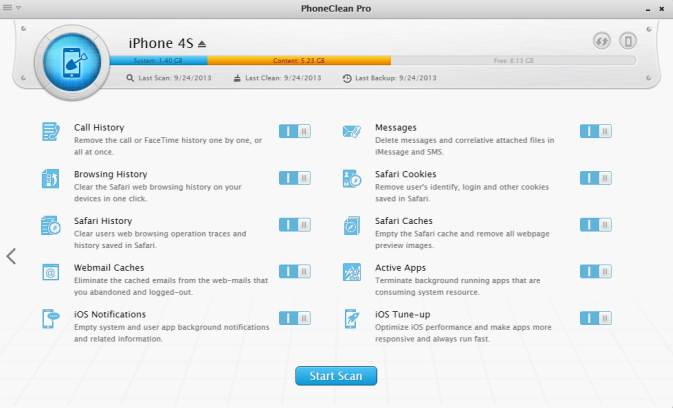
- How to use "Toolbox" to clear contact, note, calendar and so on.
-
Steps: click "Toolbox" > select "Note Clean" or other items you want to remove > Check notes > tap "Clean" to start.
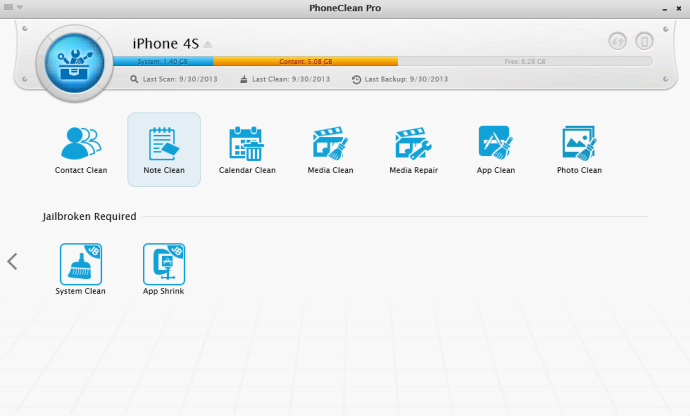
Note: No worry about the operating safety of PhoneClean. Instead, it creates full backups prior to any cleaning action, so that even you mistakenly deleted some important personal data, you can still get them back by restoring your device to a previous backup point.
Why not try it out yourself? You will find more information about PhoneClean here.
Please feel free to share your thoughts about this tutorial in the comments section. And we'll appreciate it a lot if this "how-to" guides could be shared with your friends.
More Related Articles You May Like
- Transfer EPUB PDF Files to iPad - A New Way about How to Transfer EPUB PDF Files to iPad. Read more >>
- Transfer Windows Media Player Music to/from iTunes - Want to change your media library from Windows Media Player to iTunes? Read more >>
- Browsing iPhone File System - How to use PhoneBrowse, which is made for browsing iPhone file system. Read more >>
- Free iPhone File Transfer - Looking for a way to free transfer files onto iPhone 4S, iPhone 4 and iPhone 3GS? Read more >>
Share Your Thoughts With Us
Copyright © 2015 iMobie Inc. All rights reserved. iPod®, iPhone®, iPad®, iTunes® and Mac® are trademarks of Apple Inc., registered in the U.S. and other countries. iMobie's software is not developed by or affiliated with Apple Inc.
Privacy Policy | Terms of Use | Site Map | News | About Us | Affiliate Program
Choose your language: English | Deutsch | Français | 日本語


