How to Restore Calendar Events on iPhone
Summary
Want to restore calendar on iPhone but do not know how? This guide will show you how to retrieve deleted calendar events on iPhone 7/6s/6/SE/5s/5c/5/4s/4 with the easiest method.
PhoneRescue – #1 iPhone Data Recovery Tool 
This powerful tool can help you get calendar back on iPhone without effort. Get it now and follow this guide to recover deleted iPhone calendar.
More and more people enjoy making daily schedule and having an alarm to inform them of the upcoming events with iPhone Calendar. Especially for businessmen or those people with poor memory, calendar plays an important role in their life. However, so many reasons can cause data loss on your iPhone, such as, accidental deletion, device crash, iOS upgrade, jailbreak, etc. No matter what situation you come across, you may lose these important calendar events. How to get them back?
If you have created backup before, you can restore your iPhone with iTunes or iCloud backup to get calendar back. But the restoring can erase the existed data on your iPhone. Is there any other way that can just get calendar back on iPhone? The answer is Yes! PhoneRescue is the way to go. Let’s first have a brief look at this easy-to-use iOS & Android recovery tool.
The Tool You Need
It comes to restoring calendar on iPhone, all you need is a professional iPhone data recovery tool that is efficient and capable of getting backup deleted files and data. PhoneRescue – iOS Data Recovery is your best choice, why?
- Supports recovering the most important iPhone data and files – Helps you restore lost or deleted calendar events on iPhone 7/6s/6/SE/5s/5c/5/4s/4 in minutes.
- Supports recovering deleted files and data on device directly and from iTunes bakup – No matter whether you have made backup, it helps you restore calendar with several clicks.
- Supports previewing in thumbnails before restoring – Selectively recover what you need instead of getting back all data by restoring device.
Click here to go to the download page of PhoneRescue and choose PhoneRescue – iOS Data Recovery to download on your computer, then follow us to restore iPhone calendar with ease.
How to Restore Calendar on iPhone with PhoneRescue
Step 1. Run PhoneRescue – iOS Data Recovery on your computer > Connect your iPhone to computer with USB cable > Choose Recover from an iOS Device > Click Right Arrow to scan your iPhone.
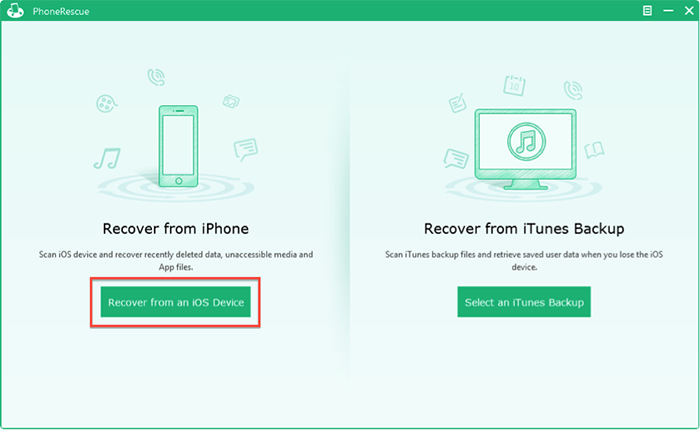
How to Restore Calendar on iPhone with PhoneRescue – Step 1
Step 2. Wait for PhoneRescue – iOS Data Recovery to finish the scan.
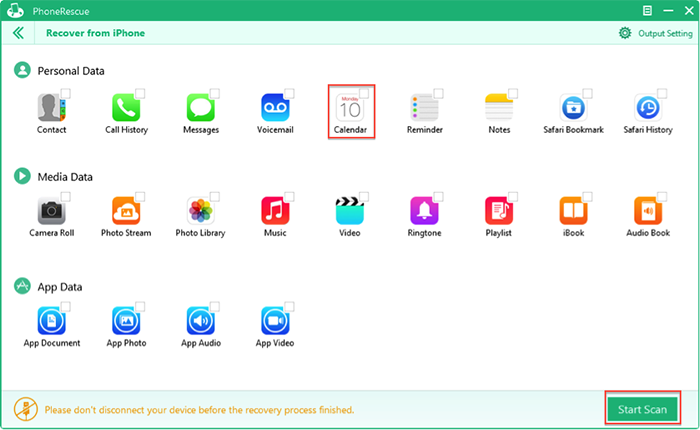
How to Get Calendar Back on iPhone with PhoneRescue – Step 2
Step 3. Preview the calendar and calendar events in thumbnails > Pick up the calendar you want to recover > Click Recover button to save them on computer or your iPhone.

How to Retrieve Deleted Calendar Events on iPhone with PhoneRescue – Step 3
Note:
- This tutorial is limited to that you lose calendar from iPhone and your iPhone is available.
- This tutorial also can be applied to restore calendar on iPad and iPod touch.
- If your iPhone is broken, lost, stolen, or can't be recognized, you also can use PhoneRescue – iOS Data Recovery to restore calendar from iTunes or iCloud backup. Before the Step 2 and Step 3, you should choose Select an iTunes Backup or Select an iCloud Backup on the homepage.
If you also make daily schedule with iPhone Notes or Reminder App, you may like:
How to Recover Deleted Notes on iPhone >
How to Recover Deleted Reminders on iPhone >
The Bottom Line
With PhoneRescue – iOS Data Recovery and this detailed tutorial about How to Restore Calendar on iPhone 7/6s/6/SE/5s/5c/5/4s/4, you will find that recovering calendar just is a piece of cake. Now Download PhoneRescue to Explore More! If you meet any problem during recovering with PhoneRescue, be free to contact us by emailing us or leaving a comment in the comment sections, and we will reply to you as soon as possible!
What's Hot on iMobie
-

New iOS Data to iPhone Transfer Guidelines > Tom·August 12
-

2016 Best iPhone Data Recovery Tools Review >Joy·August 27
-

2016 Best iPhone Backup Extractor Tools > Tom·August 16
-

How to Recover Deleted Text Messages iPhone > Joy·March 17
-

How to Transfer Photos from iPhone to PC > Vicky·August 06
More Related Articles You May Like
- Want to Recover Deleted iPhone Messages? -Read this tutorial to get them back in minutes. Read more >>
- How to Recover Deleted or Lost Contacts from iPhone? - This step-by-step tutorial teaches you restore them with ease. Read more >>
- How to Make Your iPhone Work like New? - Your iPhone work slowly? This post offers you a way to speed it up and make it work like new. Read more >>
- How to Recover Deleted Photos from iPhone -Read this article to retrieve deleted photos from iPhone with several clicks. Read more >>

