How to Speed up Safari/Chrome/Firefox on Mac
Summary
How to speed up Safari on Mac? How about the Chrome or Firefox browser? Read this post to learn a quick way to speed up Safari, Chrome and Firefox on Mac.
MacClean – Amazing Mac Cleaning Tool 
Free download MacClean and get it installed on your Mac to enjoy its wonderful features after reading this post on how to speed up Safari, Chrome, and Firefox on Mac.
Question: "I am seeing slower and slower performance of my 2009 iMac. It is most noticeable lately in working with Safari (or any browser it seems). I know there is likely some maintenance work to be done but I am not certain where to start."
Many people are wondering the same question like the user asked in Apple Support Communities. Safari is the default browser of Mac, and it's used daily by millions of people. Besides Safari, some people also choose Google Chrome or Firefox as their favorite browser, and on the whole they also do job very well.

Speed up Safari/Chrome/Firefox on Mac
Unfortunately, over time the browser's performance can become noticeably degraded unless you follow some simple measures to speed it up like resetting your browser, deleting the Preferences file, or disabling Add-ons etc. Here we will show you a one-stop solution to speed up Safari, Chrome and Firefox by removing browsing/download history, cache, cookies, sessions etc.
The Tool We Need
MacClean, a free & powerful cleaning tool is what we will use to speed up Safari, Chrome and Firefox. It helps remove Internet junk, system junk, user junk, development junk, trash bin junk, and application junk all at once. All kinds of junk files generated by web browsers can be scanned and removed easily thus to make your Safari, Chrome and Firefox faster. Moreover, MacClean comes will a bunch of useful utilities like duplicate finder, old & large file finder, extension manager, iPhoto cleaner which helps optimize your Mac with ease.
Also Read: How to Remove Safari Plugins >
How to Speed up Safari/Chrome/Firefox on Mac with MacClean
Step 1. Free download MacClean and install it on your Mac. Launch it, and choose Internet Junk on the homepage. Click Start Scan button, it will start scan Safari, Chrome or Firefox junk files on your Mac.
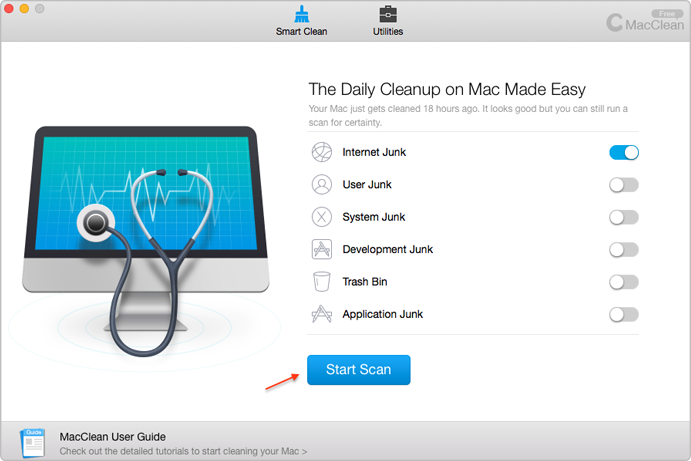
How to Speed up Safari/Chrome/Firefox on Mac with MacClean – Step 1
Step 2. After the scan is done, MacClean will show you how much Internet junk have been found, you can click to view the specific items.
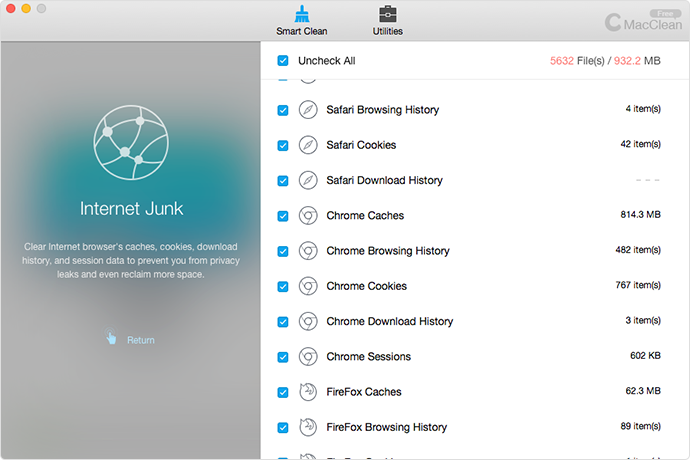
How to Speed up Safari/Chrome/Firefox on Mac with MacClean – Step2
Step 3. Click the Return button and go back to the previous page, click Clean Now to clear the junk files on your web browsers.
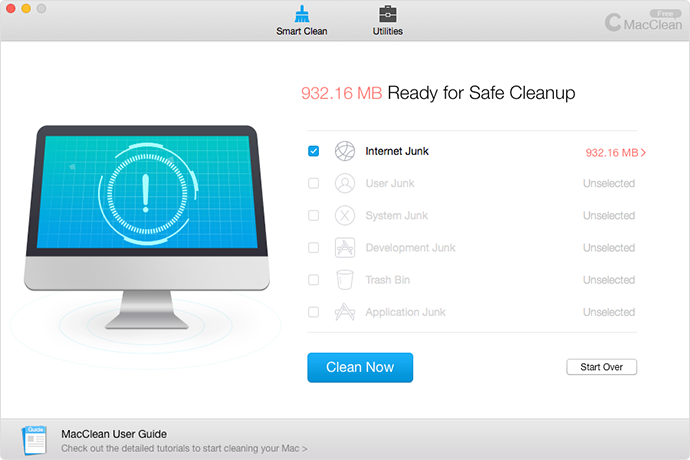
How to Speed up Safari/Chrome/Firefox on Mac with MacClean – Step 3
The Bottom Line
After cleaning out the Internet junk, you will find that Safari/Chrome/Firefox becomes faster than before. You can download MacClean to dig more its amazing features. Still have any questions on this guide or MacClean, you can leave a comment below.
More Related Articles You May Like
- What is the Other on Mac and How to Remove it – Read this post to learn what is the Other on Mac and how to delete it. Read more >>
- Why is My Mac So Slow – Here you will find out why is your Mac so slow and how to speed it up. Read more>>
- Best Mac Cleaner Reviews – This article gives you detailed review about the most popular Mac cleaning tools. Read more >>
- How to Clean MacBook Air in a Safe Way – Read this guide to learn a safe way to clean MacBook Air. Read more >>
Share Your Thoughts With Us
Copyright © 2015 iMobie Inc. All rights reserved. iPod®, iPhone®, iPad®, iTunes® and Mac® are trademarks of Apple Inc., registered in the U.S. and other countries. iMobie's software is not developed by or affiliated with Apple Inc.
Privacy Policy | Terms of Use | Site Map | News | About Us | Affiliate Program
Choose your language: English | Deutsch | Français | 日本語 | Español


