Transfer Contacts from iPod touch to iPhone
Summary
Want to transfer some specific contacts from iPod touch to iPhone? Read this post to get one simple and quick way to make it, no matter what iPhone iPod models you are using.
AnyTrans – iPhone iPad Manager Software 
Download AnyTrans to transfer songs, pictures and contacts from iPod to iPhone in 3 steps, without using iTunes or iCloud. Ready for iOS 9/9.X.
Are you ready for iPhone 7 – Apple's latest flagship smartphone, with upgraded cameras, water resistance and a longer battery life? To have a smooth and pleasant "Upgrade to new iPhone" journey, please have a check on this How Do I Transfer Everything from Old iPhone to New iPhone tutorial to have a quick start.
"I have one iPod touch 6 generation, and syncs all contacts with work Gmail contacts. But now I have no permission to access the Gmail and get the phone numbers because I have left the company already. Good thing is that all contacts are stored on my iPod. So is there some way to use your software to transfer some contacts from iPod to my iPhone, iPhone 6, iOS 9.1"
There are some methods can make it. And people are used to syncing contacts between iPod and iPhone by using iCloud. But it requires you to login both of these devices with the same iCloud account and with Internet connected, which is not suitable for transferring between two devices in different Apple IDs. Additionally, when transferring with iCloud, you have no choice but to transfer all of contacts to your iPhone. So in this post, we offer you one simple and quick way to transfer only your wanted contacts from iPod to iPhone.
Don't Miss: 3 Ways to Transfer Contacts from One iPhone to Another
Tool We'll Use and Requirements
In this post, we will use AnyTrans to transfer contacts from iPod touch to your iPhone. It is an easy-to-use iPhone iPod manager, and can be used to transfer data between two different iOS devices, no matter iPhone, iPad or iPod. It supports any devices in iOS 9/8/7/6/5.
Requirements when using AnyTrans to transfer:
- One computer, no matter Macintosh or Windows.
- USB cables for your iPod touch and iPhone.
Don’t Miss: How to Transfer Songs from iPod to iPhone
How to Transfer Contacts from iPod to iPhone with AnyTrans
After downloading free trial version of AnyTrans, you can easily copy iPod touch contacts to iPhone by following the steps below. And it is also suitable for transferring contacts from iPhone to iPod touch.
Step 1. Run AnyTrans and connect you iPod and iPhone to computer by using USB cables.
Step 2. One iPod touch page, click Contact.
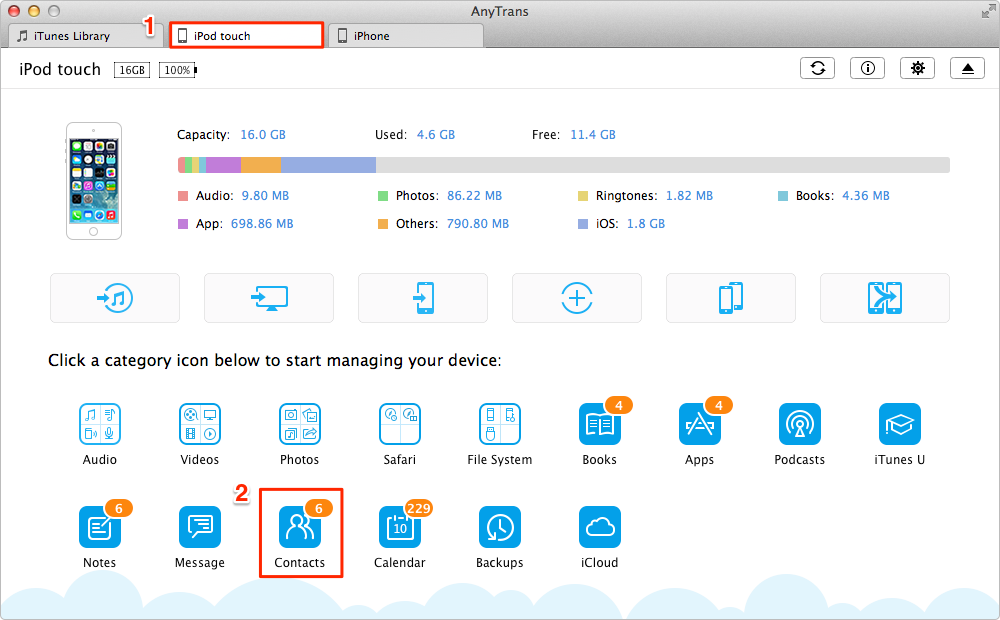
How to Transfer Contacts from iPod touch to iPhone – Step 2
Step 3. Select the contacts you want to transfer, and get them to your iPhone by click To Device button.
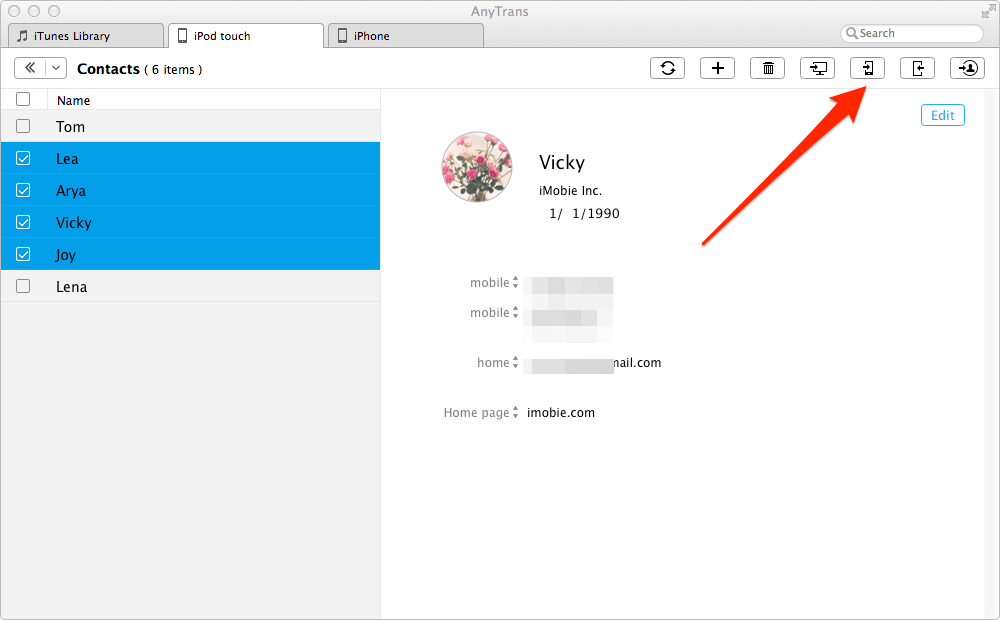
How to Transfer Contacts from iPod touch to iPhone – Step 3
You can use the menu bar in the upper-right corner to delete contacts, create a new contact, download contacts to computer, transfer to another device or import contacts to/from computer.
The Bottom Line
After you follow the steps above to transfer iPod contacts, all of the selected items will be stored in your iPhone Contacts app, just check them on your iPhone. And now you can download the latest version of AnyTrans by clicking here and have a free try.
What's Hot on iMobie
-

New iOS Data to iPhone Transfer Guidelines > Tom·August 12
-

2016 Best iPhone Data Recovery Tools Review >Joy·August 27
-

2016 Best iPhone Backup Extractor Tools > Tom·August 16
-

How to Recover Deleted Text Messages iPhone > Joy·March 17
-

How to Transfer Photos from iPhone to PC > Vicky·August 06
More Related Articles You May Like
- How to Transfer Music from iPod to iPhone – This post tells you how to easily copy iPod songs to your iPhone. Read More >>
- How to Transfer iPhone Contacts to Mac/PC – This tutorial offers you one tool to download iPhone contacts to computer. Read More >>
- How to Transfer Photos from iPod to iPhone – It is helpful if you would like to transfer photos from iPod touch to iPhone. Read More >>
- How to Access iCloud Contacts Easily – This tutorial tells you a simple way to get iCloud contacts in two ways. Read More >>
- How to Transfer Contacts from iPhone to iPhone – Want a way to transfer from the old iPhone contacts to the new? Check this guide to learn more. Read More >>
- How to Transfer Photos from iPhone to Mac – Learn how to offload your Camera Roll photos from iPhone to your Mac in few clicks. Read More >>

