How to Transfer Photos from iPhone to Mac without iPhoto
Summary
As a Mac tyro, confused on iPhoto and wonder how to transfer photos from iPhone to your Mac? Read this post on how to transfer photos from iPhone to Mac without iPhoto to figure it out in minutes.
PhotoTrans - Best iPhone Photo Transfer 
Free download and install PhotoTrans to transfer photos from iPhone to Mac without iPhoto after reading this tutorial.
There is no doubt that Mac iPhoto is a wonderful digital photograph application that allows the importing of pictures from digital cameras and local storage devices. Most of Mac users choose iPhoto to transfer their photos from iPhone to their Mac, however, you can only sync photos from the iPhone Camera Roll with iPhoto. If you want to transfer all your Photo Library, Photo Stream, or My Albums, I recommend you an easy and safe way - Transfer photos with PhotoTrans!
- Transfers all the photos from your iPhone to Mac and vice versa.
- Gives you fully control and management on your photos, including Camera Roll, Photo Stream, Photo Library and My Albums.
- Supports super fast transferring speed through the high-efficient batch mode.
Can't Miss: How to Recover Deleted Photos from iPhone
How to Transfer Photos from iPhone to Mac with PhotoTrans
Step 1: Download and install PhotoTrans on your Mac.
Step 2: Connect your iPhone to Mac, and launch PhotoTrans.
Step 3: Choose photos you want to transfer > Click "Export" > Set destination for your iPhone Photos > Click "Open".
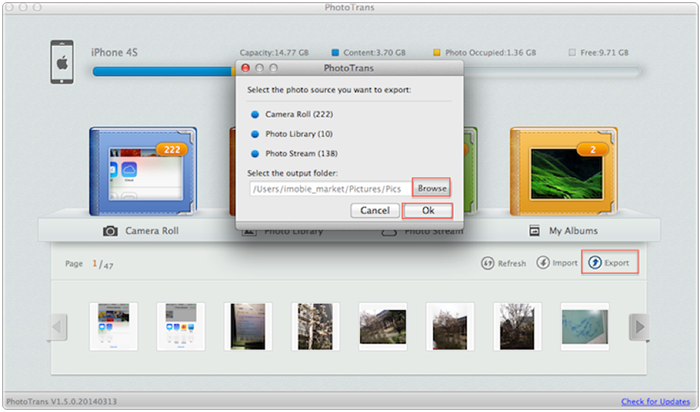
How to Transfer Photos from iPhone to Mac with PhotoTrans
The Bottom Line
Download and install PhotoTrans on your Mac to transfer your iPhone photos to your Mac. Any question or comments about this article or PhotoTrans is warmly welcomed. If this article is useful for you, don't forget to share it with your friends.
More Related Articles You May Like
- How to Retrieve Deleted Photos from iPad - Want to recover deleted or lost photos from iPad? Read this post to learn more. Read more >>
- How to Import Photos from iPhone to Mac - This step-by-step tutorial teaches you to import photos from iPhone to Mac. Read more >>
- How to Transfer Photos from iPhone to Mac? - Want to move the whole photo library from iPhone to Mac? Read this post to make it minutes. Read more >>
- Transfer Photos from iPad to Mac - How to get Photos from iPad to Mac? This step-by-step tutorial teaches you to make it in minutes. Read more >>
Share Your Thoughts With Us
Copyright © 2015 iMobie Inc. All rights reserved. iPod®, iPhone®, iPad®, iTunes® and Mac® are trademarks of Apple Inc., registered in the U.S. and other countries. iMobie's software is not developed by or affiliated with Apple Inc.
Privacy Policy | Terms of Use | Site Map | News | About Us | Affiliate Program
Choose your language: English | Deutsch | Français | 日本語


