How to Clear Internet History on Mac
Summary
Want to clear Internet history in Safari, Chrome, Firefox or Opera on your Mac? You will get a quick solution to clear all Internet history on Mac in this quick tutorial.
MacClean – Best Mac Cleaning Tool 
MacClean is a free and powerful Mac cleaning and optimizing tool that helps clears kinds of junk files from Mac. Get it for free to have a try after reading this post on how to clear Internet history on Mac.
When you visit a website, the Internet browser, say, Safari, Firefox, Chrome or Opera, it will store your Internet history by creating variety of cache, cookie and session files. To prevent your privacy from leaks, you'd better clean up these Internet history from your Mac (including browsing history, download history, Internet cookies, caches, and sessions).

How to Delete Internet History on Mac
Of course you can clear the Internet history on Mac manually, but it may be not that easy if you are a Mac newbie who are using multiple web browsers. How to delete all Internet history in Safari, Firefox, Chrome, or Opera all in one click? We will need a free and smart cleaning tool named MacClean.
The Main Features of MacClean
MacClean is a free Mac cleaning and maintenance software that made to clean up junk files thus to free up and speed up Mac computer.
- It supports clearing Internet junk like Internet history, cookies, caches, and sessions in Safari, Chrome, Firefox, and Opera.
- It also removes other types of junks like user junks, system junks, development junks, and application junks.
- It secures your Mac by removing malicious cookies, malware, spyware, adware, and other viruses.
- It provides 9 useful utilities like Large & Old File Finder, Duplicates Finder, File Eraser, Language Cleaner, Trash Sweeper, App Uninstaller, iPhoto Cleaner, etc.
- It works well on all Mac computers, including MacBook, MacBook Air, MacBook Pro, iMac, Mac mini, Mac Pro.
How to clear Internet history on Mac with MacClean
First of all, free download and install MacClean on your Mac computer, and then follow the steps below to erase Internet history on Mac.
Step 1. Launch MacClean > Click on Internet Junk under Cleanup > Click on Scan button. Wait for seconds and let MacClean scan your computer.
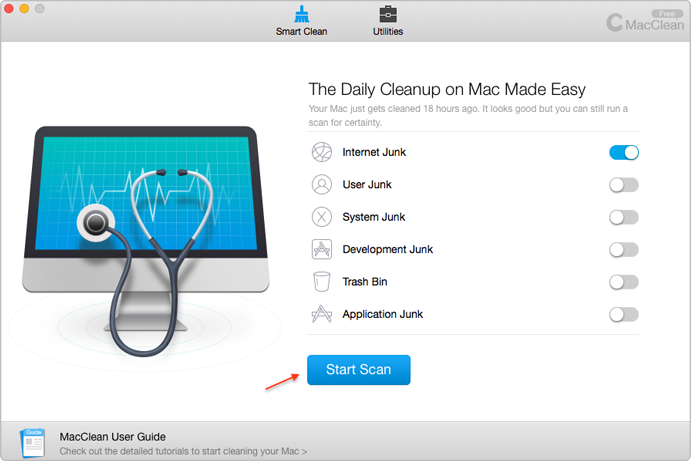
How to Clear Internet History on Mac with MacClean – Step 1
Step 2. Preview and select the Internet history you want to delete > Click on Clean button.
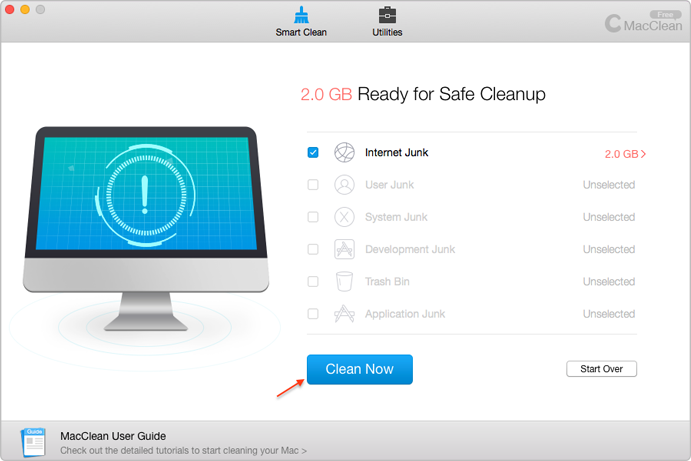
How to Clear Internet History on Mac with MacClean – Step 2
You May Like: How to Speed Up Your iMac >
The Bottom Line
MacClean is the very tool to prevent your privacy from leaks by deleting Internet history on Mac. Start to free download it now. Any question on this guide or MacClean is warmly welcomed, please feel free to let us know in the comment section. Meanwhile, don't forget to share this guide with your friends.
What's Hot on iMobie
-

New iOS Data to iPhone Transfer Guidelines > Tom·August 12
-

2016 Best iPhone Data Recovery Tools Review >Joy·August 27
-

2016 Best iPhone Backup Extractor Tools > Tom·August 16
-

How to Recover Deleted Text Messages iPhone > Joy·March 17
-

How to Transfer Photos from iPhone to PC > Vicky·August 06
More Related Articles You May Like
- How to Optimize Mac in 3 Methods - Read on this guide to know how to optimize your Mac computer in three best ways. Read more >>
- How to Clear Junk Files from Mac - Read on this post to know how to remove junk files from your MacBook/iMac/Mac mini. Read more >>
- How to Delete Temp Files from Your Mac - This guide tells you how to remove temp files from your Mac computer quickly and easily. Read more >>
- How to Clear Search History on Mac - Here in this guide you will know how to clear Safari/Chrome/Firefox history on Mac. Read more >>

