How to Download Apps from iCloud Quickly
Summary
How to download apps from iCloud? If you are wondering how to download purchased apps from iCloud, you've come to the right place.This article will tells you how to download apps from iCloud.
AnyTrans - iCloud Files Manager 
Download and install this all-around iOS contents manager on your PC or Mac to manage your iPhone iPad and iPod. Now get to read this article on how to download apps from iCloud.
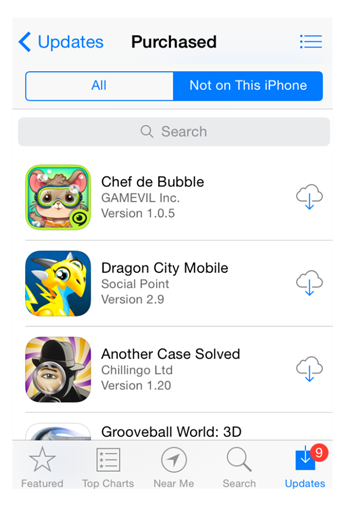
How to Download Apps from iCloud
Q: " I spent a lot of money buying apps from App Store, and my son accidentally deleted some of them just now. So, does anyone know how to get the apps back instead of paying for it again?"
It can be frustrated to accidentally lose your iPhone iPad or iPod apps due to many reasons, such as, mistaken deletion, upgrade, jailbreak etc. Actually, with an iDevice running iOS 5 and later, you can directly re-download the purchased apps from iCloud to any iPhone, iPad or iPod touch that shares the same Apple ID.
You May Like: How to Clean up the Interrupted Apps on iPhone, iPad >
How to Download Apps from iCloud
Step 1. Launch App Store app on your iDevice.
Step 2. Then tap the "Updates" tab in the bottom right corner.
Step 3. Tap the "Purchased" button at the top of the screen.
Step 4. Select "Not On This Device" option, and tap the iCloud icon next to the app to re-download the purchased app for free.
Can't Miss: How to Backup Apps on iPhone >
Note: If you want to download app data from iCloud, you can make it with AnyTrans. It allows you to access iCloud backups and selectively download app data, messages, contacts, notes, bookmarks and more to your computer. Specific steps as followed:
1. Download and install AnyTrans on your computer.
2. Launch AnyTrans and connect your iOS device to your PC.
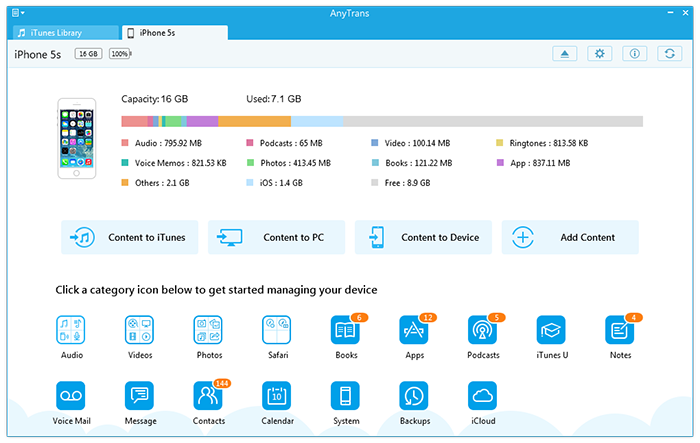
How to Download Apps Data from iCloud
3. Click "iCloud" button, then sign in with your Apple ID.
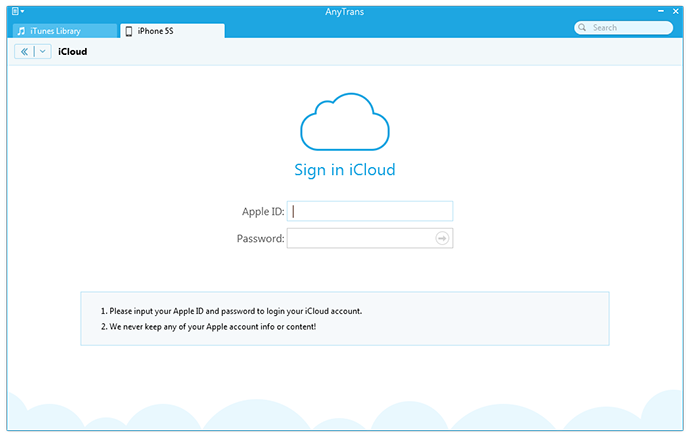
How to Download Apps Data from iCloud
4. Select an iCloud backup, and click "App" to view the app data. And You can export the app files to your computer.
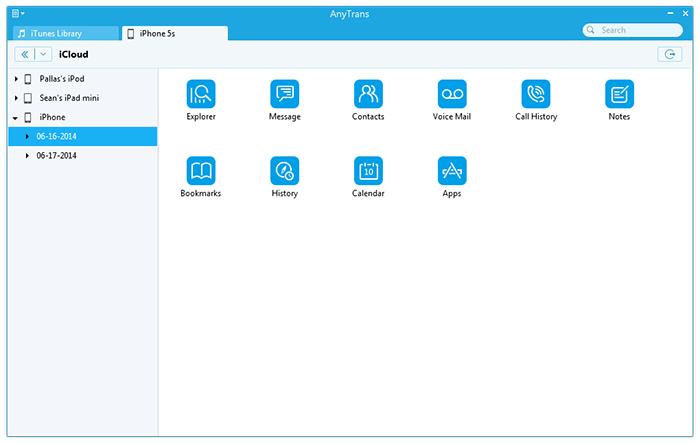
How to Download Apps Data from iCloud
Check all the designed features of AnyTrans
- Manage to selectively download individual items, such as, App data Calendar, Messages, Contacts, and more from the iCloud to computer.
- From a contact number to the whole music library, AnyTrans is capable of syncing up to 25 types of personal info, multimedia data, and even app document and files.
- Transfer iOS contents in 4 modes- iDevice to iDevice, iDevice to iTunes, iDevice to PC, add contents to iDevice all in one button.
- Backup iOS data to iTunes in one click, such as, Messages, Contacts, Voice Mail, Call History etc.
The Bottom Line
Far beyond an ordinary iPhone iPad iPod Transfer, AnyTrans is a comprehensive program which is capable of transferring and managing up to 25 types of personal data and multimedia files. Please don't hesitate to share this article to your friends. Start to have a try on it now >
More Related Articles You May Like
- How to Backup Apps on iPhone - Read to learn well about how to backup apps on iPhone easily and quickly. Read more >>
- How to Clean up the Interrupted Apps on iPhone iPad - Read to know how to clean up iPhone, iPad interrupted apps Easily. Read more >>
- How to Backup iPhone iPad iPod touch Photos to iCloud - This post tells you how to backup iOS devices photos to iCloud. Read more >>
- How to Back up iPhone without iTunes or iCloud - Read this Post and learn how to back up iPhone without iTunes or iCloud. Read more >>

