How Do You Download Free Music to Your iPod iPhone iPad
Summary
As an iPod (touch) user you may want to know how to download free music to your iPod. Now read this post to get the answer.
AnyTrans – Smart iPod Music Transfer 
AnyTrans is a professional music transfer tool that allows you to download 7,000 songs to your iPod/iPhone/iPad in 25 minutes. Now have a try on AnyTrans free trial.
Although there are many ways to populate an iPod, an iPhone or an iPad, people still love the FREE & LEGAL MP3 downloading sites, e.g. eMusic, who was the only provider of music to iOS devices other than iTunes due to it offering DRM-free music.
After collecting the music, you'll need to import the songs to your iPod or iPhone/iPad with iTunes first, and then make a sync for your device. But there are several hidden risks that may hazard your efforts:
- You have to put all music in one place. If you have scattered music on both desktop and laptop, you are doomed because iPod/iPhone/iPad only keeps its content with ONE iTunes library.
- If you have several models of iDevice, then it could be a mess to sync them with one or more computers. It may take hours to handle these annoying windows and dialog boxes.
Don't Miss: How to Transfer Music to iPod without iTunes
How to Download Music to iPod/iPhone/iPad without iTunes
AnyTrans is a skillful iOS transfer for all iPod, iPhone and iPad that works on PC and Mac. Without bulky iTunes and tedious iTunes sync, you can add music to any iPod, iPad or iPhone and never mind the original songs being erased.
- Download music to iPod/iPhone/iPad from computer or iTunes library.
- Copy music from iPod/iPhone/iPad to iTunes, computer or a USB.
- Sync music from iPod to iPod, or from iPhone to iPhone (any two iDevices).
- Also supports videos, photos, ringtones, contacts, messages, notes, etc.
Step 1. Download AnyTrans and install it. Run it and plug in your iPod, and click button ![]() to manage your iPod content by categories.
to manage your iPod content by categories.
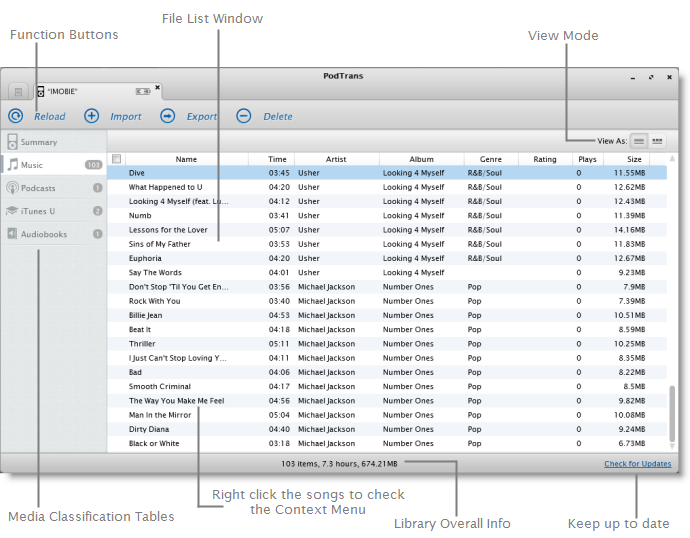
How to Download Music to iPod with AnyTrans – Step 1
Step 2. Click Audio and select Music.

How to Download Music to iPod with AnyTrans – Step 2
Step 3. Click "+"button > Choose the songs from your computer > Click on "Open" to download music to your iPod.

How to Download Music to iPod without iTunes – Step 3
The Bottom Line
It is very easy and quick to download music to your iPod from computer with the help of AnyTrans. Now download it to get 7-day free trial.
What's Hot on iMobie
-

New iOS Data to iPhone Transfer Guidelines > Tom·August 12
-

2016 Best iPhone Data Recovery Tools Review >Joy·August 27
-

2016 Best iPhone Backup Extractor Tools > Tom·August 16
-

How to Recover Deleted Text Messages iPhone > Joy·March 17
-

How to Transfer Photos from iPhone to PC > Vicky·August 06
More Related Articles You May Like
- Transfer Music from iPhone to Computer - Step-by-step iPhone guide teaches you to transfer music from iPhone to PC. Read more >>
- Transfer Files from iPad to PC - How do you transfer Music, Video eBooks and other files from iPad to PC? Read more >>
- Browsing iPhone File System - How to use PhoneBrowse, which is made for browsing iPhone file system. Read more >>
- Free iPhone File Transfer - Looking for a way to free transfer files onto iPhone 4s, iPhone 4 and iPhone 3GS? Read more >>

