How to Optimize Mac OS X Easily
Summary
How do I optimize my MacBook Pro? This iMobie guide will offer you a solution with three steps.
MacClean– Mac Cleaning Software 
Free download and install MacClean on Mac to optimize your Mac OS X, and then read on this guide to know the process in detail.
With the release of operate system Mac OS Yosemite, many people can't wait to upgrade their Mac system to the new one.It could be applied to the old Mac, including the old Mac version of 2007. After using it for a while, people notice it doesn't run adequately on old Mac and may regret upgrading in a hurry. Mac OS Yosemite indeed has some bugs (like problems with Bluetooth, Notification Center or Mail) to run sluggish.
One of reason is that people may have used their Mac for a long time without doing any cleaning, the content like junk files could pile up on Mac with time to eat up the finite free space. The accumulated junk files stored on Mac will make the Mac run slowly to some degree. So cleaning up the junk files on Mac is an easy way of optimizing Mac OS X, it can boost up the running speed of Mac and save the energy of the Mac battery.
If you are one of the users who want to optimize Mac OS X, this iMobie guide is aimed to help you to optimize your Mac with detailed process.
Can't Miss: Three Ways to Optimize Mac >
Tool We Will Use – MacClean
MacClean is designed to clean out the junk files to optimize Mac Yosemite. It is compatible with all Mac, such as, MacBook Air, MacBook Pro, iMac, etc. It has ability to detect and remove four types of junks, say, Internet Junk, User Junk, System Junk, and Application Junk. It still let you have an option to move junk files to trash or erase permanently on Your Mac in case of mistaken deletion. Why Not to Download MacClean now>
How to Optimize Mac OS X Yosemite & Mavericks with MacClean
MacClean is a wonderful tool to clear the Junks in order to free up space and optimize Mac OS X.
Step 1: Free download and install MacClean on your Mac, and then it will show you six types of Junks to clear out.
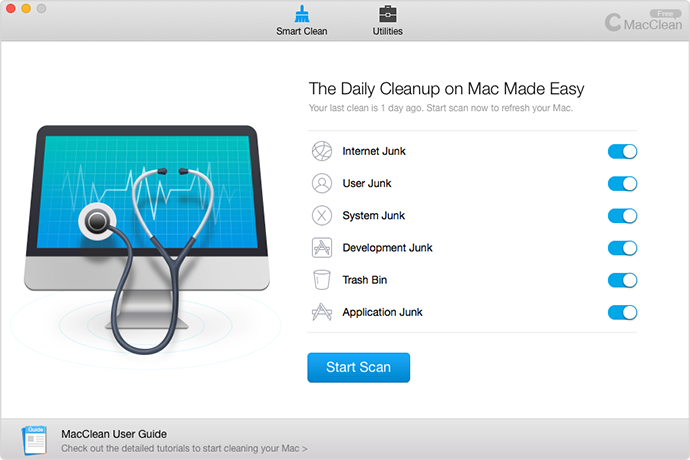
How to Optimize Mac OS X – Step 1
Step 2: Select the content you want to remove, and then tap on the Start Scan button. At last, it will show you the size of junk files you selected.
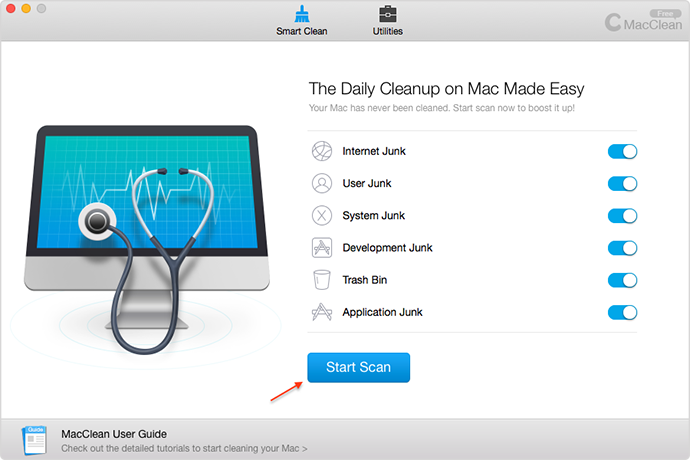
How to Optimize Mac OS X – Step 2
Step 3: Preview the Junk files and then tap on the Clean Now button to achieve your goal of optimizing your Mac Yosemite & Mavericks.
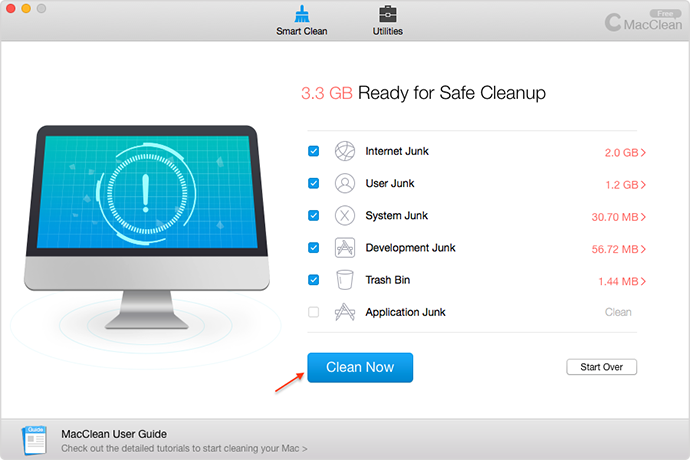
How to Optimize Mac OS X – Step 3
Also Read: How to Fix a Sluggish Mac >
The Bottom line
MacClean is the professional tool of optimizing your Mac Yosemite & Mavericks. If you still have any question about MacClean or meet any problem when using MacClean, be free to contact our Support Team via Email (support@imobie.com), and they will reply to you within 24 hours. If you find out this guide is useful, don't forget share it with your friends. Have A Try on It to optimize Mac OS X >
More Related Articles You May Like
- How to Clear Browsing History from Mac– Know an easy way to clear browsing history from Mac by reading this guide. Read more >>
- How to Speed up MacBook – This guide is aimed to tell you useful ways to improve the performance of your Mac. Read more >>
- How to Boost up iMac – What you can do with your iMac to speed it up? This guide is the one to give you a solution. Read more >>
- How to Erase Cookies on Mac – Cookies piles up on Mac with time, this post will tell you how to clear it. Read more >>
Share Your Thoughts With Us
Copyright © 2015 iMobie Inc. All rights reserved. iPod®, iPhone®, iPad®, iTunes® and Mac® are trademarks of Apple Inc., registered in the U.S. and other countries. iMobie's software is not developed by or affiliated with Apple Inc.
Privacy Policy | Terms of Use | Site Map | News | About Us | Affiliate Program
Choose your language: English | Deutsch | Français | 日本語 | Español


