How to Set up and Use Find My iPhone
Summary
How to use Find my iPhone? This guide tells you how to set up and use Find my iPhone on your iPhone, iPad and on the web.
PhoneRescue – iPhone Data Recovery Tool 
Download PhoneRescue to extract data from iDevide, iTunes and iCloud backup easily. Now read this guide on how to use find my iPhone.
Find my iPhone feature is available on all devices equipped with iOS 5 or later, and has been optimized for the iPhone 6 and 6 Plus. It is completely free and compatible with the iPhone 3GS, third-generation iPod Touch, iPad, iPad Mini, and all the latest versions, and it even works on Mac computers. Find my iPhone allows users to remotely locate, lock, or wipe their iPhone using iCloud or another iOS device.
Using Find my iPhone is simple, requiring little initial setup and activation. Now keep reading to know how to set up and use find my iPhone on your iPhone, iPad and web.
Also Read: How to Recover Deleted Notes on iPhone 6 >
Part 1. How to Set up Find My iPhone
- Go to Settings app on your iPhone or iPad.
- Tap on iCloud.
- Tap on Find My iPhone.
- Toggle Find My iPhone to On position.
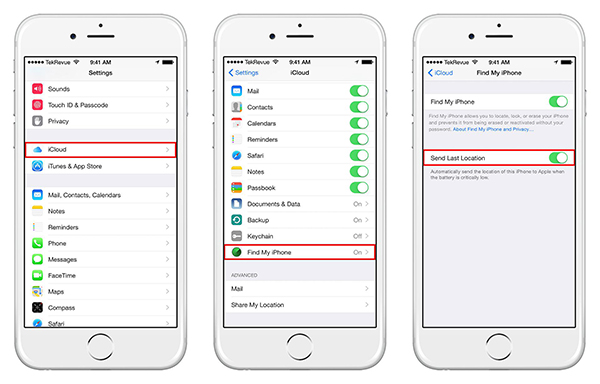
How to Set up Find My iPhone
Part 2. How to Use Find My iPhone on the Web
- Open the browser and navigate to the iCloud. Sign in with your Apple ID and password.
- Click Find My iPhone, click All Devices at the top of the window.
- Select the device from the resulting list of activated devices. There are three options for you: Play Sound, Lost Mode, and Erase iPhone.

How to Use Find My iPhone on the Web
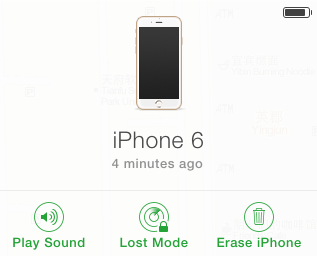
How to Use Find My iPhone on the Web
If you accidentally delete some important data from your iPhone like messages, notes, contacts, etc., you can recover them without backup via PhoneRescue.
You May Like: How to Retrieve Deleted Text Messages from iPhone 6 >
The Bottom Line
This is how to use find my iPhone on your iPhone, iPad or web. If you have any questions on this guide, please let us know in the comment section. You can download PhoneRescue to recover deleted data on iPhone easily.
What's Hot on iMobie
-

New iOS Data to iPhone Transfer Guidelines > Tom·August 12
-

2016 Best iPhone Data Recovery Tools Review >Joy·August 27
-

2016 Best iPhone Backup Extractor Tools > Tom·August 16
-

How to Recover Deleted Text Messages iPhone > Joy·March 17
-

How to Transfer Photos from iPhone to PC > Vicky·August 06
More Related Articles You May Like
- How to Recover Deleted Photos from iPhone 6 - Read this guide to figure out how to recover photos from iPhone 6 in minutes. Read more>>
- How to Retrieve Voice Memos from iPhone Backup – This post shows you how to retrieve deleted voice memos from iPhone. Read more >>
- How to View iPhone Backup Files on Computer - This post tells you how to access iTunes and iCloud backup files on your Mac/PC. Read more>>
- How to Retrieve Deleted Voicemail on iPhone - Read this post to know two methods to recover deleted voicemail on iPhone. Read more >>

