How to Use iFunbox to Import iPhone Music
Summary
How to import music from computer to iPhone 5/4s/4 with iFunbox? Follow this tutorial and you'll get it done in seconds.
AnyTrans – iPhone/iPod/iPad Content Manager 
Go to download this software to manage your iOS content on devices after reading this guide about how to use iFunbox to import iPhone music.
Not satisfied with syncing your iPhone to iTunes and would like to find an iTunes alternative? There are many third party programs that may help you to import music from computer to iPhone, and because they may be good at different aspect, so you can get one tailor-made solution to your own needs. We are going to show you how to import iPhone music with iFunbox.
The Advantages
iFunbox is a very useful iPhone Explore software which gives you the ability to manage your files on your iPhone and browse it. The advantages of using iFunbox to import iPhone music is its EASINESS.
The Disadvantages
As iFunbox mainly focuses on exploring and browsing iPhone file system, so its Import iPhone Music function may be not ideal for a demanding music fan. For instance, you cannot use iFunbox to import the music into particular playlist; there is no option to skip the exiting items; for WMA, OGG, FLAC, and other popular audio formats, iFunbox won't make them playable on your iPhone. Get a Solution >
How to Use iFunbox to Import iPhone Music
1. Open iFunbox > Connect your iPhone to computer > Click Quicktool Box > Import Files and Data > iPod Music:

Note: iFunbox doesn't transfer music to iPod nano, shuffle, classic. Click here to find a solution >
2. You can browse music files by clicking here:
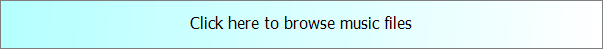
3. Or drag-and-drop the files to this window:
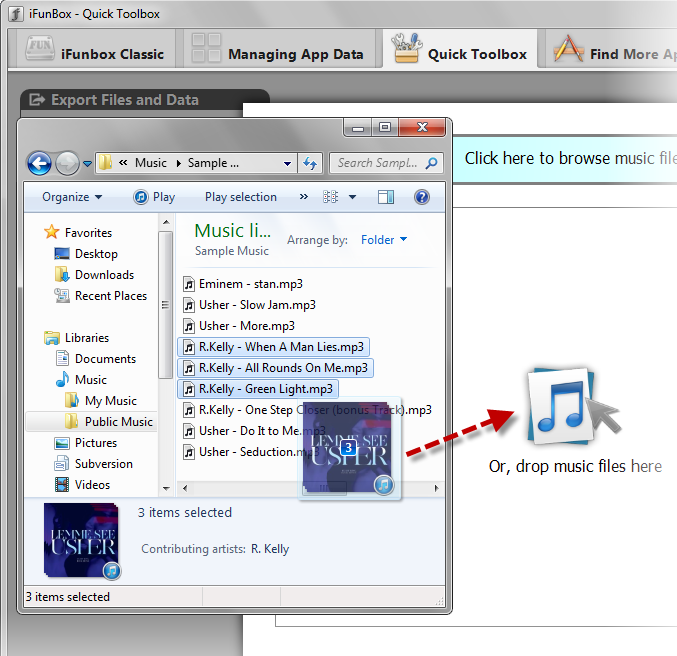
More iFunbox Tutorials
1. How to reset iPhone password with iFunbox >
2. How to install custom iPhone theme with iFunbox >
3. How to remove iPod iPhone iPad password with iFunbox >
More Related Articles You May Like
- How to Erase Photos from iPhone Library – This guide tell you two ways to delete photos from iPhone. Read more>>
- How to Sync Music from iPhone to USB Flash Drive – You will learn a good way to move music from iPhone to USB. Read more >>
- How to Clear Songs on iPad Air/mini – Read on this guide to find a good way to clear songs on iPad Air/mini. Read more >>
- How to Remove Ringtones from iPhone – Learn about how to clear ringtones on iPhone by reading this guide. Read more >>



 This page is not affiliated with or endorsed by the developer of iFunbox. In case of any copyright infringement or legal issues, the download link has been directed to an alternatve to iFunbox.
This page is not affiliated with or endorsed by the developer of iFunbox. In case of any copyright infringement or legal issues, the download link has been directed to an alternatve to iFunbox.