Are You Ready for iPad Pro?
Check out everything you should know about iPad Pro, and make a wise choice – Buy or Not. If you are going to buy or has gotten an iPad at hand, here is an insider guide to help you upgrade to iPad Pro smoothly.
As the most advanced and powerful iPad Apple has made, iPad Pro is fitted with a biggest display – 12.9 inch, A9X chip, 4GB RAM, nice accessories like Apple Pencil and Smart Keyboard, etc. It seems like a nice tablet you shouldn’t miss. Should you buy an iPad or not? Read the pros and cons of getting an iPad Pro firstly, and then make a wise choice.
Have decided to get a new iPad Pro, but all you know about iPad Pro is about its big display, 4GB RAM and fantastic Apple Pencil, this is not far enough. Here we collect the top 14 things you should know about iPad Pro, like available colors, models, prices, release date, top features, and some facts Apple didn’t mention on Sep.9th’s conference, etc.
When holding on the new iPad on your hands, and after activating it, you may seek ways to transfer data like photos, videos, songs, apps from the old iPhone or iPad to the new iPad Pro. Or some of you may want to transfer the pictures, movies, and songs from home computer to your iPad Pro. Whatever you want to transfer, wherever you want to transfer from, here is the detailed guide.
Although the new iPad Pro with a 4GB RAM and a 64-bit A9X processor can run 80% faster than most of portable computers, you still can make it run faster. Here we prepare you several tips to speed up your iPad Pro and make it work better for you.
Data loss always drives us crazy, especially the lost contents mean a lot for us. What if you lose some important files or data like unfinished paintings, designs on your iPad Pro? Here we offer you several ways to recover deleted iOS contents on iPad Pro.
Have gotten an iPad Pro on hand? That’s fantastic. To guarantee your iPad Pro will be functional and efficient all the time, we suggest you should take care of it. Here we collect the tips & ticks to maintain your iPad Pro to make it server you well.
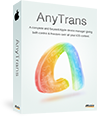
As No.1 iOS data management tool, AnyTrans allows you to transfer iPad Pro’s files and data among computer (PC or Mac), iTunes library and other iDevices (like iPhone, iPad or iPod).
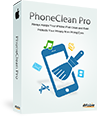
A must-have iOS cleaning utility that made to free up space on an iPhone, iPad and iPod touch by removing all kinds of junk files. Greatly speed up your iPad Pro to make sure a peak performance.