How to Recover Contacts on iPhone 6/6s (Plus)
Summary
How to recover contacts on iPhone 6/6s? If you deleted your contacts from your iPhone accidentally, here you can find an easy and quick way to recover your deleted contacts from iPhone 6 or iPhone 6s.
PhoneRescue - #1. iPhone Data Recovery 
PhoneRescue allows you to recover up to 22 types of personal info and media files on your iOS device. Now read on this guide on how to recover contacts on iPhone 6/6s (Plus) to get your deleted contacts back.
Question: "I am asking for help to recover my iPhone Contacts, my iPhone jailbreak failed by myself. My iPhone data was lost, and I want to get back my contacts. It is very important for me to recover them. Whether have you any method to help me to regain my contacts and text message from my iPhone device. Thank you."
-- From Apple Support Communities

How to Recover Contacts on iPhone 6 (Plus)
This September, Apple brings us iOS 9 and iPhone 6s/6s Plus, which ensures us a new & better Apple experience. If you have no plan to get a new iPhone, you may want to download iOS 9 on your relatively old iPhone to enjoy its new features. However, iOS upgrade is never out of risk, and you may get your important info like contacts lost during the update.
If you have backed up your iPhone to iTunes or iCloud, you can recover the contacts by restoring your device but that will erase the existed data on your iPhone. If you don't have backup, you may need to recover data from iPhone directly without any backup files. And a powerful iOS & Android data recovery software can do this for you, PhoneRescue is the most advisable way to go.
You May Like: The Most Common iOS 9 Related Problems and Solutions >
What makes PhoneRescue – iOS Data Recovery Reliable
1. Supports retrieving almost all types of iOS data - including up to 22 types of personal data, media data, and even app data, such as, contacts, messages, notes, photos, videos, app document.
2. Extract Data without the connection to the iDevice - even you don't have your iPhone at hand, the "Recover from an iTunes Backup" and "Recover from the iCloud" mode allow you to find the lost contacts without an iPhone.
3. Preview the content before recovering – it allows you to preview and select individual items instead of the entire restore which greatly saves time and efforts.
You May Like: How to Recover Deleted Messages from iPhone 6 >
How to Recover Contacts on iPhone 6/6s (Plus) Using PhoneRescue
First of all, download PhoneRescue – iOS Data Recovery on your computer. There are two versions of PhoneRescue for you: Windows and Mac.
Step 1. Open PhoneRescue – iOS Data Recovery. Connect your iPhone to the computer > Select Recover from iOS Device > Click Right Arrow to scan your iPhone 6/6s.
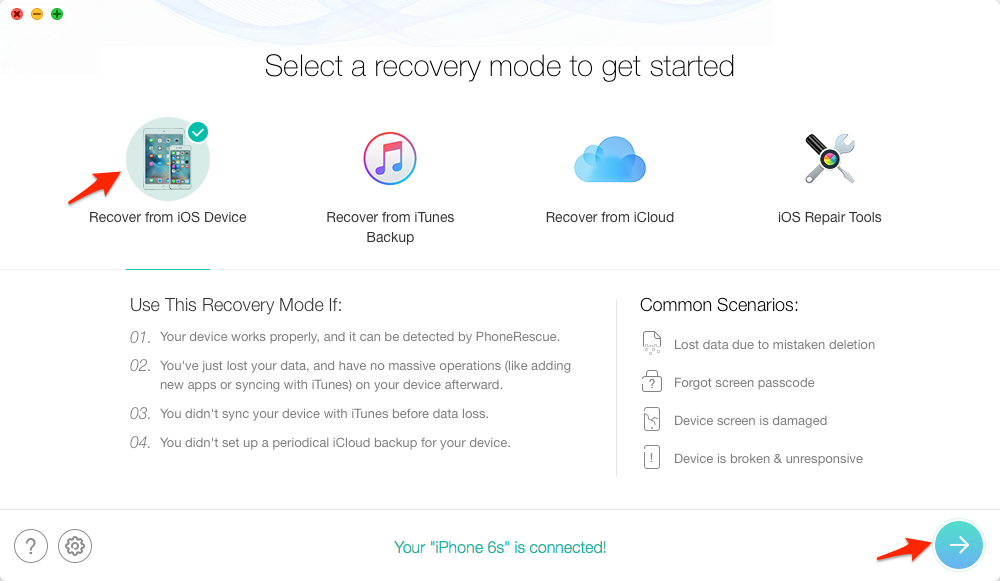
How to Recover Contacts on iPhone 6/6s (Plus) – Step 1
Step 2. PhoneRescue will automatically scan your iPhone.
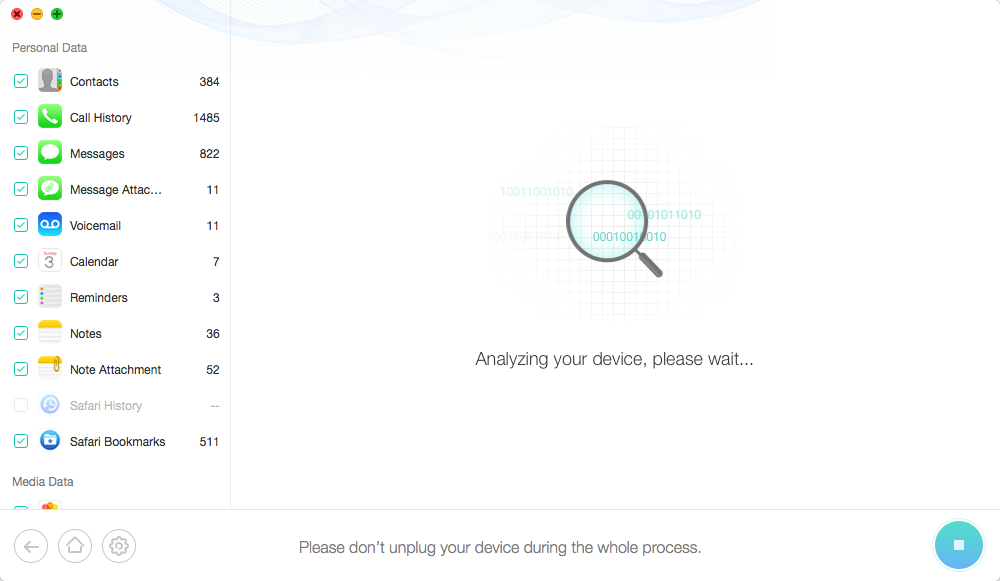
How to Recover Contacts on iPhone 6/6s (Plus) – Step 2
Step 3. Just a moment, PhoneRescue will show you the deleted on contacts > Choose the contacts you want to recover > Click "To Computer" or "To iDevice" button to get deleted iPhone contacts back to your computer or iDevice.
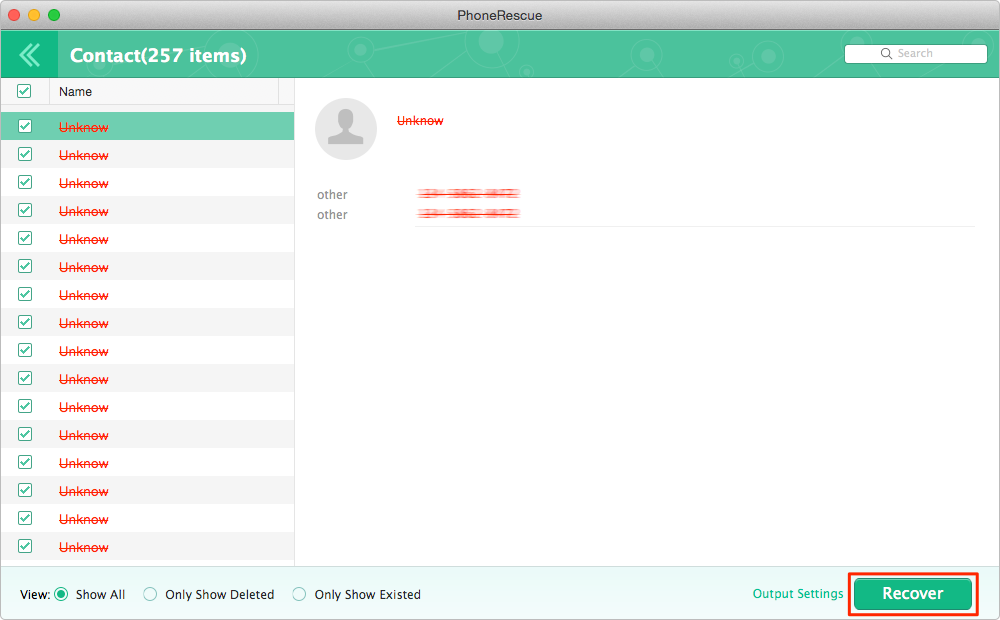
How to Recover Contacts on iPhone 6/6s (Plus) – Step 3
Also Read: Recover Deleted Notes on iPhone 6 (Plus) Quickly >
Note: If you have backed your iPhone to iTunes or iCloud, you can choose the "Recover from an iTunes Backup" or " Recover from iCloud" mode. After you have recover the contacts, you can use an iPhone Content Manager - AnyTrans to transfer the contacts from computer to your iPhone 6 (Plus).
Also Read: How to Get Back Contacts from Broken iPhone >
The Bottom Line
As you can see, PhoneRescue helps you recover deleted contacts on iPhone in just few steps. Any question on this guide or PhoneRescue will be warmly welcomed. At the same time, don't forget to share this guide to your friends. Take a tour with PhoneRescue now.
What's Hot on iMobie
-

New iOS Data to iPhone Transfer Guidelines > Tom·August 12
-

2016 Best iPhone Data Recovery Tools Review >Joy·August 27
-

2016 Best iPhone Backup Extractor Tools > Tom·August 16
-

How to Recover Deleted Text Messages iPhone > Joy·March 17
-

How to Transfer Photos from iPhone to PC > Vicky·August 06
More Related Articles You May Like
- How to Transfer Contacts from Computer to iPhone iPad - Read this post to learn an easy way to sync contacts from computer to iPhone iPad. Read more >>
- How to Restore Contacts from iCloud - Read this post to find a quick solution to restore contacts from iCloud. Read more >>
- How to Download Contacts from iCloud - Here you can get the solution on how to downloading contacts from iCloud. Read more >>
- How to Export Contacts from iPhone - This post will show you to how to export contacts from iPhone to PC or Mac. Read more >>

