How to Restore Contacts from iCloud Selectively
Summary
Want to restore contacts from iCloud but do not know how? This guide will tell you how to restore contacts on iPhone from iCloud with detailed steps.
PhoneRescue – Powerful iCloud Backup Extractor 
PhoneRescue is an iTunes/iCloud backup extractor that enables you to view and recover data in iPhone backup. Try it now to restore contacts from iCloud to iPhone 7/6s/6/SE/5s/5c/5.
You'd typically need to restore iPhone contacts from iCloud when you mistakenly erase the contacts on the iPhone or upgrade to a new iPhone. In this post, we're going to introduce you three methods to restore contacts from iCloud entirely or selectively.
Firstly, we will talk about how to restore contacts from iCloud selectively by extracting contacts from iCloud with an iPhone backup extractor PhoneRescue.
Also Read: How to Retrieve Data from iCloud (Backup) for iPhone iPad >
Method 1. How to Restore Contacts from iCloud with PhoneRescue
PhoneRescue is one professional iOS data recovery tool that can help users recover iPhone/iPad/iPod lost contents easily and quickly.
1. It gives you three recovering modes: Recover from an iOS Device, Recover from iTunes Backup, and Recover from iCloud. So you can easily restore contacts from iCloud with PhoneRescue.
2. It allows you to preview the contacts before recovering, and lets you decide which contacts you want to restore. You can also choose to save the contacts to computer or restore iCloud contacts to iPhone 7/6s/6/5s directly.
3. Besides contacts, it also supports recovering messages, notes, voice memos, photos, videos, WhatsApp chat history, etc.
How about give it a try? Just follow the steps below to restore contacts from iCloud backup in 3 steps.
Step 1. Download and install PhoneRescue > Launch it and choose "Recover from iCloud" > Click "Next" button on the bottom right corner and login your iCloud.
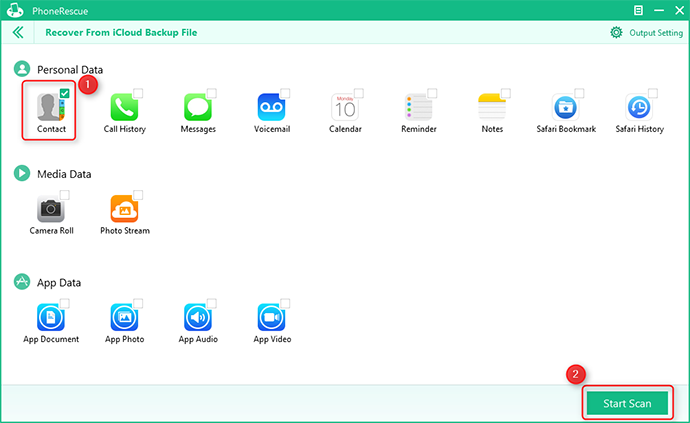
How to Restore Contacts from iCloud with PhoneRescue – Step 1
Step 2. Select a backup and click the Download button > Wait for the iCloud backup downloading, once finished click Next button.
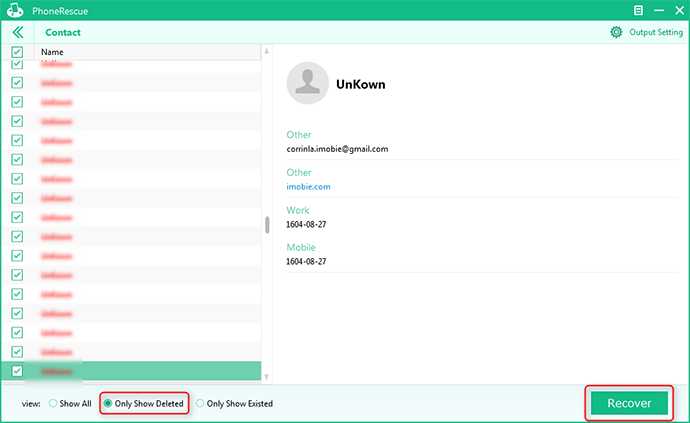
How to Restore Contacts from iCloud with PhoneRescue – Step 2
Step 3. Preview and restore contacts from iCloud. You can take a preview of contacts, like the phone numbers, email addresses, and choose what you want to restore and save them to your device or computer by clicking on the Recover buttons on the bottom right corner.
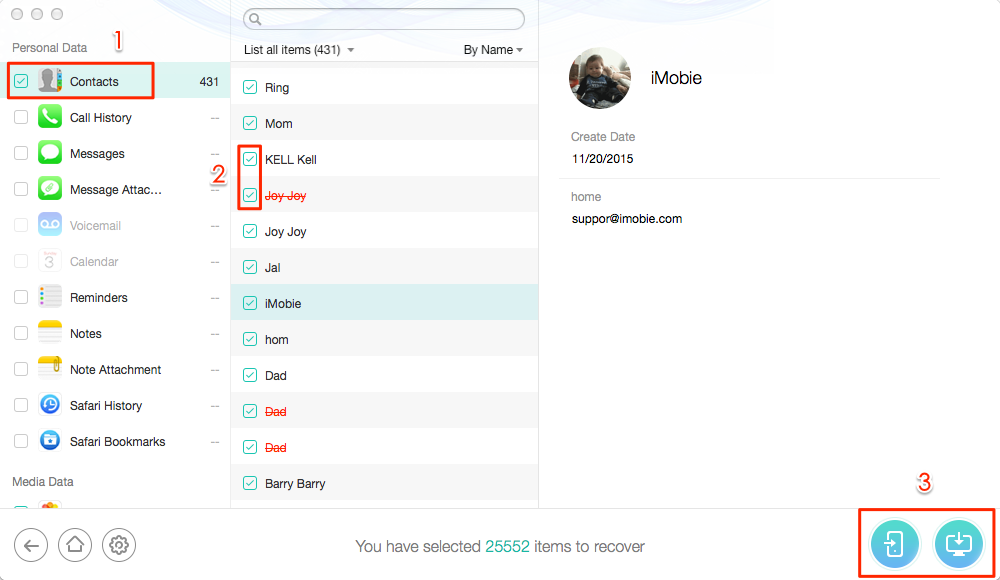
How to Restore Contacts from iCloud with PhoneRescue – Step 3
Method 2. How to Restore iPhone Contacts from iCloud Backup
This method may lead to data loss on your iPhone, if you do not want to lose anything, please refer to Method 1.
If you have updated to a new iPhone 7/7 Plus, and you need to restore all contacts as well as other data from iCloud backup to your iPhone (so you won't worry about erasing all existing contacts), you can try this method:
Step 1. If you have already set your new iPhone, then you need to erase all content and settings on iPhone. Go to Settings > General > Reset > Erase All Content and Settings.

How to Restore iPhone Contacts from iCloud Backup
Step 2. Follow the messages to set your new iPhone, please select Restore from iCloud Backup to make it > Log in your iCloud > Select the right backup.
Method 3. How to Get Contacts from iCloud to iPhone
If you want to restore contacts from iCloud backup without data loss, please refer to Method 1 to get the detailed steps.
If you have synced contacts to iCloud in the past, then you can log in the same Apple ID on your new iPhone to restore iCloud contacts.
Open Settings on your iPhone > iCloud > Log in with the iCloud account that stores your contacts > Toggle contacts on if it is off > Keep on My iPhone > Merge.

How to Restore Contacts from iCloud to iPhone
The Bottom Line
Does this post help you to restore contacts from iCloud successfully? If yes, don't forget to share it with more people. Any problems, welcome to share them in the Comments Section below.
What's Hot on iMobie
-

New iOS Data to iPhone Transfer Guidelines > Tom·August 12
-

2016 Best iPhone Data Recovery Tools Review >Joy·August 27
-

2016 Best iPhone Backup Extractor Tools > Tom·August 16
-

How to Recover Deleted Text Messages iPhone > Joy·March 17
-

How to Transfer Photos from iPhone to PC > Vicky·August 06
More Related Articles You May Like
- How to Recover Deleted Contacts from iPhone -A quick method to help you recover deleted contacts from iPhone. Read more >>
- Transfer Contacts from iPhone to Computer - Read this post to learn a way to transfer iPhone iPad contacts to computer in minutes. Read more >>
- How to Backup Contacts on iPhone - To show you how to backup your contacts on iPhone easily and quickly. Read more >>
- Transfer Contacts from iPhone to iPhone - This post tells you a quick way about how to transfer contacts from iPhone to iPhone. Read more >>

