How to Recover Data from iPhone 6/6s (Plus)
Summary
If you are looking for the method about how to recover data from iPhone 6/6s (Plus), this guide will tell you how to make it in an easy way.
PhoneRescue – Your Best iPhone Data Recovery 
Download PhoneRescue – iOS data recovery now and use it to retrieve your important data after reading this guide on how to recover data from iPhone 6/6s (Plus).
Many reasons may cause data lose on iPhone, such as failed iOS update, mistaken deletion, or iPhone damaged and so on. If you have made backup for your iPhone, you can restore your iPhone with iTunes or iCloud backup. But what if you have no backup? Is there any way to recover data from iPhone directly? Yes, of course. In this iMobie guide, we will tell you how to recover data from iPhone 6/6s without effort.
Also Read: The Most Common iOS 9/9.1/9.2 Update Problems and Solutions >
The Amazing Tool You Need
PhoneRescue is developed to retrieve deleted data for both Android and iOS users. When it comes to retrieve deleted data on iPhone 6/6s, what you need is PhoneRescue – iOS data recovery. With it, you can easily recover up to 22 types of data from iPhone directly without any iTunes or iCloud backups, such as photos, contacts, messages, notes, call history, calendar events, etc. PhoneRescue – iOS data recovery supports previewing the details before recovering, that is to say, you can selectively recover lost data.
Now download PhoneRescue – iOS data recovery on your computer and follow the steps below to recover your iPhone data.
How to Recover Data from iPhone 6/6s (Plus)
Step 1. Open PhoneRescue – iOS data recovery > Plug in your iPhone 6.
Step 2. Select Recover from iOS Device > Click on Right Arrow to scan your device.
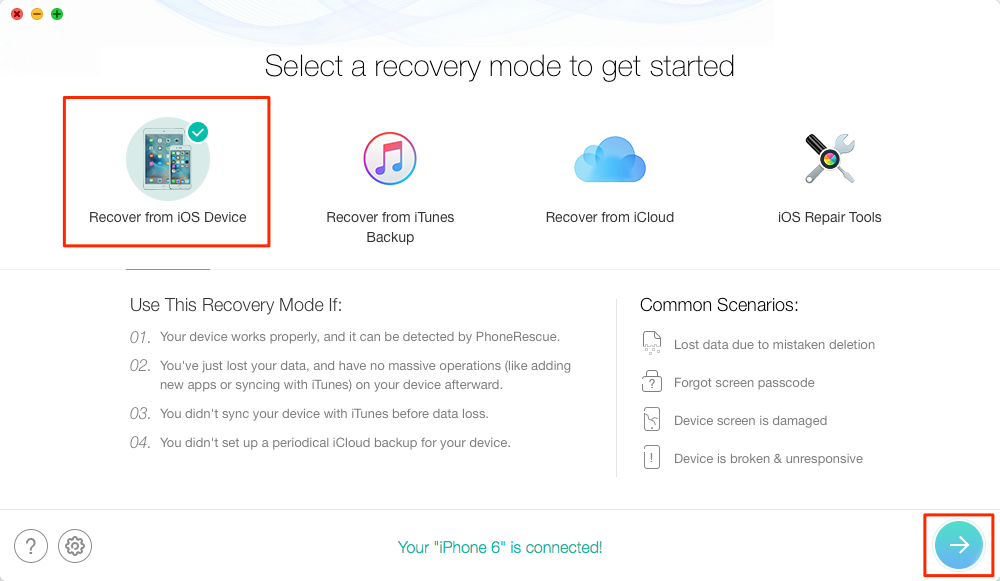
How to Recover Data from iPhone 6/6s (Plus) – Step 2
Step 3. Preview and select the items you want to recover > Click on To Computer button to download them to computer or To iDevice button to get them to your iPhone.
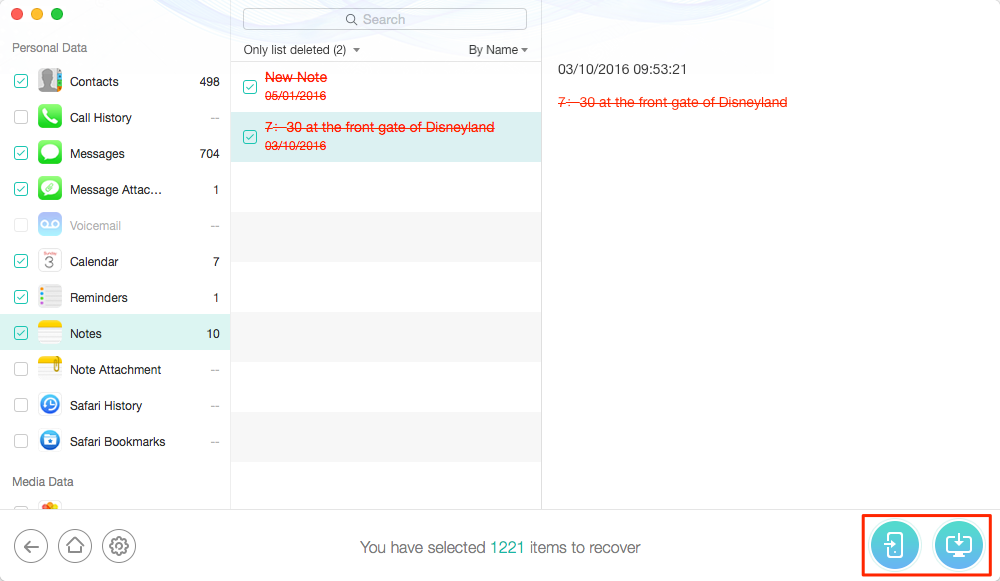
How to Recover Data from iPhone 6/6s (Plus) – Step 3
Once you have recovered the data, you can move them to iPhone again with iTunes or iMobie AnyTrans, which allows you to transfer data from computer to iPhone in an easy way.
The Bottom Line
As you can see, PhoneRescue – iOS data recovery can help you recover iPhone data easily. Please feel free to contact us via if you have any questions on this guide or PhoneRescue. We will reply to you as early as possible. Have a try on PhoneRescue – iOS data recovery right now >
Top Posts on Recovering iPhone Lost Data:
-

How to Recover Deleted Photos from iPhone > By Vicky. April 11th, 2017
-
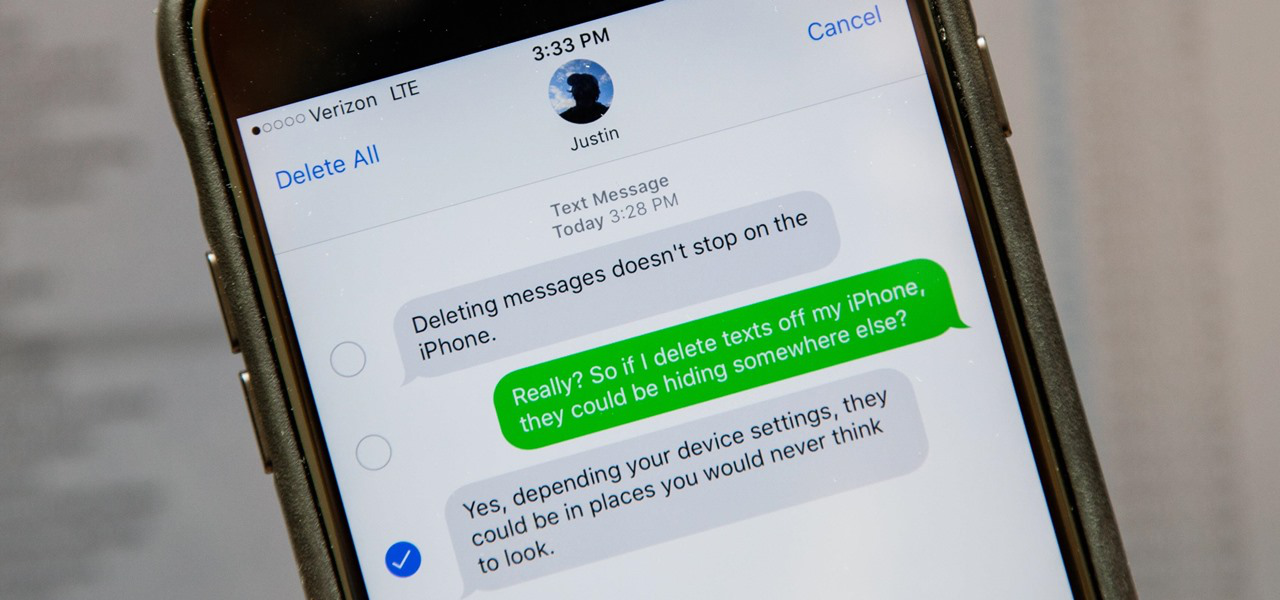
How to Retrieve Deleted Messages from iPhone >By Joy. March 24th, 2017
-

How to Recover Deleted Notes on iPhone > By Vicky. July 7th, 2017
-
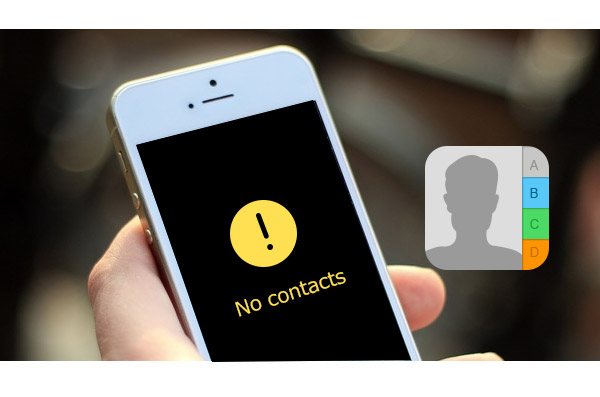
How to Recover Deleted Contacts from iPhone > By Joy. June 30th, 2016
-

How to Recover Deleted Videos from iPhone > By Vicky. August 28th, 2016
-

How to Download & Extract iCloud Backup > By Vicky. August. 1, 2017
-

How to Recover Deleted History on iPhone > By Joy. July 10, 2016
More Related Articles You May Like
- How to Retrieve Deleted Text Messages on iPhone – Read this guide to learn a simple way to retrieve deleted messages on iPhone. Read More >>
- How to Recover Deleted Notes on iPhone – This post will tell you how to recover deleted notes on iPhone without iTunes or iCloud Backup. Read More >>
- How to Download iCloud Backup to PC/Mac Computer – Read this guide to see how to download iCloud backup to computer. Read More >>
- How to Recover Deleted Photos from iPhone – This post will show you how to recover deleted photos from iPhone directly. Read More >>

