How to Selectively Recover Deleted Photos from iPhone 5/5s/5c
Summary
How to recover deleted photos from iPhone 5/5s/5c? In the post, you will get a safe and easy way to retrieve deleted photos from iPhone 5.
PhoneRescue – Seletively Recover iPhone Photos 
Free download PhoneRescue and selectively recover the deleted photos from iPhone 5/5s/5c with a few clicks after reading this tutorial about how to recover deleted pictures from iPhone 5.
It would be wonderful to snap photos with the 8-megapixel built-in camera of your iPhone 5, however, so many reasons can make you lose those lovely photos, such as, accidental deletion, device crash, failed iOS grade or jailbreak, even get your iPhone lost, broken or stolen. No matter what situation you come across, it would drive you crazy.
Although Apple offers us two ways – iCloud and iTunes to backup and restore device to recover deleted files or data, it is limited to that you have made backup before you deleting the photos from your iPhone. Moreover, restoring device means all the data in the iPhone will be replaced by the contents in the backup. At this moment you wonder how to selectively recover what you need instead of retrieving all the files by restoring device.
Can't Miss: How to Recover Deleted Photos on iPhone 6 >
There is no doubt that you can selectively recover what you need instead of all the data on your iPhone. Absolutely, you can't make it without outside help. Therefore, in this post we will offer you an amazing iPhone data recovery tool to help you selectively recover deleted photos from iPhone 5.
The Tool You'll Need
To selectively recover deleted photos from iPhone 5/5s/5c, all you need is a professional iPhone data recovery tool that helps you recover what you need instead of all the data on your iPhone. This comprehensive iOS & Android data recovery - PhoneRescue is the way to go. And here we will use PhoneRescue – iOS Data Recovery to help you out.
- Supports recovering more than 22 types of iPhone data and files – No matter what you want to recover, Camera Roll, Photo Stream, Photo library or My Albums, PhoneRescue – iOS Data Recovery helps you make it.
- Supports previewing deleted files and data in thumbnails before restoring them – You can selectively recover deleted pictures from iPhone 5.
- Supports recovering files and data directly from iPhone, from iTunes or from iCloud – No matter whether you have backup, you can recover what you need with PhoneRescue – iOS Data Recovery.
- Allows users to select what type of files they want to recover before clicking scan button - Save your times and efforts.
More than anything, PhoneRescue – iOS Data Recovery supports all the modes of iPhone, so, go to the download page of PhoneRescue and click PhoneRescue – iOS Data Recovery to download and install on your Mac/PC now.
How to Recover Deleted Photos from iPhone 5/5s/5c
Step 1: Open PhoneRescue – iOS Data Recovery on your computer > Connect your iPhone to computer with USB cable > Choose Recover from iOS Device > Click Next button on the bottom right corner to analyze your device and scan deleted data.

How to Recover Deleted Photos from iPhone 5/5s/5c – Step 1
Step 2: After scan, choose "Photos" on the left panel to preview all iPhone photos. If your deleted photos are not overwritten, you can select them and click "To Computer" button on the bottom right corner to export them to your computer.
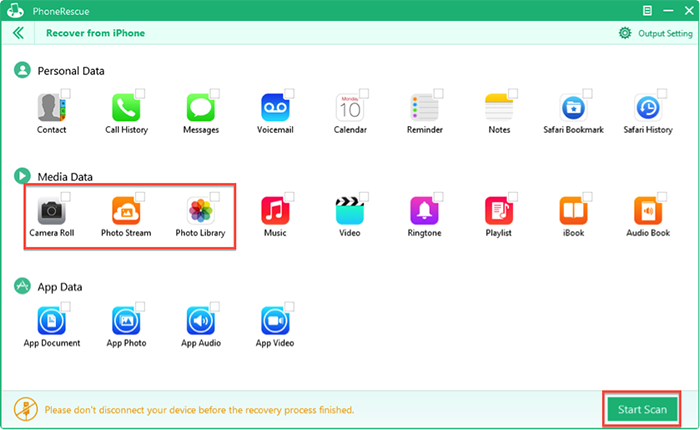
How to Recover Deleted Photos from iPhone 5/5s/5c – Step 2
Once you get the deleted photos from iPhone 5/5s/5c and save them on your computer, you can transfer them to iPhone with iTunes or AnyTrans.
Can't Miss:
How to Transfer Photos from PC to iPhone 5 >
How to Transfer Photos from Mac to iPhone >
Note:
- This method is suit for those who lose photos from iPhone 5/5s/5c but their device is available.
- No matter whether you have made backup, you can apply this method to recover deleted pictures from iPhone 5/5s/5c.
- This tutorial also can be applied to recover deleted photos on iPad and iPod touch. If you are struck in more despair situation like your iPhone is broken or lost, you also can use PhoneRescue – iOS Data Recovery to extract deleted photos from iTunes or iCloud backup.
The Bottom Line
With PhoneRescue – iOS Data Recovery and this detailed guide, you must have gotten a way to selectively recover deleted photos from iPhone 5/5s/5c. Except recovering deleted iPhone photos, PhoneRescue – iOS Data Recovery also does great in retrieving deleted or lost messages, videos, contacts, call history, notes, reminders, calendars, etc. Now Download PhoneRescue to Explore More >
What's Hot on iMobie
-

New iOS Data to iPhone Transfer Guidelines > Tom·August 12
-

2016 Best iPhone Data Recovery Tools Review >Joy·August 27
-

2016 Best iPhone Backup Extractor Tools > Tom·August 16
-

How to Recover Deleted Text Messages iPhone > Joy·March 17
-

How to Transfer Photos from iPhone to PC > Vicky·August 06
More Related Articles You May Like
- How to Back up Photos from iPhone to PC - Storing too many photos on iPhone? Read this post to backup them to PC. Read more >>
- How Can I Mass Delete All Photos from iPhone Camera Roll - Read this post to learn a way to massively delete iPhone Camera Roll photos. Read more >>
- How to Delete Photos from Photo Stream on iPhone - Want to delete photos from Photo Stream? Read this tutorial to make it. Read more >>
- How to Import Photos from iPhone to Mac - This step-by-step tutorial teaches you to import photos from iPhone to Mac. Read more >>

