How to Recover Deleted Playlist on iPhone
Summary
When you lose some important playlists you have created for a long time, you may want to know how to recover them from iPhone. In this guide, we will show you details about recovering deleted playlists on iPhone.
PhoneRescue - iPhone Recovery Software 
Go to download this software to retrieve your lost data on iPhone/iPad/iPod after reading this guide about how to recover deleted playlists on iPhone.
Playlists are the list of the music we love for a certain type. It usually takes days or months to build them on our iPhone, and we can add a new song we like to the right playlist occasionally. Playlist helps us manage our music easily than before. Absolutely, it can be a huge loss for us to lose these playlists by iOS update, iPhone damaged, accidental deletion, factory resetting, jailbreak and so on. If you unluckily come across losing your playlists on iPhone, you may ask, how to recover deleted playlists on your iPhone?
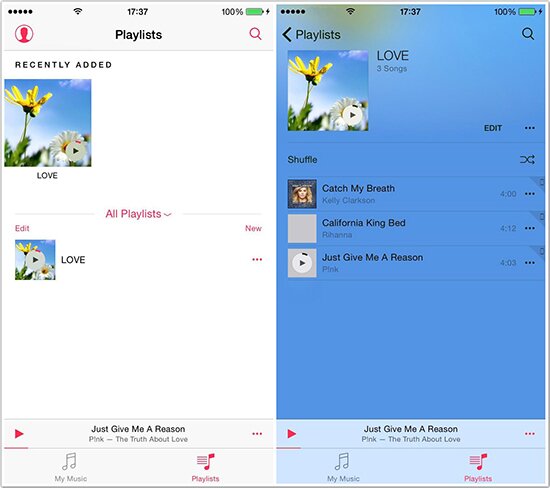
How to Recover Deleted Playlist on iPhone
To help you get backup deleted valued playlists on iPhone, in this guide, we will show a simple way to selectively recover playlists from iOS devices directly.
You May Like: How to Recover Deleted Text Messages on iPhone/iPad/iPod touch >
The Tool We Will Use
PhoneRescue is one of the best iOS data recovery softwares. It allows users to recover the content like playlists, messages, call history, voicemail, reminders, notes, photos, and so on from iPhone directly by scanning the device and listing all the marked and hidden data. With it, we can preview and selectively recover what we need from iOS devices to save time and energy. In addition, it also supports recovering some data like photos, app data, and personal data from iTunes or iCloud backups. Free download iMobie PhoneRescue to have a try.
How to Recover Deleted Playlist on iPhone with PhoneRescue
Before starting recovering playlists, you need to download and install PhoneRescue on your Mac/PC, and then connect your iPhone to computer via a USB cable.
Step 1. Open PhoneRescue > Select "Recover from an iOS Device".
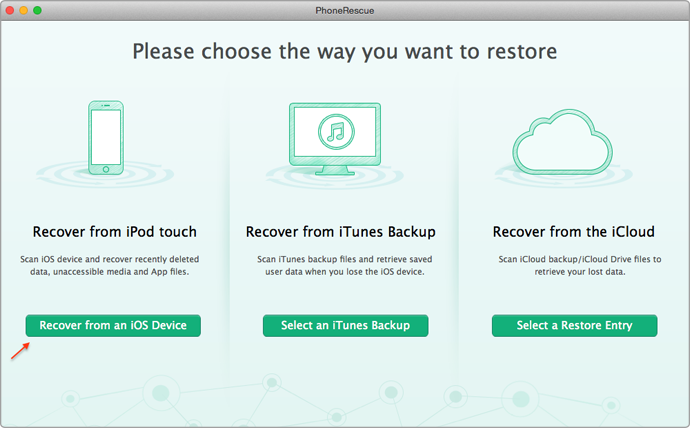
How to Recover Deleted Playlist on iPhone – Step 1
Step 2. Select Playlist > Click on the Start Scan button to scan playlists including existed and deleted ones on iPhone.

Step 3. Preview and select playlists you want to recover > Click on Recover button to retrieve.
Also Read: How to Retrieve Deleted Photos from iPhone >
The Bottom Line
PhoneRescue can recover up to 22 types of iOS content and retrieve valued information via 3 safe and reliable ways. It allows users to selectively recover data from iTunes or iCloud backups without losing any data. If you still have any question about this guide, you can contact our support team . If you like this guide, don't forget to share it with your friends.
More Related Articles You May Like
- How to Retrieve Deleted Contacts from iPhone – Read on this guide to recover contacts from iPhone with a few clicks. Read more >>
- How to Restore Deleted Notes on iPhone – This guide will show you how to restore deleted notes on iPhone without any backup. Read more >>
- How to Recover Deleted Videos from iPhone – Read on this guide to recover deleted videos on iPhone in minutes. Read more >>
- How to Retrieve Call History on iPhone – A detailed guide to help you recover call history on iPhone. Read more >>

