How to Recover Lost Contacts on iPhone 4/4s
Summary
This article provides two easy ways to help you recover lost contacts. Just follow the solutions below on how to recover lost contacts on iPhone 4/4s.
PhoneRescue – Easily Recover Lost Contacts 
PhoneRescue can recover iPhone lost contacts with easy ways. Download it before read this how to recover lost contacts on iPhone 4/4s post.
Data on iPhone means a lot to Apple users. However, data loss happens now and then unexpectedly. Have you ever lost contacts on your iPhone for whatever reason? If you're unlucky to lose your iPhone contacts, don't be panic and take it easy. You can get those lost contacts back in easy ways.
Can't Miss: How to Recover Deleted Contacts from iPhone
Here, we provide you two easy ways to deal with the problem of losing iPhone contacts and help you recover lost contacts on iPhone 4/4s. Just follow us and read on this tutorial below.
How to Recover Lost Contacts on iPhone 4/4s with or without your iPhone
PhoneRescue, the best iPhone contacts recovery program, enables you to recover lost contacts on iPhone, no matter you're using iPhone, iPhone 3G/3Gs, iPhone 4/4s, iPhone 5/5s/5c, or you just lost it. Besides contacts, PhoneRescue also can help you recover text messages, photos, call history, videos, notes, calendar, reminders and so on. Get it a Shot Right Now.
Part 1. Directly Recover Lost Contacts on iPhone 4/4s (with iPhone)
"What should do if I haven't backed up before?" Don't worry. PhoneRescue can directly scan and recover lost contacts from your iPhone no matter you have a backup or not. And it also enables you to preview and selectively recover contacts you lost. You can follow this specific guide below.
Firstly Download and Install PhoneRescue.
Step 1. Launch PhoneRescue > Connect your iPhone 4/4s to your computer > Choose Recover from an iOS Device.
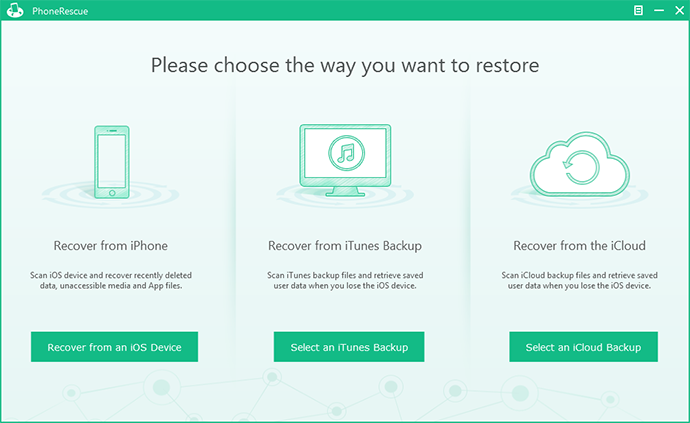
How to Recover Lost Contacts on iPhone 4/4s – Step 1
Step 2. Select Contacts, then click "Start Scan".
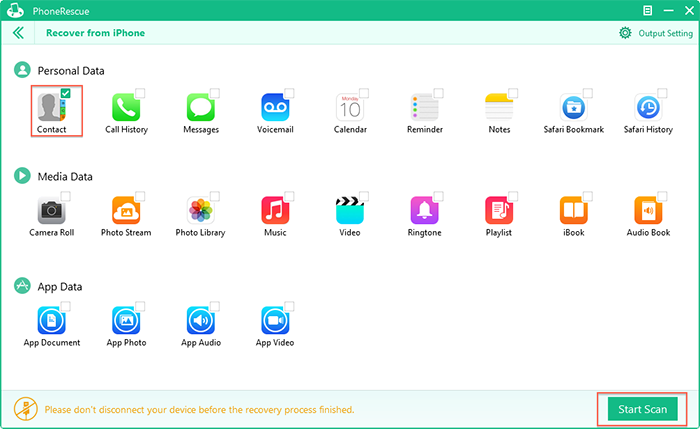
How to Recover Lost Contacts on iPhone 4/4s – Step 2
Step 3. Preview, select contacts you need and mark them.

How to Recover Lost Contacts on iPhone 4/4s – Step 3
Step 4. Click "Recover" to save them on your compute with one click.
Part 2. Extract iTunes Backup to Recover iPhone Contacts (without iPhone)
PhoneRescue can recover contacts from the backup files on iTunes, even that you lost your iPhone. Recovering from iTunes backup with PhoneRescue allows you to selectively recover contacts you lose, and preview detailed contacts information before recovery.
Step 1. Launch the PhoneRescue. You don't need to connect your iPhone to computer with this method.
Step 2. Select "Recover from iTunes Backup".
Step 3. Choose an iTunes backup file you need, then click Next.
Step 4. Choose Contacts types in all recovery types, and click "Start Scan" to scan your iTunes backup.
Step 5. Preview and recover your contacts by clicking "Recover".
No matter which method you choose, within few clicks, your lost contacts will be recovered and saved on your computer. You can view them in folder you selected on your computer. Don't stop here, download PhoneRescue for trial.
Eventually, if you have any problems during the recovery or any other questions, please do not hesitate to make us know in the Comments Section.
More Related Articles You May Like
- How to Recover Deleted Contacts from iPhone - A quick method to help you recover deleted contacts from iPhone. Read more >>
- How to Merge Contacts on iPhone - Having seen a lot of duplicated contacts on iPhone, and frustrated to find the specific one? Read more >>
- Use Siri to Find & Display Information in Contacts - Have you ever been annoyed with looking up specific information in contacts? Siri can help you. Read more >>
- How to Remove Duplicate Contacts from iPhone - Do you find it annoying to locate an exact number in dozens of duplicate contacts book? Read more >>

