How to Recover Deleted Notes on iPhone 4/4s
Summary
Searching for a way to retrieve notes on your iPhone 4s? You’ve come to the right place - we will offer you a direct way to recover deleted notes on iPhone 4 and iPhone 4s.
PhoneRescue – iPhone Notes Recovery Tool 
Get PhoneRescue – iOS data recovery installed and make use of it to recover data from your iPhone after reading this detailed post on how to recover deleted notes on iPhone 4/4s.
By the nature an iPhone is always in danger of getting damaged, lost or stolen. How about your important iOS data? To help you recover your lost or mistakenly deleted photos, messages and other data on your iPhone, we collected 5 top best iPhone Data Recovery Software and evaluate them carefully to provide valuable references for you.
Question: "When I took a new note, the iPhone stopped to work a few minutes, and then everything seems ok. However, all notes I have taken lost and I've some notes in there for over a year. They are meaningful for me and I want to recover them. How to recover notes from my iPhone? It is an old iPhone 4s, running iOS 7."
Have you ever lost some important training or learning notes recorded on iPhone due to device broken/damaged, iOS update, jailbreak or accidentally click "Delete” button? It is also possible to recover the disappeared notes, and we will show you how to complete it on an iPhone 4/4s.
Also Read: How to Retrieve Deleted Notes on iPhone 6s >
What We Need to Recover Notes on iPhone 4/4s
PhoneRescue, is a professional phone data recovery program severing iOS and Android users to recover deleted data on phones and with PhoneRescue – iOS data recovery, one of the best iPhone data recovery software can easily recover deleted files from iPhone, iPad and iPod touch, like contacts, messages, photos, calendars, notes, call history, etc. It provides you three recovery modes: Recover from iOS Device, Recover from iTunes Backup, and Recover from iCloud (for backup before iOS 9). With the mentioned three modes, it is quite easy to recover notes on an iPhone 4 or iPhone 4s.
Download and Install PhoneRescue – iOS data recovery now!
How to Recover Notes on iPhone 4/4s Without Backup
Step 1. Launch PhoneRescue – iOS data recovery on your computer > Connect your iPhone 4/4s to the computer with an USB cable > Choose "Recover from an iOS Device" > Click right arrow to scan your iPhone 4/4s.
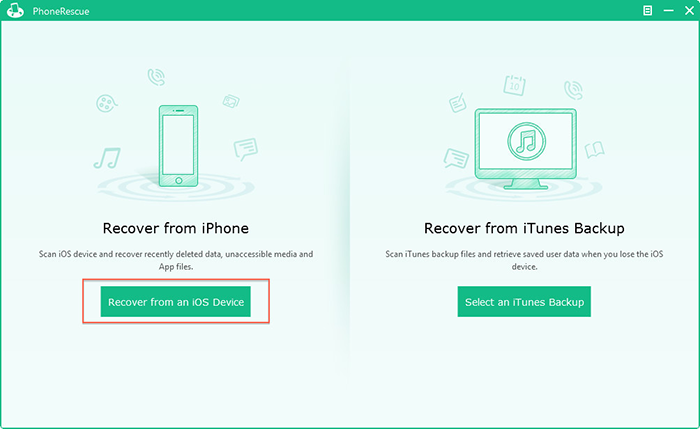
How to Recover Notes on iPhone 4/4s via PhoneRescue – Step 1
Step 2. PhoneRescue – iOS data recovery will start scan your iPhone.
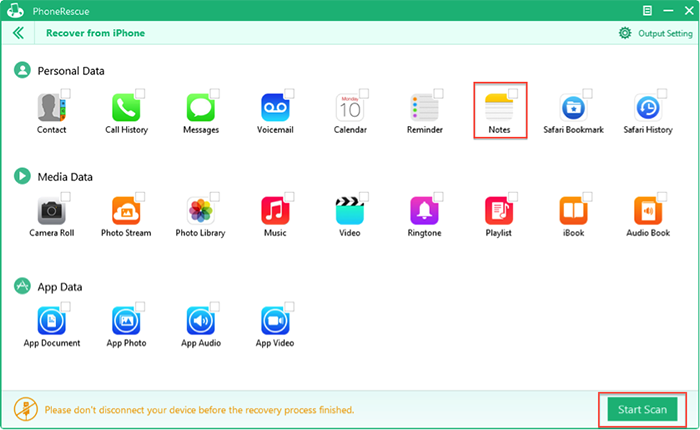
How to Recover Notes on iPhone 4/4s via PhoneRescue – Step 2
Step 3. Choose Notes and Notes Attachments to preview existing or deleted notes on your iPhone. You can recover them to iPhone or computer.

How to Recover Notes on iPhone 4/4s via PhoneRescue – Step 3
Note: If you have available iTunes or iCloud backups of your iPhone 4/4s, you can choose another two recovering modes to recover deleted notes on your iPhone 4/4s.
The Bottom Line
As you can see, it is not hard to recover deleted notes on iPhone 4/4s with the help of PhoneRescue – iOS data recovery. Except restoring deleted messages on iPhone 4/4s, PhoneRescue – iOS data recovery also can help you get back other iOS contents, like Photos, Videos, Messages, Contacts, Calendar, etc. Why Not Download PhoneRescue – iOS Data Recovery and Try It Now? And if you find this post helpful for you, share it to more people. Have any problems? Please leave them in Comments Sections below and we will reply as soon as we can!
What's Hot on iMobie
-

New iOS Data to iPhone Transfer Guidelines > Tom·August 12
-

2016 Best iPhone Data Recovery Tools Review >Joy·August 27
-

2016 Best iPhone Backup Extractor Tools > Tom·August 16
-

How to Recover Deleted Text Messages iPhone > Joy·March 17
-

How to Transfer Photos from iPhone to PC > Vicky·August 06
More Related Articles You May Like
- Too Many Expired Notes on iPhone - Want to find an easy way to clear expired notes on your iPhone? Read more >>
- How to Dictate Notes on iPhone with Siri - Read this post to learn about how to use Siri to dictate notes on iPhone. Read more >>
- How to Recover Deleted Notes on iPhone - Deleted important notes from your iPhone by mistake? This article can help you. Read more >>
- How to Recover Deleted Notes on iPad - A tutorial to learn a fast and easy way to recover deleted notes on iPad. Read more >>
- How to Transfer Contacts from iPhone to iPhone – Want a way to transfer from the old iPhone contacts to the new? Check this guide to learn more. Read More >>
- How to Transfer Photos from iPhone to Mac – Learn how to offload your Camera Roll photos from iPhone to your Mac in few clicks. Read More >>
- What Is the Best iPhone File Transfer – Need an all-in-one iPhone File Transfer software to keep everything organized? Here is the answer. Read More >>

