How to Retrieve Deleted Text Messages from iCloud Backup Easily
Summary
Looking for a solution to restore messages only from iCloud backup? This guide offers one simple method to help you retrieve deleted messages from iCloud with ease.
PhoneRescue - Top iOS Data Recovery Software 
This professional iOS data recovery tool can help you retrieve 20 + types of iPhone/iPad/iPod contents. Download it now and follow this guide to restore messages from iCloud backup easily.
By the nature an iPhone is always in danger of getting damaged, lost or stolen. How about your important iOS data? To help you recover your lost or mistakenly deleted photos, messages and other data on your iPhone, we collected 5 top best iPhone Data Recovery Software and evaluate them carefully to provide valuable references for you.
Text messages keep track of your important conversations with other people. However, there is a chance that you lose these text messages because of iOS upgrade, mistaken deletion, or other unexpected reasons. When you are confronted with losing some important messages, you may want to recover them on your iOS device as soon as possible.
If you have made backups by using iCloud for text messages before losing them, you can recover your text messages from backups, but iCloud won't allow you to selectively recover text messages and will erase all your current data on iOS device. To give you a much simpler and safer solution to recover text messages from iCloud backups, we will introduce you a powerful data saver – PhoneRescue.
You May Like: How to Recover WhatsApp Messages from iCloud >
The Outstanding Features of PhoneRescue
PhoneRescue – iOS data recovery aims to offer you several ways to get back deleted text messages.
- Supports recovering 20 + types of contents, including messages, contacts, notes, call history, voice memos, photos, videos, etc.
- Allows you to restore specific data only like messages from iCloud or iTunes backup instead of all the data. You can also preview and select the deleted data you need.
- Supports all models of iPhone/iPad/iPod and also works well with Windows and Mac computers.
How to Recover Deleted Text Messages from iCloud Backup with PhoneRescue
Step 1. Free download and install PhoneRescue (choose Download for iOS) on computer > Launch it.
Step 2. Select Recover from iCloud > Click on Right Arrow to enter the next page.

Retrieve Text Messages from iCloud Backup – Step 2
Step 3. Log in with your Apple ID > Take some minutes to download the backup you need > Click on Right Arrow.
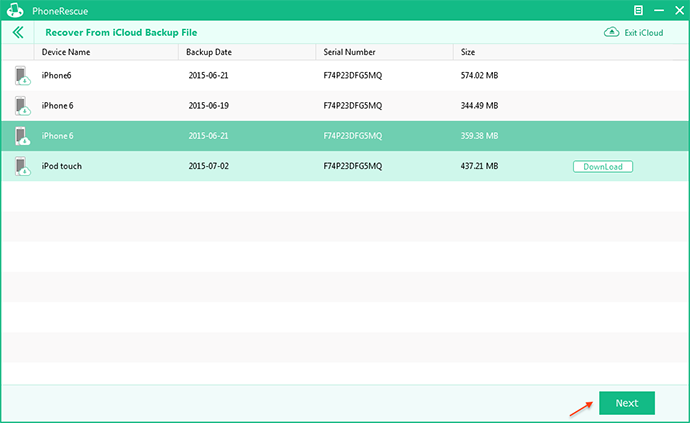
Retrieve Text Messages from iCloud Backup – Step 3
Step 4. Select Messages or Message Attachment > Preview and select the messages you want to recover > Click on To Computer button to download them to computer or To iDevice button to get them to your iPhone.

Retrieve Text Messages from iCloud Backup – Step 4
Note: If you want to know how to recover messages from iTunes backup, you can refer to this guide: Recover Deleted Text Messages from iTunes Backup >
Also Read: How to Restore Deleted Text Messages on iPad >
The Bottom Line
As you can see, you can use PhoneRescue to recover what you need from iCloud backup without losing any data. If you have no iCloud or iTunes backup, this software can still help you retrieve you lost data from iOS devices directly. Have a try on PhoneRescue now. For any question on your mind, you can contact our support team . If you like this guide, don't forget to share it with your friends.
What's Hot on iMobie
-

New iOS Data to iPhone Transfer Guidelines > Tom·August 12
-

2016 Best iPhone Data Recovery Tools Review >Joy·August 27
-

2016 Best iPhone Backup Extractor Tools > Tom·August 16
-

How to Recover Deleted Text Messages iPhone > Joy·March 17
-

How to Transfer Photos from iPhone to PC > Vicky·August 06
More Related Articles You May Like
- How to Recover iDevices Photos from iCloud – Read on this guide to know how to selectively recover iOS devices photos from iCloud. Read more >>
- How to Restore Contacts from iCloud – This guide will show you how to recover contacts from iCloud with ease. Read more >>
- How to Retrieve Deleted Skype Messages on iPhone iPad – You will learn how to quickly recover Skype messages on iPhone/iPad. Read more>>
- How to Retrieve Deleted Videos from iPhone 6 (Plus) – In this post, you will learn how to recover videos from iPhone. Read more >>
- How to Transfer Contacts from iPhone to iPhone – Want a way to transfer from the old iPhone contacts to the new? Check this guide to learn more. Read More >>
- How to Transfer Photos from iPhone to Mac – Learn how to offload your Camera Roll photos from iPhone to your Mac in few clicks. Read More >>
- How to Retrieve Deleted Texts from iPhone 7 – A quick post to show you how to get back deleted texts on iPhone 7. Read More >>

