How to Restore Deleted Contacts on iPhone
Summary
How to retrieve deleted contacts from iPhone? Read this tutorial and try PhoneRescue to retrieve them in a simple and quick way.
PhoneRescue - #1 iPhone Recovery Tool 
Follow this tutorial and use this comprehensive iPhone data recovery tool to find lost pictures and photos from iTunes backup on your PC or Mac
Have you ever encountered the situation that your iPhone contacts accidentally disappear after updating to new iOS, jail breaking or just simply editing contacts by adding an email address? That's so bad if you did meet this situation. And that’s why you are suggested to backup your contacts on iPhone frequently in case of data loss.
Is it possible to restore deleted contacts on iPhone? The answer is yes. And in this post, we show a new tool to easily restore contacts from iPhone, no matter whether you have backup.
Must Read: How to Backup Contacts on iPhone 7/7 Plus >
Tools We’ll Use to Restore Deleted Contacts
PhoneRescue, is an easy-to-use iPhone recovery tool to help you quickly restore data from your device and extract content from iTunes/iCloud. Besides contacts, you can also use it to extract messages, photos, videos, call history, reminders, etc.
How to Restore Deleted Contacts on iPhone with PhoneRescue
Step 1. Download PhoneRescue, install and launch PhoneRescue on your computer.
Step 2. Connect your iPhone to the computer with a USB cable. Choose "Recover from an iOS Device" and click forward icon to scan deleted data on your iPhone.
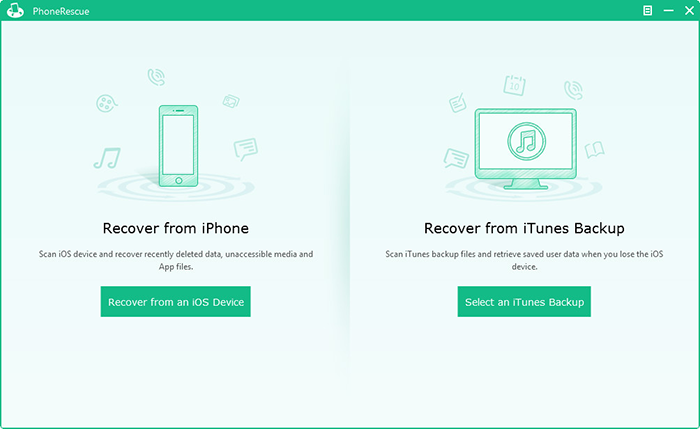
How to Restore Only Contacts from iPhone – Step 1
Step 3. Select ”Contacts” to preview deleted contacts. You can use the filter to get only the deleted items. After that, select your wanted items and get them back to your device.
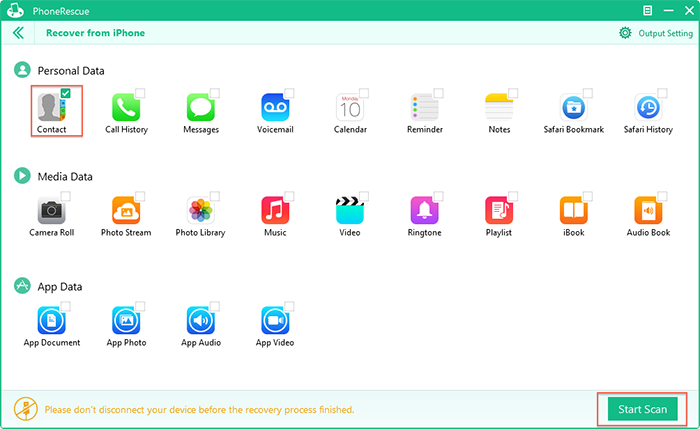
How to Restore Only Contacts from iPhone – Step 3
All recovered contacts also can be saved to CSV or V-Card on your computer, as you like. And all of this recovery process can be finished in just few steps.
To make you use PhoneRescue easier, PhoneRescue was designed with a friendly and brief interface, concise preview window and humanized step-by-step wizard guide. You don't need to worry even you're a novice. Get Back Your Lost Data Right Now.
The Bottom Line
If this post does help you restore deleted contacts on iPhone, please don't forget to share it with your friends to help more people restore lost data. Furthermore, if you encounter any problems during restoring, please feel free to leave your thoughts in the Comment Section below.
What's Hot on iMobie
-

New iOS Data to iPhone Transfer Guidelines > Tom·August 12
-

2016 Best iPhone Data Recovery Tools Review >Joy·August 27
-

2016 Best iPhone Backup Extractor Tools > Tom·August 16
-

How to Recover Deleted Text Messages iPhone > Joy·March 17
-

How to Transfer Photos from iPhone to PC > Vicky·August 06
More Related Articles You May Like
- Get Back Deleted Contacts on iPhone - Wonder about how to get back deleted contacts on iPhone? Follow the detailed guide in this post. Read more >>
- How to Merge Contacts on iPhone - Having seen a lot of duplicated contacts on iPhone, and frustrated to find the specific one? Read more >>
- Use Siri to Find & Display Information in Contacts -Have you ever been annoyed with looking up specific information in contacts? Siri can help you. Read more >>
- How to Remove Duplicate Contacts from iPhone - Do you find it annoying to locate an exact number in dozens of duplicate contacts book? Read more >>

