How to Get Back Deleted Contacts on iPhone
Summary
Wonder about how to get back deleted contacts on iPhone? To make you know well about how to get back deleted contacts on iPhone, we supply you the detailed guide.
PhoneRescue- iPhone Contact Recovery Tool 
Download PhoneRescue and start to recover deleted or lost iPhone data before reading this post on how to get back deleted contacts on iPhone.
Q: "While I was playing a game, my iPhone suddenly started lagging then afterwards iCloud asked for my password, so I entered and went to sleep. However, now, all my contacts are gone. Is there any way to get them back on iPhone and how?"
Many iPhone users may come across accidentally deleted a phone number or all numbers in the iPhone contacts when adding a new number or by mistaken. Or after synced your iPhone or upgrade your iPhone, you find that your contacts on your address book disappeared. Is it possible to get back those deleted or lost contacts?
The answer is yes, but how? Actually, all deleted or lost contacts on your iPhone can be recovered with or without iTunes backup. However, how to get back deleted contacts on iPhone?
Must Read: How to Import Contacts from iPhone iPad to Computer >
Note:
However, once you found you data on your iPhone lost or deleted, you'd better not use your iPhone as possible. Or you will lose them forever once they're overwritten.
Can't Miss: How to Recover Deleted Contacts from iPhone 4/4s/5/5s/5c
PhoneRescue, is a professional iPhone data recovery tool, which can not only help you to recover contacts, but recover messages, photos, notes, calendars, call history, videos, and other important files, 22 types in total. And whatever situations you meet, failed jailbreak, iOS update, factory reset, wrong operation, or even worse to be stolen, PhoneRescue can provide you solutions for lost data.
Free Download and Install PhoneRescue >
How to Get Back Deleted Contacts on iPhone
To make you know well about how to get back deleted contacts on iPhone, we supply you the step-by-step tutorial below.
Step 1. Launch PhoneRescue on your computer and connect your iPhone to computer > Select Recover from iOS Device.
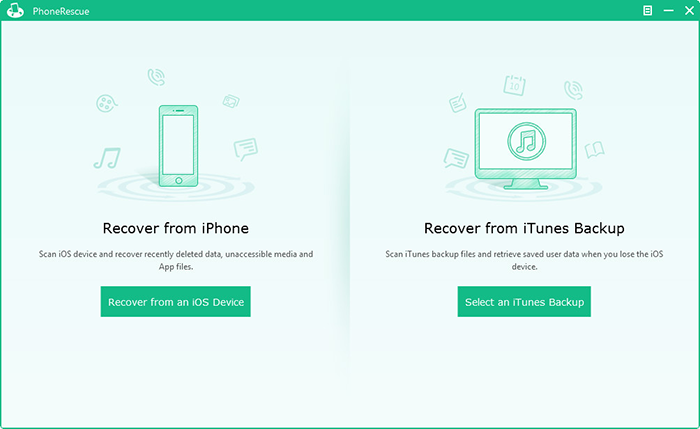
How to Get Back Deleted Contacts on iPhone – Step 1
Step 2. After scanning your iPhone, you can view content PhoneRescue supported.
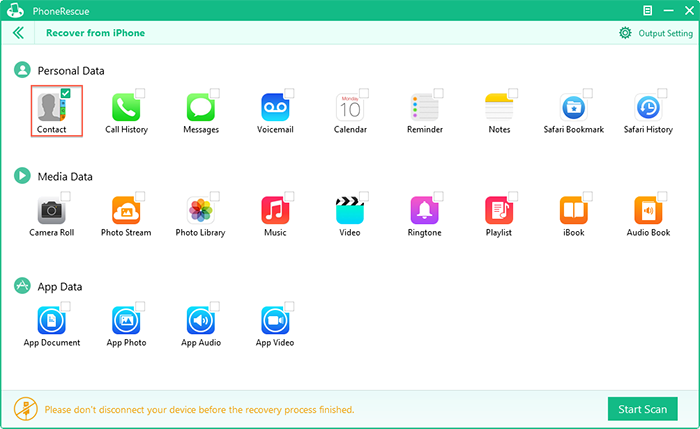
How to Get Back Deleted Contacts on iPhone – Step 2
Step 3. Choose Contacts and find deleted contacts you want to get back. Recover them to iPhone or computer by clicking the recover button.
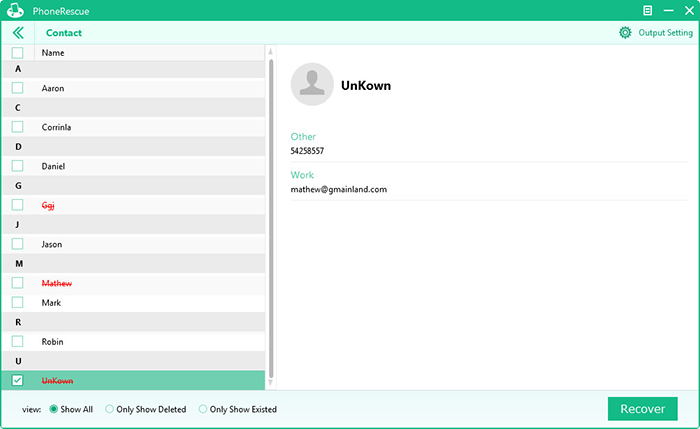
How to Get Back Deleted Contacts on iPhone – Step 3
Within few clicks, your deleted contacts will be got backed in minutes. And PhoneRescue also gives you a convenient way to export contacts to csv, vcf or vcard as you like. Or for much convenience, PhoneRescue allows to directly Copy-and-paste contacts info to clipboard. Give it a try yourself.
More information about PhoneRescue, please view here.
You May Like Articles Below:
How to Retrieve Deleted Text Messages on iPhone
How to Recover Deleted Photos from iPhone
How to Recover Notes from iPhone
The Bottom Line
If you find this article helpful, please don't forget to share it to your friends. And have any problems about how to get back deleted contacts on iPhone, welcome to leave your ideas or problems in Comments Section below.
What's Hot on iMobie
-

New iOS Data to iPhone Transfer Guidelines > Tom·August 12
-

2016 Best iPhone Data Recovery Tools Review >Joy·August 27
-

2016 Best iPhone Backup Extractor Tools > Tom·August 16
-

How to Recover Deleted Text Messages iPhone > Joy·March 17
-

How to Transfer Photos from iPhone to PC > Vicky·August 06
More Related Articles You May Like
- How to Recover Deleted Contacts from iPhone - A quick method to help you recover deleted contacts from iPhone. Read more >>
- How to Merge Contacts on iPhone - Having seen a lot of duplicated contacts on iPhone, and frustrated to find the specific one? Read more >>
- Use Siri to Find & Display Information in Contacts - Have you ever been annoyed with looking up specific information in contacts? Siri can help you. Read more >>
- How to Remove Duplicate Contacts from iPhone - Do you find it annoying to locate an exact number in dozens of duplicate contacts book? Read more >>

