How to Restore Deleted SMS Messages on iPhone Quickly
Summary
Accidentally deleted your SMS messages? This article can do you a favor to solve this problem about how to restore deleted SMS messages on iPhone.
PhoneRescue –iPhone Messages Recovery Tool 
Get your SMS messages back with PhoneRescue. Download it before reading this post on how to restore deleted SMS messages on iPhone.
"Recently I delete sms messages on my iPhone which I deem they're spams. However, I realized that I deleted the wrong one. I had deleted an important new message from my friend that I haven't save his number. Is there any way to get it back? "
When iPhone users have already got used to send and receive kinds of information via text messages, it becomes common for them to accidentally delete some SMS messages on their iPhones. After deleting, they're regretful to find that some SMS messages are still important and useful to refer to in future.
Unfortunately, if you come across above situation, you probably think that they're lost forever, and you may be at a loss what to do next. Don't fret. You can get them back with the iPhone Messages Recovery tool, PhoneRescue.
PhoneRescue, a mighty data recovery program designed for to restore deleted or lost data from iPhone/iPad/iPod touch, enables you to restore photos, messages, contacts, videos, notes, call history, reminders, call history directly from your iPhone or iTunes backup. It also allows you preview and selectively recover data types you need, which greatly shorten the recovery time and exactly recover what you need. Give it a shot right now!
Please follow us with this operating guidance step by step about how to restore deleted SMS messages on iPhone.
Free Download and Install the PhoneRescue
How to Restore Deleted SMS Messages on iPhone
Step 1. Launch PhoneRescue.
Step 2. Connect your iPhone to your computer.
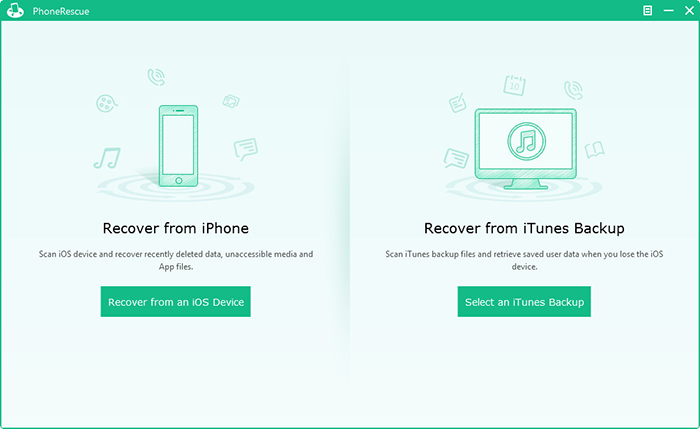
How to Restore Deleted SMS Messages on iPhone – Step 2
Step 3. Select "Recover from iOS Device".
Step 4. Select Messages types, then click "Start Scan".
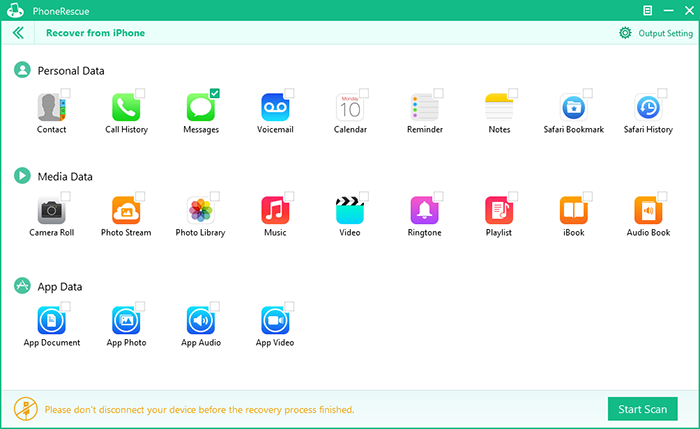
How to Restore Deleted SMS Messages on iPhone – Step 4
Step 5. Preview and select SMS messages you need. Then, click "Recover".
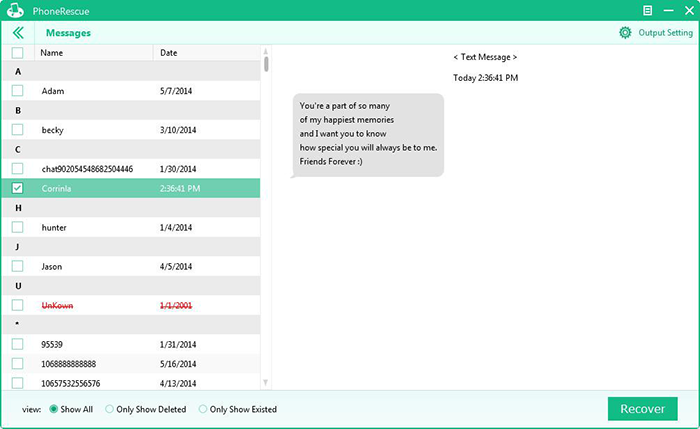
How to Restore Deleted SMS Messages on iPhone – Step 5
In the preview window, you can preview the detailed SMS messages information and save messages by clicking "Recover" to formatted html or text. Or you can directly copy-and-paste messages you need to the clipboard at first time, which is the unique feature of PhoneRescue, other data recovery tool doesn't have this feature.
Moreover, the humanized step-by-step guide can help you easily recover in the whole recovery process, even you're a novice. Download it and have a try yourself.
The Bottom Line
Finally, if you find this article on how to restore deleted SMS messages on iPhone helpful to you, we're happy that you can share it with your friends or family members. Any questions, please feel free to let us know in the Comments Section.
More Related Articles You May Like
- Completely Deleted Text Messages from iPhone - A step-by-step guide to teach you about how to completely delete text messages from iPhone. Read more >>
- How to Recover Deleted Photos from iPhone - A step-by-step guide to teach you about how to recover deleted photos. Read more >>
- How to Recover Deleted Contacts from iPhone - A quick method to help you recover deleted contacts from iPhone. Read more >>
- How to Retrieve Deleted Notes on iPhone - Read this post to get deleted notes back on iPhone in minutes. Read more >>

