How to Restore iPhone Contacts
Summary
Are you looking for a solution to restore your phone numbers, or emails from your deleted or lost contacts on iPhone? You can read this post to find answers to how to restore iPhone contacts.
PhoneRescue - #1 iPhone Data Recovery 
Download PhoneRescue right now and restore iPhone contacts after reading this post on how to restore iPhone contacts.
Regardless of how closely you keep guard of your iPhone, accidents happen at any time. Many iPhone users may occasionally delete or lose contacts due to various kinds of reason, like jailbreak, iOS update, factory reset, broken or by mistaken. Contacts loss is an annoying thing. So how to restore iPhone contacts becomes a knotty thing for most iPhone users.
Actually, when you deleted a contact on iPhone, it's still stored in the your iPhone database, until it's overwritten with a new contact. So the first thing that you need to do after you find your contacts deleted or lost, is do not use your iPhone as possible. And follow us with the guide to restore your deleted or lost iPhone contacts at first time.
So how to restore deleted or lost contacts on iPhone? PhoneRescue, empowers you to restore lost contacts no matter for iOS upgrade, factory reset, jailbreak or other reasons. It's your final appeal beyond doubt with the ability of allowing you to directly restore from your iPhone even you haven't a backup with iTunes or iCloud, and letting you selectively scan & preview and recover data you need, including Contacts, Notes, Videos, Messages, Call History, Safari Bookmarks/history, ect. Give it a shot right now!
Don't Miss: How to Retrieve Deleted Text Messages on iPhone
How to Restore iPhone Contacts with PhoneRescue
You can just follow this step-by-step tutorial on how to restore iPhone contacts after downloading PhoneRescue.
Step 1. Launch PhoneRescue > Connect your iPhone to the computer with a USB cable > Choose "Recover from an iOS Device".
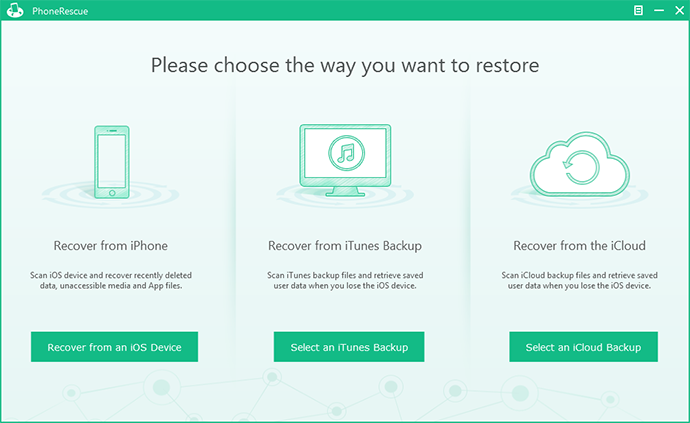
How to Restore iPhone Contacts – Step 1
Step 2. Select Contacts types and then click "Start Scan" to scan your iPhone.
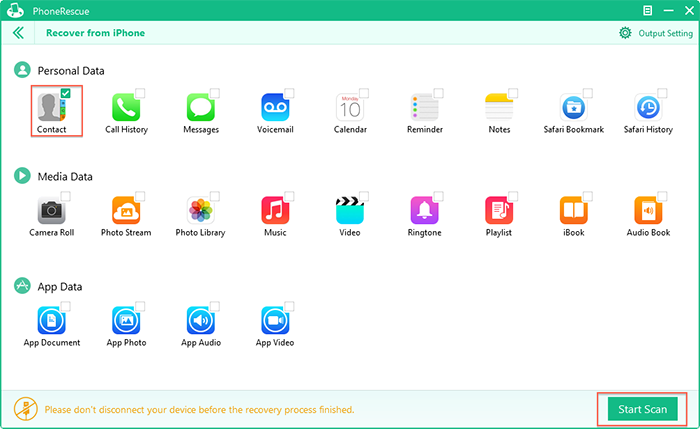
How to Restore iPhone Contacts – Step 2
Step 3. Preview the data and selectively restore to your computer by Tapping "Recover".
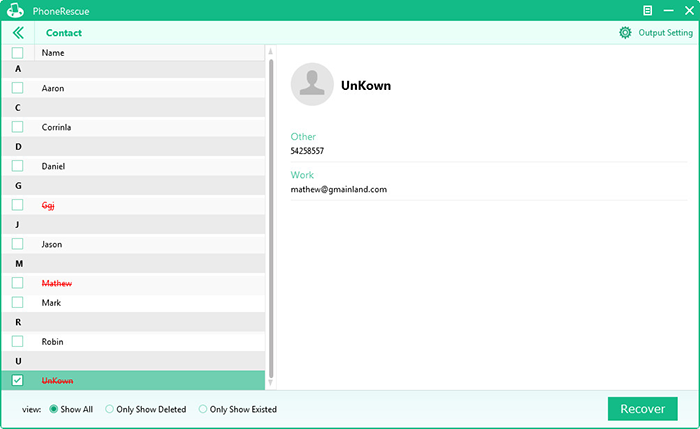
How to Restore iPhone Contacts – Step 3
This superb iOS data recovery tool excel at recovering deleted contacts from iPhone. You can recover your deleted or lost iPhone contacts at once. Start Taking A Tour >
Notes:
Losing important contacts is a major pain. Although they're recoverable, it does emphasize the importance of regular backups, back up to a computer and back up to iCloud. It's advisable to keep a habit of backing up regularly, and don't let it happen again!
The Bottom Line
After reading this post about how to restore iPhone contacts, if you find this post helps you a lot, share it to more friends. Have any problems? welcome to share them in Comments Section below.
More Related Articles You May Like
- How to Recover Deleted Contacts from iPhone - A quick method to help you recover deleted contacts from iPhone. Read more >>
- How to Merge Contacts on iPhone -Having seen a lot of duplicated contacts on iPhone, and frustrated to find the specific one? Read more >>
- Use Siri to Find > Display Information in Contacts - Have you ever been annoyed with looking up specific information in contacts? Siri can help you. Read more >>
- How to Remove Duplicate Contacts from iPhone - Do you find it annoying to locate an exact number in dozens of duplicate contacts book? Read more >>
Share Your Thoughts With Us
Copyright © 2015 iMobie Inc. All rights reserved. iPod®, iPhone®, iPad®, iTunes® and Mac® are trademarks of Apple Inc., registered in the U.S. and other countries. iMobie's software is not developed by or affiliated with Apple Inc.
Privacy Policy | Terms of Use | Site Map | News | About Us | Affiliate Program
Choose your language: English | Deutsch | Français | 日本語 | Español


