How to Retrieve Deleted or Lost Reminders on iPhone in Minutes
Summary
It is very convenient to make daily schedule with iPhone Reminders app, however, what if you lose these important reminders by accident? Read this article and learn a way to retrieve deleted reminders on iPhone in minutes.
PhoneRescue – #1 iPhone Data Recovery Software 
Free download PhoneRescue and retrieve deleted iPhone reminders with several clicks by following the tutorial about how to retrieve deleted reminders on iPhone.

Image Credit: Cultofmac.com
If you need to attend an important meeting or complete an important task in the near future, but you are afraid that you may forget it, what should you do? Absolutely, use iPhone Reminders app to make a schedule and have an alarm to remind you of it. Now that iPhone Reminder app plays so important a role in your life, what if you lose those important reminders on iPhone?
Although Apple offers you two ways – iCloud and iTunes to backup and restore your device to get back deleted files and data, this means all the data will be replaced by the contents in the backup. Furthermore, this is limited to that you have backed up your iPhone in advance, or say goodbye to your reminders.
Luckily, in this post we will offer you a quick guide to help you retrieve deleted reminders on iPhone with ease. Absolutely, you can't make it witout outside help. Therefore, the first thing we need to do is listing of tools you need and make a brief introduction about them.
Tools You'll Need
- PhoneRescue – #1 iPhone data recovery software helps you recover 22 types of iPhone data.
- A computer (Mac or PC)
- Your iPhone
- A USB cable for your iPhone
PhoneRescue supports all the modes of iPhone, iPad and iPod touch. So Be Free to Download Now >
How to Retrieve Deleted Reminders on iPhone
Step 1: Launch PhoneRescue on your computer > Connect your iPhone to computer with USB cable > Choose Recover from an iOS Device.
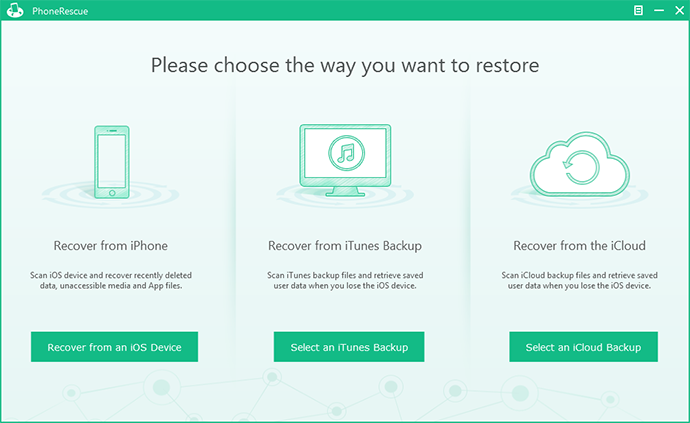
How to Retrieve Deleted Reminders on iPhone – Step 1
Step 2: Select Reminder when choosing the type of files you want to retrieve > Click Start Scan to scan your iPhone.
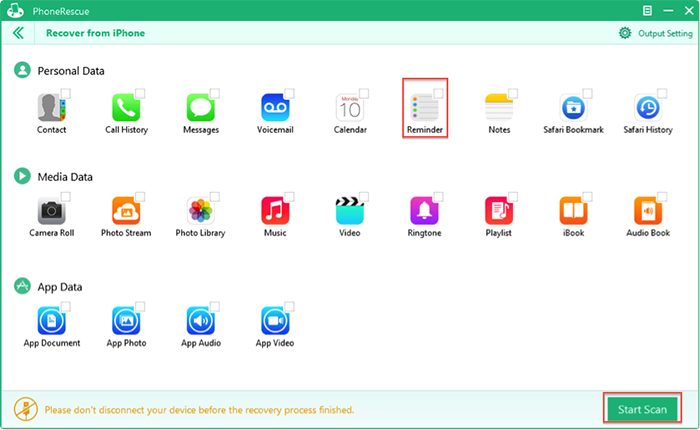
How to Retrieve Deleted Reminders on iPhone
Step 3: Preview the reminders in thumbnails > Select the reminders you want to retrieve > Click Recover to save them on computer.
Note:
- This method is suit for those who lose reminders from iPhone but their device is available. No matter whether you have made backup before, you can apply this tutorial.
- If you are working with an iPhone 3GS or iPhone 4, you can get a deeper scan to recover more deleted reminders by switching to Advanced Mode.
- This tutorial also can be applied to recover deleted reminders on iPad and iPod touch.
The Bottom Line
With PhoneRescue and this detailed tutorial about how to retrieve deleted reminders on iPhone, you can easily recover deleted reminders on iPhone in minutes. Except recovering deleted reminders, PhoneRescue also does great in getting back deleted messages, photos, videos, notes, contacts, call history, etc. Now Download PhoneRescue to explore More!
More Related Articles You May Like
- How to Set up Reminders and To-do Items on iPhone - This quick guide teaches you to set up reminders on iPhone in minutes. Read more >>
- How to Recover Deleted Photos from iPhone - Read this article to retrieve deleted photos from iPhone with several clicks. Read more >>
- How to Retrieve Deleted Text Messages on iPhone - This step-by-step tutorial teaches you to get back deleted messages with ease. Read more >>
- How to Recover Deleted Notes on iPhone - Read this post to get back deleted notes on iPhone with several clicks. Read more >>

