How Do I Retrieve Deleted Text Messages on iPhone 4/4s
Summary
Seeking for a safe way to retrieve deleted text messages on an old iPhone 4 or iPhone 4s? This quick post describes the most effective way to recover deleted text messages on iPhone 4 and iPhone 4s.
PhoneRescue - Retrieve Deleted Text Messages 
Have a try on the PhoneRescue free trial by downloading and installing it on your PC or Mac before you read this guide on how to retrieve deleted text messages on iPhone 4/4s.
Q: "How can I recover deleted text messages on my iPhone 4? My messages have been deleted and I would very much like to get them back. Can somebody please help me?"
-- Question by Rikke Damkjær on makeuseof
Deleting some messages by mistake is a universal phenomenon among iPhone users. The good thing is there are some possible workarounds to recover the deleted but important messages from an iPhone. We have already talked about how to get back the deleted texts from an iPhone 6s, and here we will focus on how to do it on a relatively old iPhone 4/4s.
The Tool You'll Need
All you need is a professional iPhone data recovery tool that can help you rescue your iPhone properties at first time. PhoneRescue is the way to go. Why?
- PhoneRescue is an all-inclusive data recovery program that is easy-to-use, efficient & capable of rescuing deleted data on iPhone/iPad/iPod touch. It supports recovering up to 22 types of files, like messages, contacts, call history, notes, voicemail, calendar, reminders, Safari bookmarks, etc.
- For the lost, damaged or broken iPhones, PhoneRescue also gives a hand on extracting & recovering messages from an iTunes backup files, even it gets encrypted.
- It's available to preview before recovery, and you can selectively retrieve only messages from iPhone 4/4s other than restoring the whole iPhone backup.
- It is compatible with all iPhone, iPad and iPod touch models, including the old iPhone 3G, iPhone 3GS, iPhone 4/4s.
Start to Download PhoneRescue >
How to Retrieve Deleted Text Messages on iPhone 4/4s with PhoneRescue
Here are three recovery modes of PhoneRescue: recover from iPhone directly, recover from iTunes backup, and recover from iCloud backup.

Retrieve Deleted Text Messages on iPhone 4/4s
1. To recover messages from iPhone 4/4s directly: Connect your iPhone 4/4s to computer and run PhoneRescue > Choose Recover from iOS Device > Select Messages and Message Attachments > Preview and select the messages you need > Click on To Computer button or To iDevice button to get them backup.
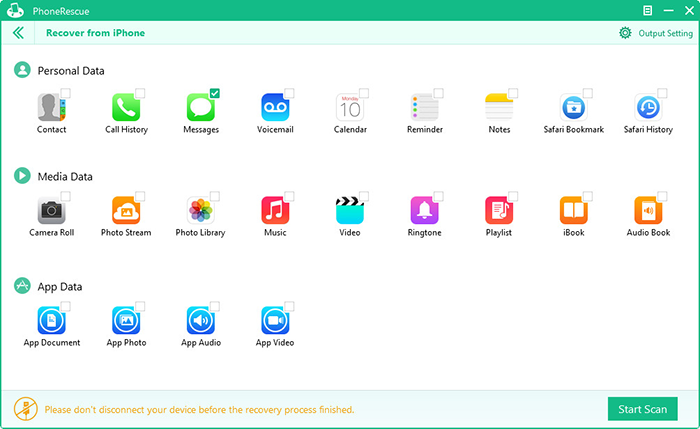
Retrieve Deleted Text Messages on iPhone 4/4s Directly
2. To recover messages from iPhone 4/4s from iTunes backup: Open PhoneRescue, and there is no need to connect your iPhone > Choose Recover from iTunes Backup > Select an iTunes backup > Choose Messages and Message Attachments > Preview the messages and click To Computer button.

Retrieve Deleted Text Messages on iPhone 4/4s from iTunes Backup
3. If the iCloud backup of your iPhone 4/4s is before iOS 9, you can choose “Recover from iCloud” > Sign in with Apple ID > Take some minutes to download the backup > Choose Messages and Message Attachments > Preview the messages and click To Computer button to download them.

Retrieve Deleted Text Messages on iPhone 4/4s from iCloud Backup
You May Like: How to Get Back Photos from Broken iPhone >
The Bottom Line
If you find this article on how do I retrieve deleted text messages on iPhone 4/4s helpful to you, share it with your friends or family. Any questions about recovery or PhoneRescue, please be free to let us know in Comments Section. Download PhoneRescue to explore more >
What's Hot on iMobie
-

New iOS Data to iPhone Transfer Guidelines > Tom·August 12
-

2016 Best iPhone Data Recovery Tools Review >Joy·August 27
-

2016 Best iPhone Backup Extractor Tools > Tom·August 16
-

How to Recover Deleted Text Messages iPhone > Joy·March 17
-

How to Transfer Photos from iPhone to PC > Vicky·August 06
More Related Articles You May Like
- How to Clear All Messages on iPhone - A quick way to help you delete all messages on iPhone? Read more >>
- How to Recover Deleted Contacts from iPhone - A quick method to help you recover deleted contacts from iPhone. Read more >>
- How to Recover Deleted Photos from iPhone - A step-by-step guide to teach you about how to recover deleted photos.Read more >>
- How to Recover Deleted Videos from iPhone - We offer you quick ways to help you recover deleted videos from iPhone. Read more >>

