How to Retrieve Deleted Text Messages on iPhone X/8(Plus) with/without Backup
How to recover deleted text messages on iPhone X/8(Plus)? This guide will show you two simple method of recovering deleted text messages on iPhone X/8.
- Home
- PhoneRescue
- iPhone Data Recovery
- How to Retrieve Deleted Text Messages on iPhone 8/X
As an iPhone 8 or iPhone X user, you must often use the Message app to send/receive conversations, videos, photos, voice memo, and other kinds of attached data and files. And the app may contain a lot of information you care about.
Also Read: iOS 12 New Features Let You Create Animoji and Memoji for Messages
To clean privacy data or free up iPhone space, most users have developed a habit of clearing useless messages. But sometimes, you may mistakenly lose the important messages by accident while deleting, and you may get frustrated and urgently search methods to retrieve the deleted text message back.
But, how to recover deleted text messages on iPhone 8 or iPhone X? Actually, it’s not a hot potato. If you have a backup that contains the messages you want to recover, you can restore them with iTunes. However, what if you have no backup for your iPhone 8/X. Then, how to do?

How to Recover Deleted Text Messages on iPhone 8/X
This article is going to tell you 2 methods of retrieving deleted text messages on iPhone 8/X, and also suitable for recovering deleted WhatsApp messages, SMS messages, iMessages, etc.
Also Read: How to Backup Text Messages on iPhone X/iPhone 8 (Plus) >
Method 1. How to Retrieve Deleted Text Messages on iPhone 8/X Without Backup
If you haven’t backup for iPhone 8/X and want to get back deleted text messages, well, this method can help you out. In fact, after you remove a message from iPhone 8/X, the message doesn’t actually get deleted forever. The deleted messages are technically marked for deletion by the system and hidden so that they become invisible. That is mean the deleted messages still stay somewhere on your iPhone 8/X and you can retrieve them as long as you find those marked and hidden messages files. But, to find them, you need some top iPhone data recovery software. Meanwhile, there is also a prerequisite that is “the deleted messages are not being overwritten”; otherwise, none of the tools can help you find them, let alone recover them.
As one of top iPhone data recovery, PhoneRescue for iOS is an easy-to-use data recovery software to retrieve 24 + types of iOS data and files, like photos, videos, messages, contacts, call history, notes, app data, etc. With this tool, you can find out all the marked and hidden messages on your iPhone. In addition, it also allows you to preview the deleted messages before recovering them, enables you to use “To Device” button to get deleted messages back to your iPhone 8/X even if you have no backup. But this is a paid function and you need to update to Pro Version. PhoneRescue for iOS has the highest data recovery success rate, if you failed to retrieve what you want within 60 days of purchase, you’ll get the 100% risk-free unconditional full refund.
Now, Download PhoneRescue (choose Download for iOS) on your PC or Mac, and then follow steps below to retrieve deleted text messages on your iPhone 8/X:
Free Download * 100% Clean & Safe
Step 1 Open it and connect your iPhone 8/X with USB cable. Select Recover from iOS Device.
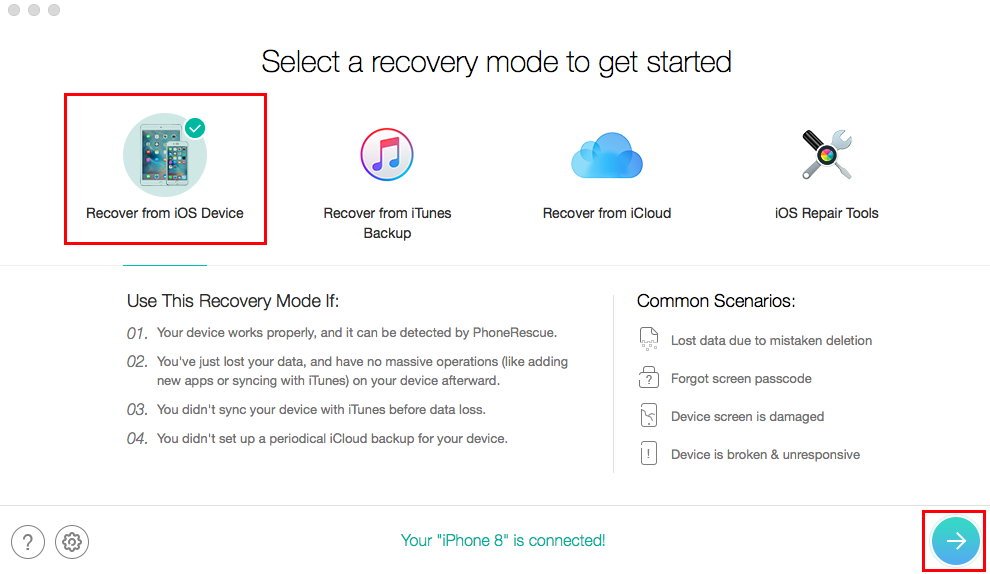
How to Retrieve Deleted Text Messages on iPhone 8/X – Step 1
Step 2 All categories will be selected by default. Please uncheck Select All option and only tick Messages, then click on OK to scan this type of data on your iPhone 8/X.
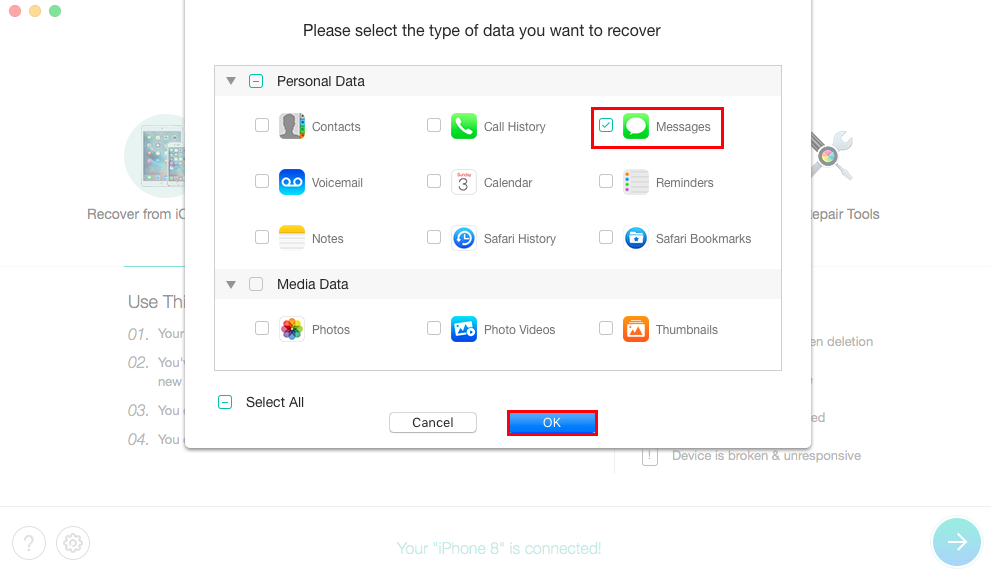
How to Retrieve Deleted Text Messages on iPhone 8/X – Step 2
Step 3 Preview and select the text messages you want to recover, then click on the To Device button to put selected messages back to your iPhone directly. Also, you can choose to export Messages to computer as TXT for printing.

How to Retrieve Deleted Text Messages on iPhone 8/X – Step 3
Method 2. How to Retrieve Deleted Text Messages on iPhone 8/X with Backup
If you have made backups for your iPhone 8/X by using iCloud or iTunes, and these backups contain the messages you want to recover, then you get them back from backups. However, both iCloud and iTunes won’t allow you to selectively recover text messages and will erase all your current data on your iPhone 8/X. So, here, we try out an easier & smarter solution – using PhoneRescue for iOS, which can help you selectively recover text messages from backups without losing data.
Step 1 Also, download and run PhoneRescue on your computer. If you want to recover deleted text messages to your iPhone 8/X directly, you need to connect your iPhone to the computer in advance. Then, select Recover from iTunes Backup. If you’ve backed up messages to iCloud, then you can select Recover from iCloud.
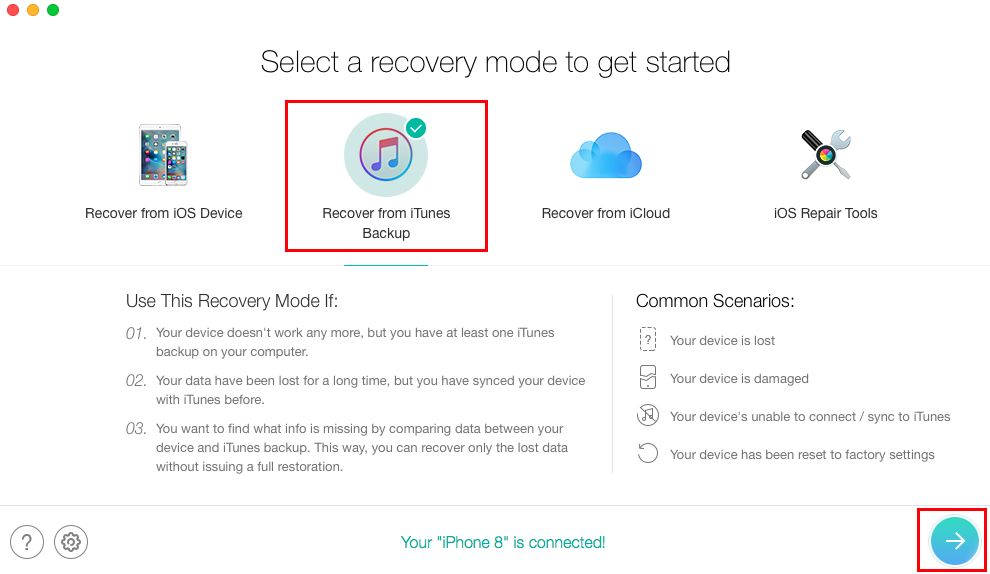
Retrieve Deleted Text Messages on iPhone 8/X with Backup – Step 1
Step 2 Select the backup contains the deleted messages, a pop-up window will let you decide only scan backup or make a data comparison, and you can make a decision according to your condition. Then just tick Messages and click on OK to scan messages in the backup.
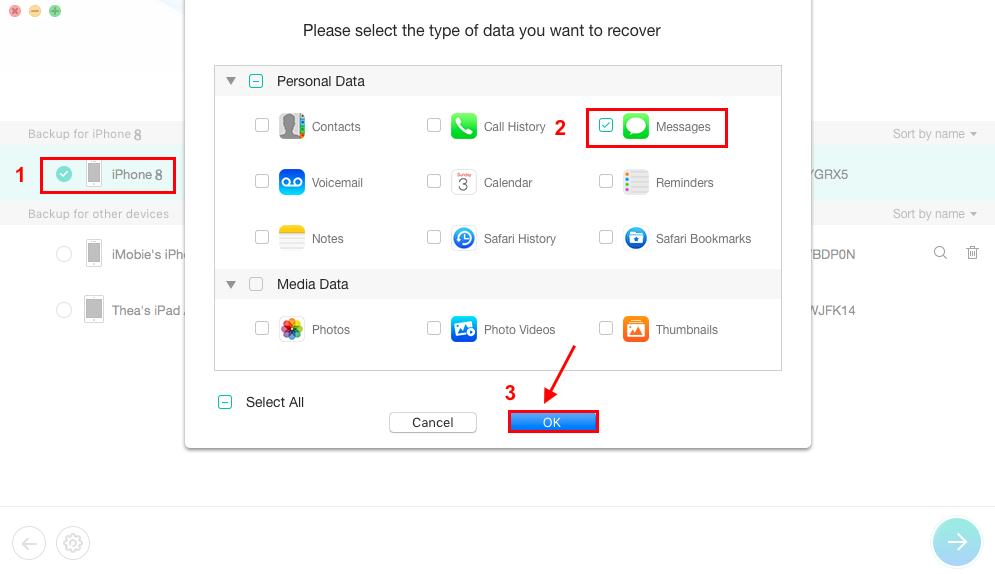
Retrieve Deleted Text Messages on iPhone 8/X with Backup – Step 2
Step 3 You can select Only list deleted and preview, choose the text messages you want to recover, then click on the recover button to start recovering selected messages to iPhone or computer.

Retrieve Deleted Text Messages on iPhone 8/X with Backup – Step 3
The Bottom Line
Just as what showed above, PhoneRescue for iOS could be your best choice to get lost data back. Besides, if you lost any data after iOS update, you can also use it to find and recover lost data as soon as possible. Hope this article is helpful for you. If you meet any problem about how to retrieve deleted text messages on iPhone 8/X, welcome to leave your comments or email us. Now, download PhoneRescue for iOS to have a try.
More Related Articles

Product-related questions? Contact Our Support Team to Get Quick Solution >

PhoneRescue ® for iOS
Recover your deleted iPhone iPad files with the highest success rate, no matter whether you have backups or not!
- * 100% Clean & Safe
Users Served
Hot & Trending
 How to Recover Deleted Notes on iPhone 8/7/6s/X/XS/XR
How to Recover Deleted Notes on iPhone 8/7/6s/X/XS/XR  How to Retrieve Deleted Text Messages on iPhone XS without Backup
How to Retrieve Deleted Text Messages on iPhone XS without Backup  How to Recover Deleted Contacts on iPhone X/8/7/6S/6/XS/XR
How to Recover Deleted Contacts on iPhone X/8/7/6S/6/XS/XR  How to Recover Deleted iMessage from iPhone XS (Max) with/without Backup
How to Recover Deleted iMessage from iPhone XS (Max) with/without Backup  How to Retrieve Deleted Text Messages on iPhone [Tutorial]
How to Retrieve Deleted Text Messages on iPhone [Tutorial]  2018 Best iPhone Data Recovery Software Review
2018 Best iPhone Data Recovery Software Review  2018 Best iPhone Messages/iMessage Recovery Software Review
2018 Best iPhone Messages/iMessage Recovery Software Review  How to Recover Deleted Photos from iPhone 8/X/7/6s/5s/4s with/without Backup
How to Recover Deleted Photos from iPhone 8/X/7/6s/5s/4s with/without Backup



