How to Share or Print Notes You Need on iPhone and iPad
Summary
Do you know how to share or print notes you need on iPhone and iPad? If you want to know how to make it, this iMobie guide will show you how to do that with a step-by-step tutorial.
AnyTrans – iPhone/iPad/iPod Content Manager 
Free download this wonderful program to transfer notes between iPhone and iPad after reading this guide about how to share or print notes on iPhone and iPad.
The built-in Notes app makes people have more freedom to take notes when they need on iPhone/iPod touch/iPad. If you like to use this wonderful app to take notes every day, you may want to share some important notes like innovative ideas that flash through your mind with your friends or print these ideas on Notes app. But you may not know how to share or print notes you need on iPhone and iPad. Here, in this iMobie guide, we will show you how to do that.
You May Like: How to Sync Notes from iPhone to Mac >
How to Share Notes on iPhone and iPad
- Open the Notes app on your iPhone or iPad.
- Tap on the note you want to share.
- Tap on the Share button at the bottom.
- Choose the way like AirDorp, Message, Mail, or tap on "More" to share your notes.
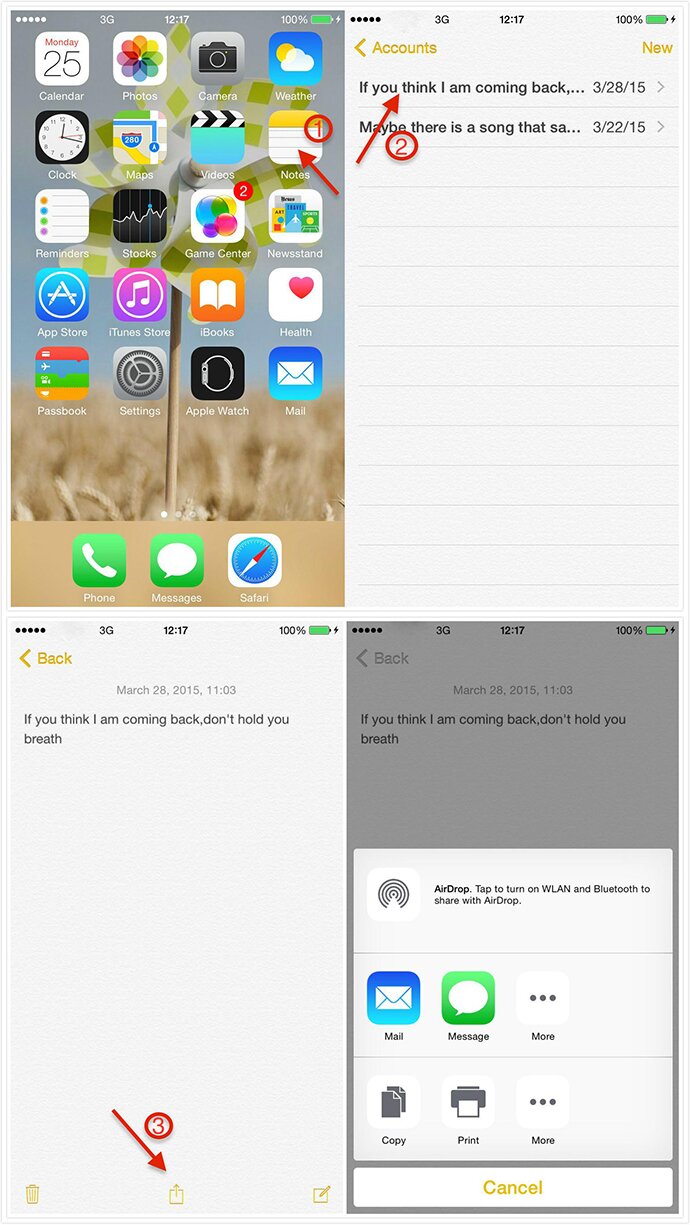
How to Share Notes on iPhone and iPad
How to Print Notes on iPhone and iPad
- Launch the Notes app on iPhone or iPad.
- Tap on the note you want to share.
- Tap on the Share button.
- Tap on the Print button.
- Choose the options you want and tap Print.

How to Print Notes on iPhone and iPad
Also Read: How to Sync Notes from iPad to Mac >
The Bottom Line
If you want to transfer and manage your notes on iDevices, you can use AnyTrans to give you a hand. If you still have any question about this guide, please contact our support team , they will reply to you within 24 hours. If you find this guide useful, don't forget to share it with your friends.
More Related Articles You May Like
- How to Recover Notes from iPhone – This guide will show you a good way to recover notes from iPhone. Read more >>
- How to Transfer Notes from iPhone to iPhone – Read on this guide to know how to transfer notes from iPhone to iPhone. Read more >>
- How to Export Notes from iPhone Backup – You will know how to export your notes from iPhone backup when your iPhone has got lost. Read more >>
- How to Get Notes from iCloud – Read on this guide to know how to download notes from iCloud. Read more >>

