How to Recover Notes from iPhone 5/5s/5c Easily and Quickly
Summary
Delete some important notes from your iPhone 5 and have no backup available? This guide will show you a direct way to retrieve deleted notes on iPhone 5/5s/5c.
PhoneRescue – #1 iPhone Notes Recovery Tool 
Download and install PhoneRescue on your computer to recover your lost iPhone data after reading this guide on how to recover notes on iPhone 5/5s/5c.
By the nature an iPhone is always in danger of getting damaged, lost or stolen. How about your important iOS data? To help you recover your lost or mistakenly deleted photos, messages and other data on your iPhone, we collected 5 top best iPhone Data Recovery Software and evaluate them carefully to provide valuable references for you.
Question: "I have an iPhone 5 which is recently upgrade to the iOS 9.1 and I have accidentally deleted some notes which are very important and now I have no idea what should do to recover them back. Do you know how to recover deleted notes on iPhone 5?"
-- A User from Apple Support Communities
Mistakenly deleting notes from iPhone really drives us crazy for the Notes app on iPhone records some scattered but important info of our life. Like the above user, if you want to retrieve the deleted notes on your iPhone 5, or iPhone 5s/5c, you will not want to miss this post.
Actually, the deleted notes just become invisible on your iPhone and still exist in your iPhone database until they are overwritten by new data. Therefore, you'd better minimize the use of your iPhone once you realized that your notes have been deleted accidentally, in that way, you can still recover them directly even if you have no backup available. All you need is a professional iOS data recovery tool. All you need is a professional phone data recovery tool – PhoneRescue.
Also Read: How to Recover Deleted Images from iPhone 5/5s/5c >
The Data Recovery We Will Need – PhoneRescue
PhoneRescue – iOS data recovery is an intuitive and all-sided iOS data recovery tool designed for recovering lost data on your iPhone, iPad and iPod touch, or from iTunes/iCloud backup files. It could directly scan your iPhone 5/5s/5c and extract deleted notes even if you have no backup. Moreover, PhoneRescue empowers you to recover deleted iOS data like messages, photos, contacts, call history, videos, etc. 28 files types in total. And all the operation steps can be completed in minutes.
You May Like: How to Transfer Notes from One iPhone to Another >
Download and Install PhoneRescue to Take a Tour Now >
How to Recover Deleted Notes on iPhone 5/5s/5c
Step 1. Launch the program > Connect your iPhone 5/5s/5c to the computer.
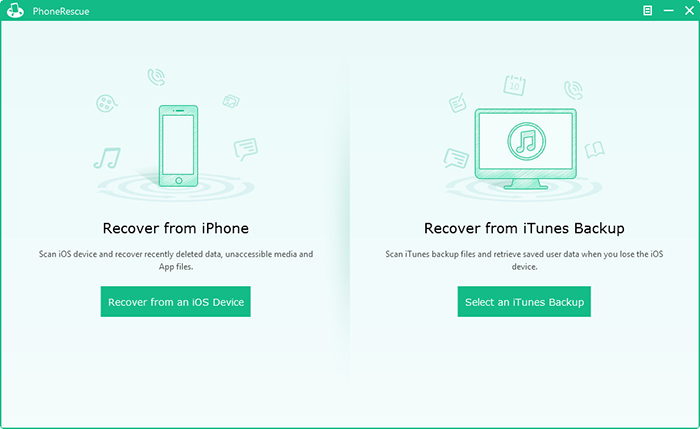
How to Recover Deleted Notes on iPhone 5/5s/5c – Step 1
After launching the program, you'll see a simple interface providing your three recovering modes: Recover from an iOS Device, Recover from iTunes Backup, and Recover from iCloud. You can choose Recover from an iOS device if you have no backups.
Step 2. After Analysis and Scan, select Notes to preview all notes on your iPhone. It’ll show you all deleted items that aren’t overwritten. You can use the filter to get only the deleted items. After select the items that you want to retrieve, you can use the buttons on the bottom right to recover deleted notes to your iPhone or to computer.

How to Recover Deleted Notes on iPhone 5/5s/5c – Step 2
As you can see, the whole recover process will be finished within only a few clicks. Don't stop here, download PhoneRescue and recover lost data with PhoneRescue right now!
The Bottom Line
If you find that this article really helps you a lot, welcome to share it to more people to let them know this post about how to recover deleted notes on iPhone 5/5s/5c. Any other problems or questions, please feel free to let us know in the Comment Section below. We'd like to talk with you.
What's Hot on iMobie
-

New iOS Data to iPhone Transfer Guidelines > Tom·August 12
-

2016 Best iPhone Data Recovery Tools Review >Joy·August 27
-

2016 Best iPhone Backup Extractor Tools > Tom·August 16
-

How to Recover Deleted Text Messages iPhone > Joy·March 17
-

How to Transfer Photos from iPhone to PC > Vicky·August 06
More Related Articles You May Like
- Too Many Expired Notes on iPhone - Want to find an easy way to clear expired notes on your iPhone? Read more >>
- How to Dictate Notes on iPhone with Siri - Read this post to learn about how to use Siri to dictate notes on iPhone. Read more >>
- How to Recover Deleted Notes on iPhone - Deleted important notes from your iPhone by mistake? This article can help you. Read more >>
- How to Recover Deleted Notes on iPad - A tutorial to learn a fast and easy way to recover deleted notes on iPad. Read more >>
- How to Transfer Contacts from iPhone to iPhone – Want a way to transfer from the old iPhone contacts to the new? Check this guide to learn more. Read More >>
- How to Transfer Photos from iPhone to Mac – Learn how to offload your Camera Roll photos from iPhone to your Mac in few clicks. Read More >>
- What Is the Best iPhone File Transfer – Need an all-in-one iPhone File Transfer software to keep everything organized? Here is the answer. Read More >>

