How to Transfer App Games Save from Old iPhone to iPhone 5s
Summary
Worry about the loss of your app games save when you move your favorite games over to the fabulous iPhone 5s? This guide will drive all your anxieties away.
AnyTrans – #1 iPhone File Manager Tool 
Download this application so that you can make use of it after reading this how to transfer app games save from old iPhone to iPhone 5s guide.
In this new round of "Upgrade to new iPhone", are you ready for upgrading your old iPhone to the new iPhone 7 / iPhone 7 Plus? If not yet, you can take a minute to read our comprehensive and detailed How to Transfer Data from Old iPhone to New iPhone tutorial.
Because of the A7 chip, M7 coprocessor and the touch ID, you may want to buy a new iPhone 5s to replace your current one. But if you've been playing a few games on the old iPhone and it has got all your valuable app games save, like high score, awards, and other game achievements (Players know the value of App games save since it prevents the loss of game progress), then you may hesitate to buy a new iPhone due to the worry of the loss of data saved on your old device.
Must Read: How to Transfer Photos from Old iPhone to New iPhone >
With AppTrans, there's no more worry about losing those data and you can benefit from these aspects.
- All your app games, games save, and even the personal data and settings can be perfectly moved and preserved.
- You can continue using the data from your apps and finish up those games.
- You can enjoy the saved games on the most advanced iPhone!
Don't miss: How to Copy Music from iPhone to Computer >
How to Transfer App games save from Old iPhone to iPhone 5s
Step 1: Connect your old iPhone and iPhone 5s with your computer.
Step 2: Choose the targeted apps you want to copy from old iPhone to iPhone 5s.
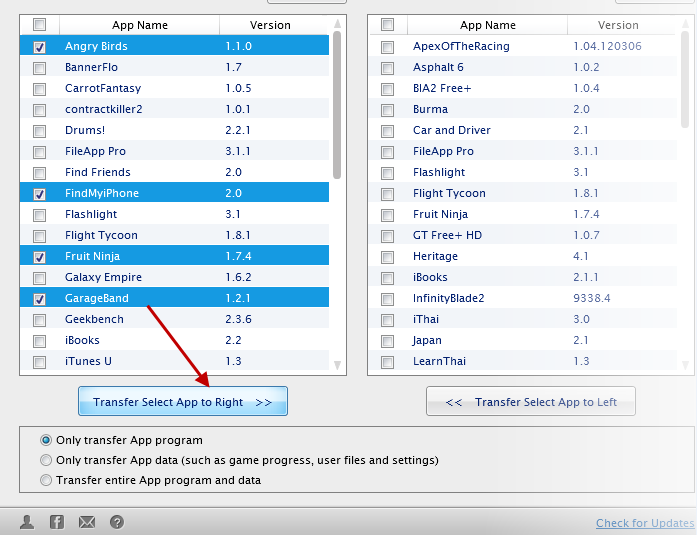
Step 3: Click relevant transfer button to get your games and its data will be transferred.
Hope you like it and add it to your Favorites.
What's Hot on iMobie
-

Most Common iOS 10 Problems & Solutions > Joy·Sept. 07
-

2016 Best iPhone Data Recovery Tools Review >Joy·August 27
-

How to Set Up Your New iPhone 7/7 Plus > Joy·Sept. 07
-

How to Transfer Data to New iPhone 7/7 Plus > Joy·Sept. 07
-

2016 Best iPhone Backup Extractor Tools > Tom·August 16
More Related Articles You May Like
- Transfer EPUB PDF Files to iPad - A New Way about How to Transfer EPUB PDF Files to iPad. Read more >>
- Transfer Windows Media Player Music to/from iTunes - Want to change your media library from Windows Media Player to iTunes? Read more >>
- Browsing iPhone File System - How to use PhoneBrowse, which is made for browsing iPhone file system. Read more >>
- Free iPhone File Transfer - Looking for a way to free transfer files onto iPhone 4s, iPhone 4 and iPhone 3GS? Read more >>
- How to Transfer Contacts from iPhone to iPhone – Want a way to transfer from the old iPhone contacts to the new? Check this guide to learn more. Read More >>
- How to Transfer Photos from iPhone to Mac – Learn how to offload your Camera Roll photos from iPhone to your Mac in few clicks. Read More >>
- What Is the Best iPhone File Transfer – Need an all-in-one iPhone File Transfer software to keep everything organized? Here is the answer. Read More >>

