How to Transfer Contacts from Motorola to iPhone Easily
Summary
Still troubled by how to transfer contacts from Motorola to iPhone? Get this tip to solve the problem easily with just on click.
AnyTrans - Best Android Contacts Transfer 
This Android transfer tool enables you to move contacts from any Android phone to iPhone easily. Not just contacts, also supports many other Android data types, music, photos, messages, etc.
When you just change a new iPhone from a Motorola, you probably can’t wait to experience the new OS platform. But switching from Motorola to iPhone also brings some headaches, considering their different OS. The first one would be how to transfer contacts from Motorola to iPhone, because they cannot be just directly transferred by changing the SIM like Android phones.
Normally, we transfer contacts from Motorola to iPhone simply with the help of Google account. Firstly we move contacts on Motorola to Google account. Then we log in Google account on iPhone, and sync the contacts. But this is not the easiest way, and also not the one we will recommend in this post. We prefer introducing one transfer to make it easier to move contacts from Motorola to iPhone, with just a few clicks. And it is AnyTrans.
AnyTrans, originally working as an best iOS data manager, now shows its another powerful ability - moving data from Android to iOS, with its new iOS Mover feature. This feature enables you more than you can expect.
The Tool to Transfer Contacts from Motorola to iPhone
1. AnyTrans supports two models of Android to iOS data transferring. You can selectively move some specific data type and title, and also all Android data to iOS in one click.
2. It covers wide range of data types. You can move contacts, messages, music, photos, videos, ringtone, call logs, calendars, app, zipped files, and other documents.
3. Besides to iOS device, you can also move some type of data to iTunes and iCloud directly.
4. A big concern when data transferring would always be the time-costing issue. AnyTrans promises you the shortest transferring time - less than 5 minutes, depending on the amount of your data.
5. With so many astounding and amazing features, it is just for FREE. Without spending a penny you can achieve Android to iOS goal. So why not download and install it now on your computer and follow us to move contacts from Motorola to iPhone.
Also Read: How to Transfer Contacts from Samsung Note to iPhone Easily >
How to Transfer Contacts from Motorola to iPhone with AnyTrans
Step 1. Run AnyTrans on your PC, or Mac > Connect both Motorola and iPhone to it > Select iOS Mover option at the top of it > Click Contacts, and it will show you all contacts on Android.
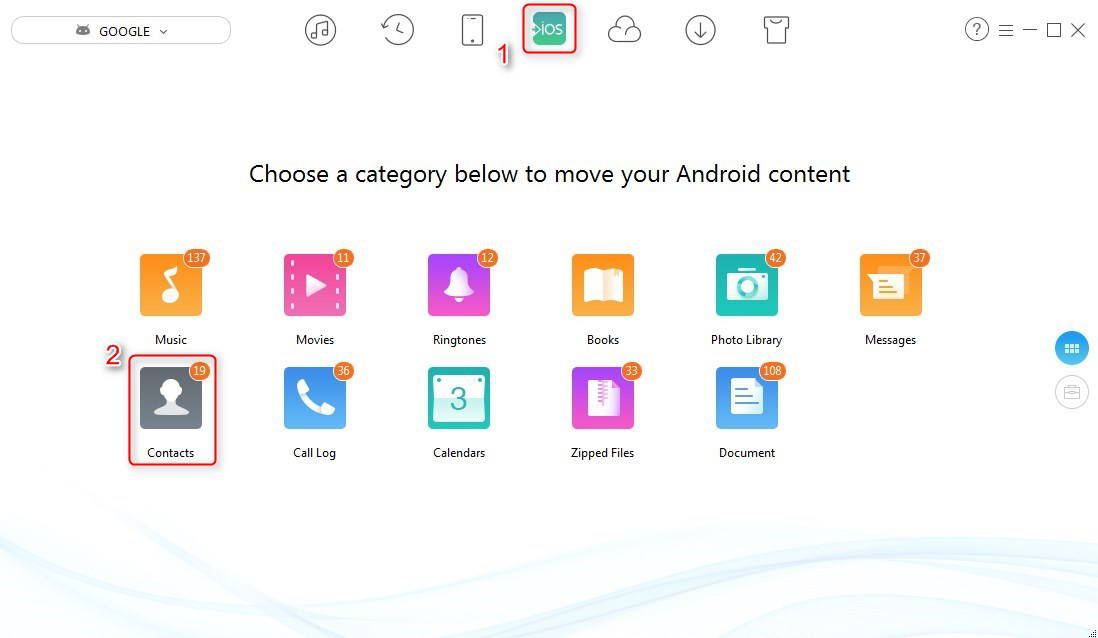
How to Transfer Contacts from Motorola to iPhone - Step 1
Step 2. Check the contacts you would like to move to iPhone > Click Send to Device button, and it will start transferring them.
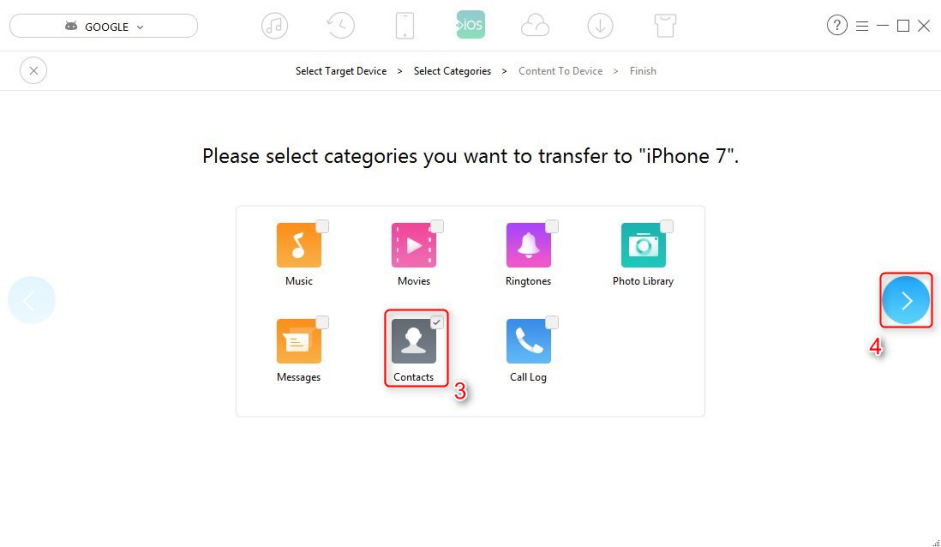
How to Transfer Contacts from Motorola to iPhone - Step 2
Besides, if you plan to transfer all Motorola contact files to iPhone, you have no need to check each title one by one, but at the shotcut screen, AnyTrans can help your with it.
Step 1. Scroll down to shortcut screen > Choose Content to iOS option. Note: You can also transfer them to iCloud and iTunes with the features of Content to iCloud and Content to iTunes.
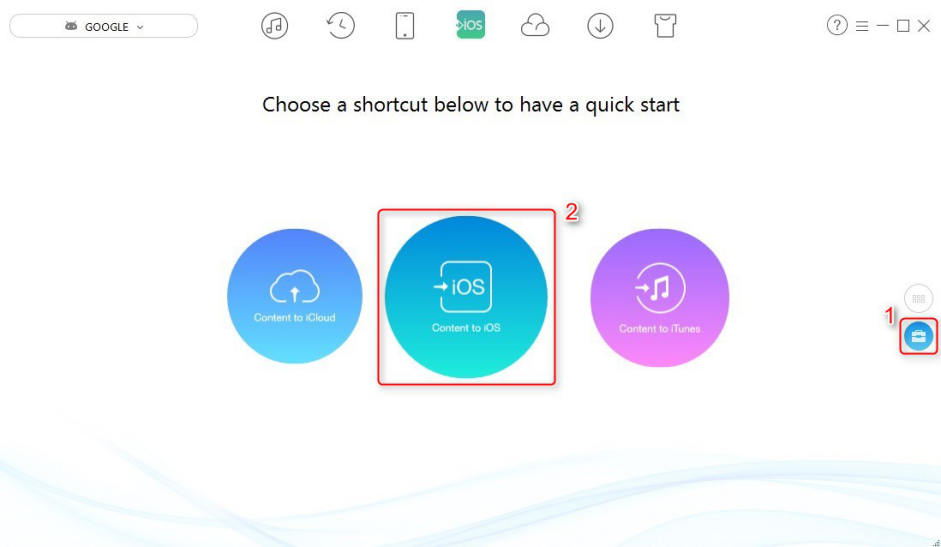
Transfer Contacts from Motorola to iPhone - Step 1
Step 2. Check Contacts, and click the right arrow to start transferring.
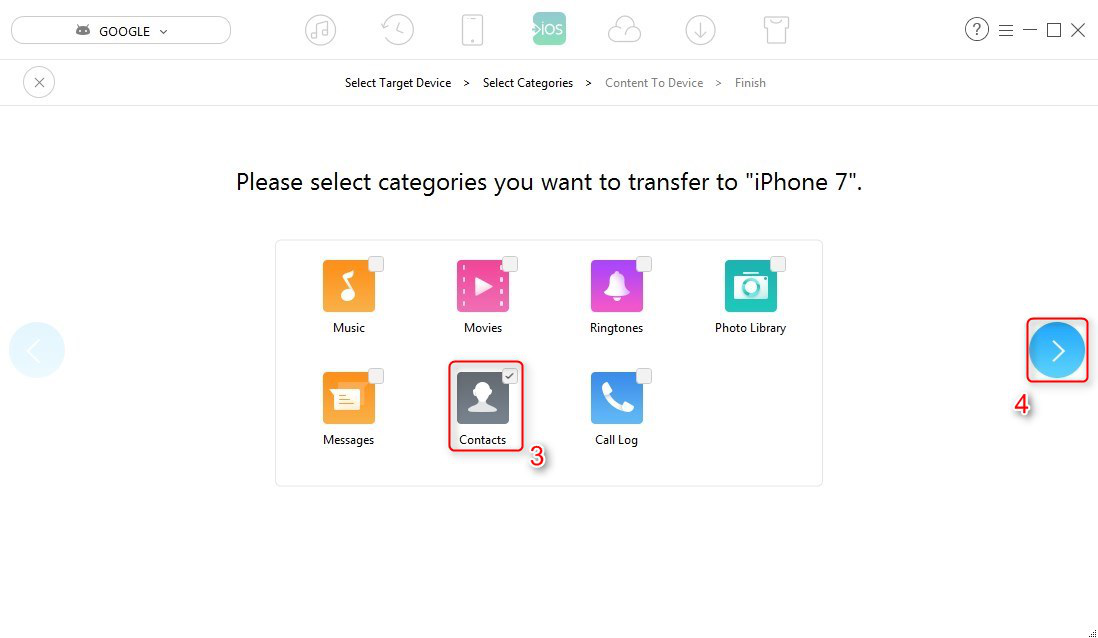
Transfer Contacts from Motorola to iPhone - Step 2
The Bottom Line
Transferring contacts from Motorola to iPhone is just as easy as the three step listed. So why not have a free trial with AnyTrans now? If you have some questions about this tool, you can leave messages in the comments below.
Top Posts on Switching Android Phone to iPhone:
-
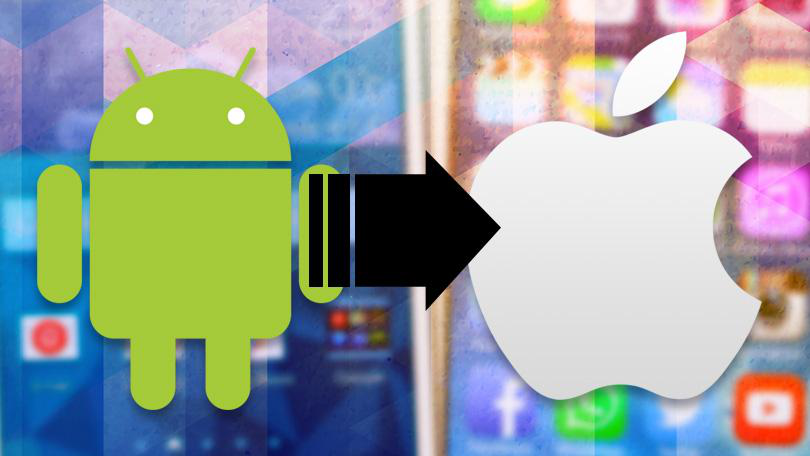
4 Tips to Switch to iPhone from Android > By Lena. July 25th, 2017
-

Transfer Music from Android to iPhone >By Joy. July 25th, 2017
-

Transfer Contacts from Android to iPhone > By Tom, April 27th, 2017
-

2 Ways to Move Android Photos to iPhone > By Joy, April 26th, 2017
-

Transfer Messages from Android to iPhone > By Lena. March 28th, 2017
-

Transfer Videos from Android to iPhone > By Lena, April 27th, 2017
-
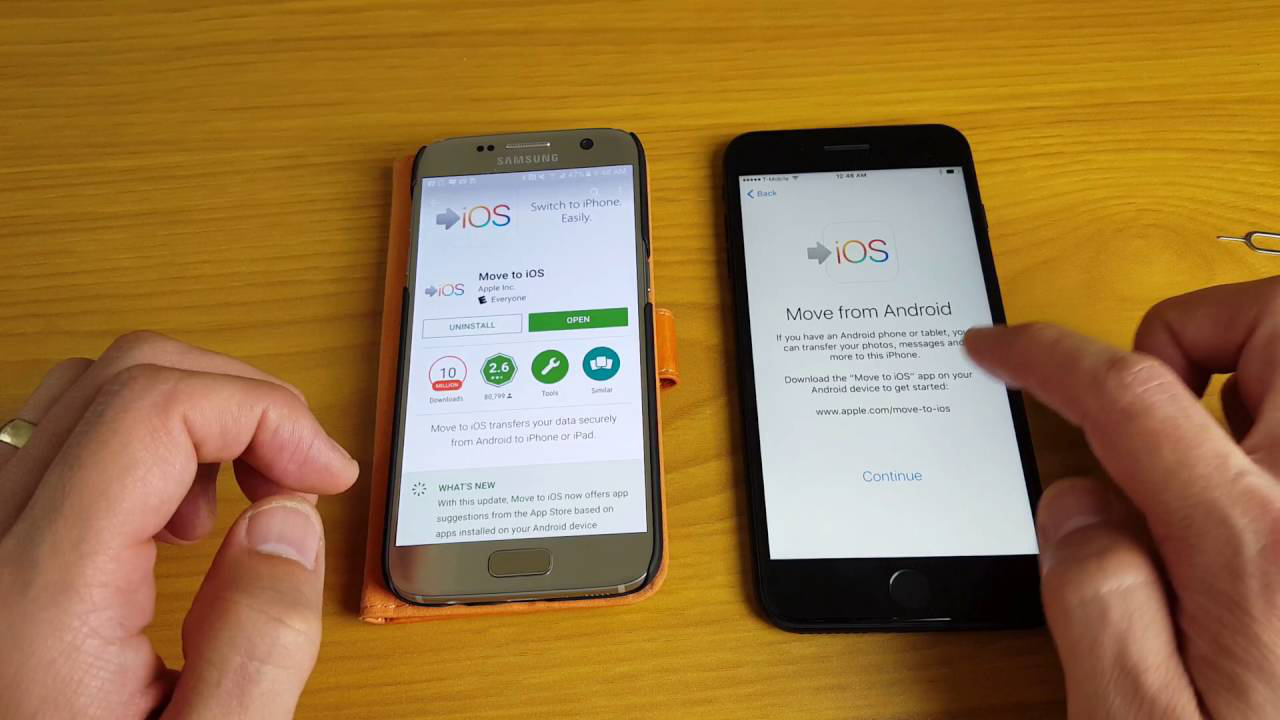
Transfer All Android Data & Files to iPhone > By Lena, April 28th, 2017
More Related Articles You May Like
- How to Transfer Contacts from Android to iPhone – Read this post to learn a quick way to transfer contacts from Android iPhone. Read More >>
- How to Transfer Videos from Android to iPhone – Read this guide to learn how to transfer videos from Android to iPhone. Read More >>
- How to Transfer Data from Android to iPhone 7 or iPhone 7 Plus Easily – This guide tells you how to transfer data from Android to iPhone 7 with ease. Read More >>
- How to Transfer Photos from Android to iPhone – This guide shows you a direct way to transfer pictures from Android to iPhone. Read More >>

