How to Upload Music to iPod without iTunes
Summary
This article aims to give them a perfect solution about how to upload music to iPod without iTunes.
AnyTrans - Your Must-have iPod Transfer 
Want to transfer 7000 songs from iPod to computer in 20 mins? Start download now before reading this How to Upload Music to iPod guide.
Under below circumstances, someone feels awkward with iTunes:
- Remember that, it is about 1% computers that do not run in Windows or Mac OS. Since apparently iTunes doesn't take them into account.
- When we talk about operating system market share, Microsoft's Windows still dominates 84.51% personal computers. So when PC users purchased an Apple device, it stands a good chance that they just prefer to play and organize songs with Windows Media Player. And it's also particularly bothersome when they find out their iPods just cannot read these adorable songs.
- For Windows users who are fond of using other media players to manage their music library, they just loathe the idea of migrating the entire library to iTunes just because they bought an iPod.
The Tool You'll Need
If you have met the same situation like this, or you just feel uncomfortable with using iTunes, some awesomely designed iTunes alternative programs are available. And among them, AnyTrans is wildly regarded as one of the most suitable choices.
How to Upload Music to iPod with AnyTrans
With intuitive UI and user-oriented design, there is no secret in using AnyTrans. And here is a warm reminder for you before moving on to explore detailed iPod music uploading tutorial: Make sure you have enabled your iPod as a Disk Mode.
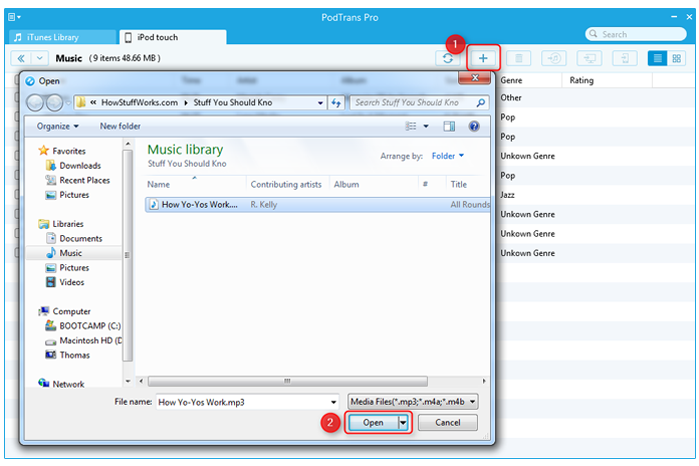
Upload Music to iPod without iTunes
What's Hot on iMobie
-

New iOS Data to iPhone Transfer Guidelines > Tom·August 12
-

2016 Best iPhone Data Recovery Tools Review >Joy·August 27
-

2016 Best iPhone Backup Extractor Tools > Tom·August 16
-

How to Recover Deleted Text Messages iPhone > Joy·March 17
-

How to Transfer Photos from iPhone to PC > Vicky·August 06
More Related Articles You May Like
- How Do You Download Music to Your iPod for Free - How do I download free music to my iPod? Read on this iMobie Help to find the answer. Read more >>
- How to Delete Songs from iPod - This guide will show you how to delete songs from iPod, iPod touch without using iTunes. Read more >>
- Transfer Music to iPod - This Music to iPod guide focuses on how to transfer music to iPod without iTunes sync. Read more >>
- Rip Music from iPod to Computer - looking for a solution about how to rip music and songs from iPod to computer and iTunes? Read more >>

