What is Other Data on iPad Air/mini and How to Remove It
Summary
If you have no idea what "Other" data is and want to clear it from iPad Air/mini, you are in the right place. This iMobie guide will tell you what "Other" data is on iPad Air/mini memory and how to clear it from devices.
PhoneClean – iPad Clean Software 
Go to download PhoneClean on your computer and clean "Other" data on iPad Air/mini, after reading this guide you will know how to make it.
Question: "When I downloaded the songs from my laptop to my new iPad Air, the data got duplicated. My songs occupied close to 16.4 GB on device, but the space used by the iPad Air was 32.4 GB. When I deleted the songs from the iPad Air, the 'other' data once showed 16.2 GB still remain. How do I delete this Data and free up space?"
- A User from Apple Support Communities
When we sync our iPad Air or iPad mini to iTunes, we can see a yellow bar titled "other" listed on the usage bar graph.
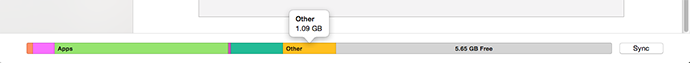
What is Other on iPad Air or iPad mini
The "Other" data isn't a large problem for people when they get their brand new iPad Air/mini to use for a short time. As time goes by, they may find their iPad Air/mini run slower and sluggish than before, one of reasons is that there is no enough space to support the operation of iPad Air/mini. At this moment, the "Other" becomes one of the big consumers to take up limited space on iPad Air/mini. Many people may want to clear the "Other" data but have no idea what it is and how to clear it as the user above.
In this guide, we will tell you what the "Other" is, and show you a good solution to clear these data. Let's get to know what is "Other" on iPad Air/mini memory firstly.
You May Like: Three Ways to Manage Storage on iPad Air or iPad mini >
Part 1. What is " Other" on iPad Air/Air 2 and iPad mini 2/mini 3
The iTunes has 8 standard data categories listed in the data bar of iTunes. They are Apps, Music, Movies, TV Shows, Podcasts, Books, Photos, and information. The data stored on your iPad Air/mini can't fit into the standard data mentioned above will be categorized as "Other', this includes Browsers cache, Mail cache, Mail messages, Mail attachment, Safari's Reading list, iTunes Backup, Game data, Call history, Notes, Media, Voice memos. The "Other" could accumulate on devices with time, so we had better clear "Other" from time to time. The Part 2 will show you a good way to delete "Other" from iPad Air/mini with a few clicks.
Part 2. How to Clear "Other" on iPad Air/Air 2 and iPad mini 2/mini 3
Before starting this tutorial about how to delete"Other"on iPad Air/mini, let's learn about the tool we will use.
PhoneClean is a useful and wonderful cleaner to free up space on iPad Air/mini. With it, we can clear Other on your devices like Safari cookies, email temporary data, caches, temp files generated by app and iTunes syncs, etc. And it also supports clearing the private data categorized as "Other" like messages, call history, and browsing history to protect users' private information from leaking. After using PhoneClean to clear your iPad Air/mini, it will make your iPad Air/mini run like a new one.
Go to free download and install PhoneClean on your PC/Mac, and then connect your iPad Air/mini to PC/Mac via a USB cable.
Note: This function only works on iOS devices running iOS 8.2 and earlier.
Step 1. Open up PhoneClean, click on "Quick Clean" tab, and then start scan your iPad.
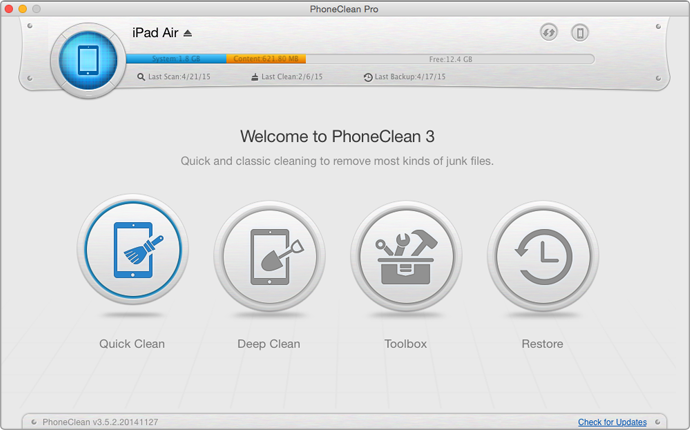
What is the Other on iPad Air/mini
Step 2. Double click App Junks to view the Other files, say, App Caches and App Cookies. Then back to the result page.
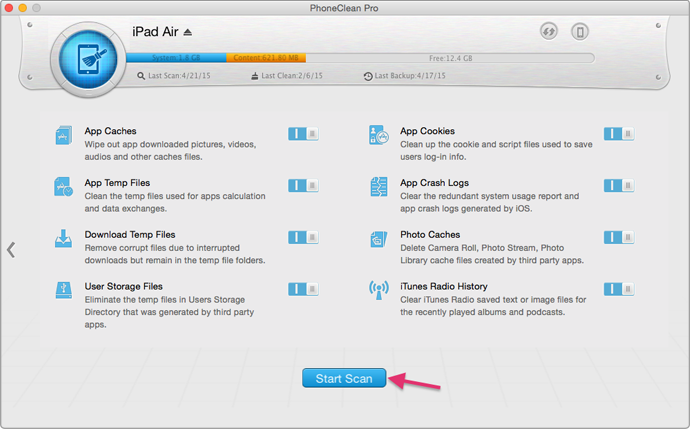
What is the Other on iPad Air/mini
Step 3. Click the Clean button.
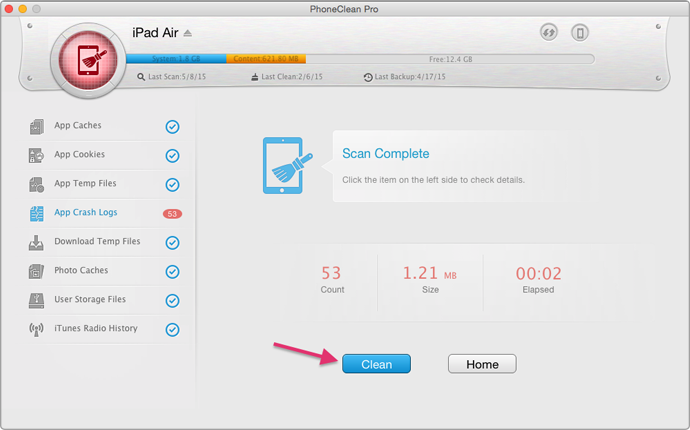
What is the Other on iPad Air/mini
Note: If you want to protect your privacy and free up more space on iPad Air/mini, you can use PhoneClean to help you clear some private data like messages, call history, browsing history by choosing the "Deep Clean" mode on the homepage.
Also Read: Three Solutions to Manage Storage on iPhone >
The Bottom Line
PhoneClean is a professional software to help you clear out the unwanted content like "Other" on your iPad Air/mini to free up space and boost up the running speed of devices. Be free to contact our support team for any question you have on your mind, and they will reply to you within 24 hours. Please share this guide with your friends if you think it is worthy. Have a try on PhoneClean now.
More Related Articles You May Like
- How to Remove Message on iPad Permanent – Read on this guide to know how to clear messages on iPad Air/mini. Read more>>
- How to Clean Caches on iPad – You will learn how to clear caches on iPad Air or iPad mini to free up space by reading this tutorial. Read more >>
- How to Erase Junk Files from iPhone iPad – If you want to find a solution to clear junk files, you can read on this guide to make it. Read more>>
- How to Clear Internet History in Safari on iPhone iPad – Read on this guide to know how to clear Internet history in Safari on iPhone iPad. Read more >>

