[Guide] How to Recover Deleted Text Messages on iPhone Easier
Summary
How to see deleted text messages on iPhone? Can you recover deleted texts on iPhone?This article will help you recover deleted text messages on iPhone easily.
PhoneRescue – iPhone Messages Recovery 
Download PhoneRescue to retrieve lost/deleted messages from any iPhone, iPhone backup and iCloud Drive without erasing any data on your device.
Q 1:"I deleted a text message by accident one day and I need the information that was in that message asap. How can I get to that message?"
Q 2:"I got an iPhone 7 and stored some important text messages on it. I deleted them by accident. Is there any app or method to get them back?"
Are you suffering the annoyance of data loss? Or when you're unlucky to encounter above situations, you may ask, what should I do to recover deleted messages on my iPhone?
When you search for solutions from the Internet, you may find that many people say it is impossible to find deleted texts. While, is it true? The answer is absolutely no. In fact, there‘s a simple method can help you recover your important text messages in minutes. And now follow us to look at the tool you need to find deleted texts on iPhone.
Can't Miss: How Can I Retrieve Deleted Photos from iPhone iPad >
The Tool You'll Need
Actually, all you need is an easy-to-use, professional iPhone data recovery tool that allows you to retrieve your iPhone SMS and iMessages with attachments at first time. PhoneRescue is the way to go.
- It can helps recover up to 22 types of your iPhone/iPad/iPod touch personal data, media data and app data, including messages, contacts, photos, videos, call history, notes, reminders, Safari bookmarks, music, app data (for example, Skype messages), etc.
- Unlike other iPhone data recovery tools, PhoneRescue lets you selectively scan the data you need before you click the Recovery button. It's a great feature to save your time and efforts.
Download PhoneRescue right now and follow us with this tutorial below.
How to see deleted text messages on iPhone with PhoneRescue
Here we discuss how to check someone’s deleted text messages iPhone. If your iPhone is lost or broken, even can't be recognized, you can choose Recover from iTunes Backup or Recover from iCloud as long as you have a backup.
Step 1. Open PhoneRescue > Connect your iPhone to computer.
Step 2. Select Recover from iOS Device > Click on Right Arrow to scan your iPhone.
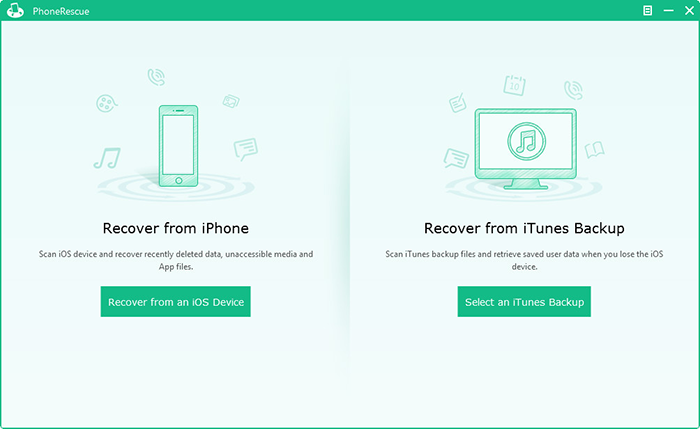
How to check deleted text messages on iPhone with PhoneRescue – Step 2
Step 3. Select Messages or Message Attachment > Preview and select the messages you want to recover > Click on To Computer button to download them to computer or To iDevice button to get them to your iPhone.
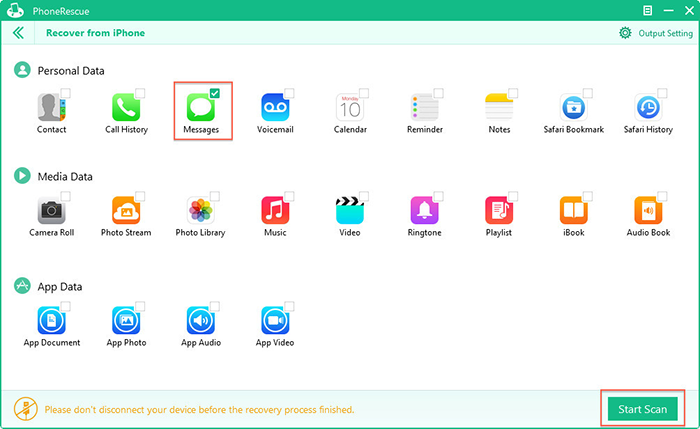
How to check deleted text messages on iPhone with PhoneReacue – Step 3
Instead of performing a complete iTunes restore, PhoneRescue lets you preview the scanned messages in a concise window and restore only the selected ones.
During the whole recovery process, you can see a friendly interface with concise task preview window and humanized step-by-step iPhone message recovery wizard guide, which will bring massive convenience and great user experience for your recovery. Why not have a try yourself.
More questions about how to check deleted text messages on iPhone or anything about PhoneRescue, please feel free to let us know in Comments Section.
What's Hot on iMobie
-

New iOS Data to iPhone Transfer Guidelines > Tom·August 12
-

2016 Best iPhone Data Recovery Tools Review >Joy·August 27
-

2016 Best iPhone Backup Extractor Tools > Tom·August 16
-

How to Recover Deleted Text Messages iPhone > Joy·March 17
-

How to Transfer Photos from iPhone to PC > Vicky·August 06
More Related Articles You May Like
- How to Clear All Messages on iPhone - A quick way to help you delete all messages on iPhone? Read more >>
- How to Recover Deleted Contacts from iPhone - A quick method to help you recover deleted contacts from iPhone. Read more >>
- How to Recover Deleted Photos from iPhone - A step-by-step guide to teach you about how to recover deleted photos. Read more >>
- How to Recover Deleted Videos from iPhone - We offer you quick ways to help you recover deleted videos from iPhone. Read more >>

