How to Download iOS 8.4 on iPhone/iPad
Summary
The new version operation system 8.4 for iOS devices has been released recently. If you want to update your iPhone/iPad to the new iOS 8.4, this iMobie guide will show you two mays to make it.
AnyTrans – Best File Transfer Software 
If you want to transfer files from one iOS device to computer, to iTunes and another device, you can download this all-in-one software to help you after reading this guide.
The new iOS 8.4 has brought the new Music app for Apple users to have a new wonderful enjoyment for music than before. If you can't wait to update your iPhone/iPad to the newly operation system to enjoy the music, this iMobie guide will show you steps about downloading and installing iOS 8.4 on your iPhone/iPad.
You May Like: How to Sync Videos from iPhone to iPad >
Part 1. Install iOS 8.4 on iPhone/iPad
Step 1. Make sure you have a recent iCloud backup.
Step 2. Tap on Settings > General > Software Update > Download and Install.
Step 3. Enter your Passcode, if prompted > Tap on Agree to the Terms and Conditions > Tap Agree again to confirm.
Step 4. Tap on Install Now.

Install iOS 8.4 on iPhone/iPad
Part 2. Install iOS 8.4 for iPhone/iPad via iTunes on Mac or Windows PC
Step 1. Make sure you have a recent iTunes backup.
Step 2. Open iTunes > Plug in your iPhone/iPad.
Step 3. Click on the device icon at the top left.
Step 4. Click on Summary > Check for Update > Download and Update.
Step 5. Agree to the Terms and Conditons.
Step 6. Enter the Passcode on iPhone/iPad, if prompted.
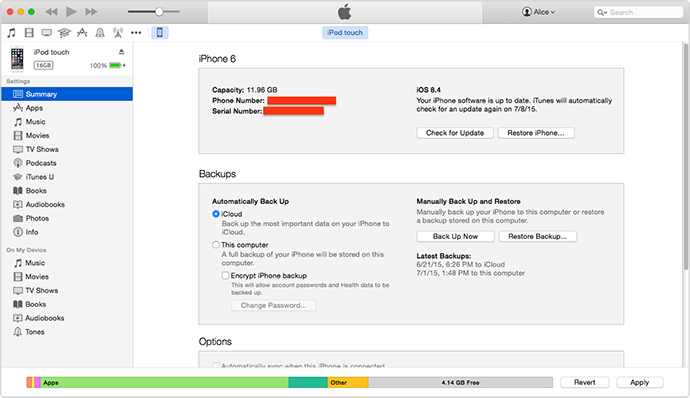
Install iOS 8.4 for iPhone/iPad by Using iTunes on Mac or PC
The Bottom Line
For transferring files between two iOS devices, iTunes won't help you make it, but you can use a powerful software like AnyTrans to share files you need between two iOS devices. If you have any question on your mind, you can contact our support team . If you like this guide, don't forget to share it with your friends.
More Related Articles You May Like
- How to Sync Audiobooks from iPad to iPhone – Read on this guide to know how to transfer audiobooks from iPad to iPhone with ease. Read more >>
- How to Copy Books from iPad to iPhone – This guide will show you a simple way to send books from iPad to iPhone. Read more >>
- How to Sync Files from iPhone to iPad – This post explains you how to transfer files from iPhone to iPad directly. Read more >>
- How to Sync iMessages from iPad to iPhone – Read on this guide to know how to get iMessages from iPad to iPhone. Read more >>
Share Your Thoughts With Us
Copyright © 2015 iMobie Inc. All rights reserved. iPod®, iPhone®, iPad®, iTunes® and Mac® are trademarks of Apple Inc., registered in the U.S. and other countries. iMobie's software is not developed by or affiliated with Apple Inc.
Privacy Policy | Terms of Use | Site Map | News | About Us | Affiliate Program
Choose your language: English | Deutsch | Français | 日本語 | Español


