How Can I Get Back Lost Contacts on My iPhone
Summary
iPhone contacts lost, deleted or disappeared, how to get back them? Don't Worry! Read this post to easily recover lost contacts from iPhone.
PhoneRescue – #1 iPhone Contacts Recovery 
Download PhoneRescue – iOS data recovery and follow this tutorial to quickly get your deleted or lost contacts on iPhone/iPhone backup. Support all iPhone models.
Question: "I was composing a message and the iPhone got stuck when I was about to select the recipients. After waiting for a while, the phone was still not responding then I forced to shut down and turned it on again. Okay I again edited the same text and tap to choose receivers. What happened? My contacts disappear! How do I get my contacts back on my iPhone?"
Lots of reasons may cause iPhone data loss. When you come across iPhone contacts loss due to jailbreak, iOS update, iPhone broken, mis-operation, factory reset and other reasons. Don't worry. There're some easy and quick ways you can use to get back your lost contacts on your iPhone.
Must Read: How to Backup Contacts on iPhone 7/7 Plus >
Tools We'll Use
– PhoneRescue – iOS data recovery, a professional iPhone data recovery program
- An iPhone
- A USB cable for your iPhone
- A Mac or PC
PhoneRescue is a data recover tool for iOS devices and Android phones. With PhoneRescue – iOS data recovery, you can recover 22 types of files, like contacts, messages, photos, videos, call history, notes, calendars, voicemail, ect to iOS devices. For higher efficiency, PhoneRescue – iOS data recovery makes it possible to selectively scan and recover, which extremely shorten the recover process of recovering your iPhone notes. And even though you have no backup, you can still use this tool to have a try. Now just follow us with the specific guidance below.
How to Get Back Lost Contacts on iPhone with PhoneRescue – iOS Data Recovery
After downloading PhoneRescue – iOS data recovery to computer and installing it, you can easily recover your lost contacts by following the below steps.
Step 1. Open PhoneRescue > Connect your iPhone to computer via USB cable.
Step 2. Select Recover from iOS Device > Click on Right Arrow to scan your iPhone.

How to Get Back Lost Contacts from iPhone – Step 2
Step 3. Select Contacts > Preview and select the contacts you want to retrieve > Click on To Computer button or To iDevice button to get them back.
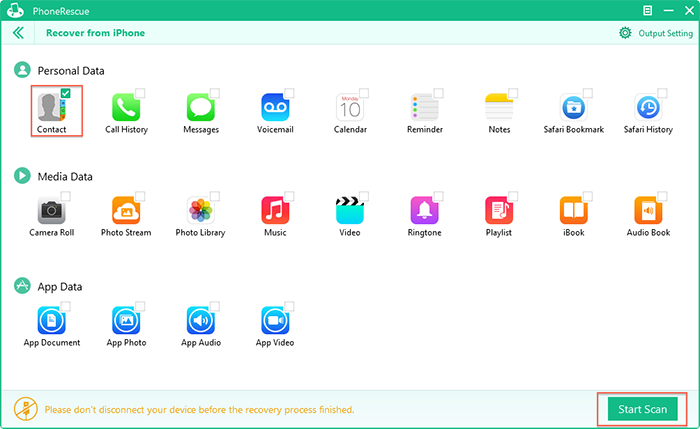
How to Get Back Lost Contacts from iPhone – Step 3
Also Read: How to Restore Contacts from iCloud >
The Bottom Line
Within few clicks, you will finish the whole contacts recovery. And beyond recovering contacts directly from iPhone, you can also use PhoneRescue – iOS data recovery to get contacts from iTunes and iCloud. Why Not Downoad It and Have a Try!
What's Hot on iMobie
-

New iOS Data to iPhone Transfer Guidelines > Tom·August 12
-

2016 Best iPhone Data Recovery Tools Review >Joy·August 27
-

2016 Best iPhone Backup Extractor Tools > Tom·August 16
-

How to Recover Deleted Text Messages iPhone > Joy·March 17
-

How to Transfer Photos from iPhone to PC > Vicky·August 06
More Related Articles You May Like
- How to Recover Deleted Contacts from iPhone - A quick method to help you recover deleted contacts from iPhone. Read more >>
- How to Merge Contacts on iPhone - Having seen a lot of duplicated contacts on iPhone, and frustrated to find the specific one? Read more >>
- Use Siri to Find & Display Information in Contacts - Have you ever been annoyed with looking up specific information in contacts? Siri can help you. Read more >>
- How to Remove Duplicate Contacts from iPhone - Do you find it annoying to locate an exact number in dozens of duplicate contacts book? Read more >>

