How to Hide Multiple Photos & Videos on iOS 9
Summary
How to hide photos and videos on iPhone iPad in iOS 9? Read this quick tutorial to hide numerous pictures and videos on your iDevice in iOS 9.
AnyTrans – All-around iOS Backup Tool 
Free download AnyTrans to better manage your iOS 9 data after reading this guide on how to hide multiple photos/videos in iOS 9.
The iOS 11 is coming with many new features, if you want to upgrade to iOS 11, you can move to this guide: How to Install iOS 11 on iPhone iPad >
Apple unveiled iOS 9 at the WWDC 2015, which caused a stir among Apple users. With loads of new and exciting features in iOS 9, many Apple fans go ahead and install the latest iOS 9 on their iPhone or iPad, even though it is still beta version. One of those features is the ability to hide multiple photos and videos on your iPad and iPhone running iOS 9.
Important Note: If you want to upgrade to the latest iOS 9 on iPhone or iPad, you'd better make sure everything is well prepared for the update like back up your iPhone iPad completely or install the latest iTunes etc.
Also Read:
Common iOS 9 Update Issues and Solutions >
Should I Update My iPhone/iPad to iOS 11 >
How to Hide Multiple Photos/Videos in Photos App on iOS 9
Step 1. Launch Photos app on your iPhone or iPad, tap on Camera Roll.
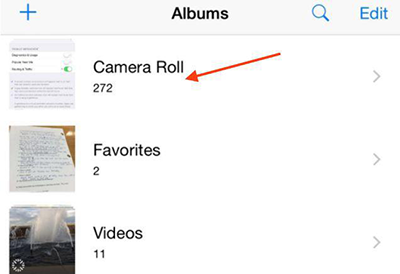
How to Hide Multiple Photos/Videos on iOS 9 – Step 1
Step 2. Tap on Select and choose the photos and videos you want to hide.
Step 3. Now tap on the Share button. Tap on Hide from the Lower menu option.
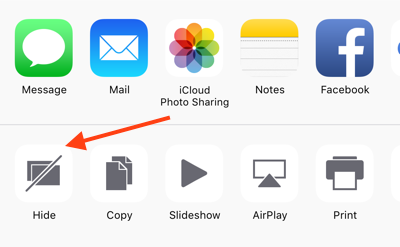
How to Hide Multiple Photos/Videos on iOS 9 – Step 3
Step 4. A menu will pop up and there are two options: Hide or Cancel, tap on Hide.
Note: Keep in mind that those photos will be hidden from Collections, Years, and Moments, but will still be visible in the Albums. If you want to unhide the hidden photos/videos, you can just follow the above steps and choose unhide in step 4.
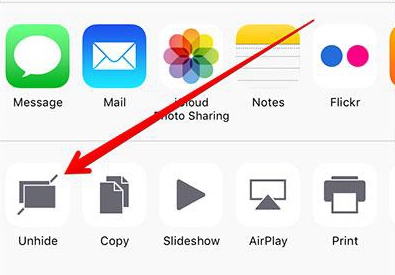
Unhide Multiple Photos/Videos on iOS 9
If you don't have enough space to download iOS 9, you can transfer all photos from iPhone iPad to computer and then delete them from your device to free up space. AnyTrans, an iOS data transfer, is the best option for you.
The Bottom Line
For more iOS 9 related info, you can refer to An Entry Guide for iOS 9 Update. If you have any questions on this guide, you can leave a comment below. Don't forget to share this guide with your friends.
What's Hot on iMobie
-

New iOS Data to iPhone Transfer Guidelines > Tom·August 12
-

2016 Best iPhone Data Recovery Tools Review >Joy·August 27
-

2016 Best iPhone Backup Extractor Tools > Tom·August 16
-

How to Recover Deleted Text Messages iPhone > Joy·March 17
-

How to Transfer Photos from iPhone to PC > Vicky·August 06
More Related Articles You May Like
- How to Free up Space on iOS 9 – Want to free up space on your iOS 9 devices? Read this guide to get several solutions. Read More >>
- How to Speed up Slow iDevices Running iOS 9 – You will know how to fix a slow iPhone iPad running iOS 9 after reading this post. Read More>>
- How to Recover Lost Data After iOS Update – This guide will tell you how to recover lost data after iOS 9/10/11 update. Read More>>
- How to Manage iOS 9 Data In a Better Way - Learn how to manage your iOS 9 content in an easier way. Read More >>

