How to Clean My Mac for Free
Summary
Want to free clean your Mac computer? Get a free & simple way to clean up your Mac after reading this guide.
MacClean – Free Mac Cleaning Utility 
Free download MacClean on your MacBook to have a try after reading this guide on how to free clean your Mac.
Question: "I have a MacBook Air, and it becomes really slow recently. I guess there must be a huge number of junks in it because I never cleaned up it. Is there any way to free clean my Mac?"
Even an Apple Mac can get slow over time. Macs typically run better and faster if you completely wipe your hard drive, and install the latest OS X. However, it's a radical and fairly time & energy consuming solution. So how to clean your Mac for free and in a simple way? Here you will get a quick solution.
The Tool We Use to Free Clean Your Mac
MacClean, a free and powerful Mac cleaning & optimization tool, is all we need to clean your Mac for free. Now check the main features of MacClean.
1. It is a free and powerful Mac cleaning utility that works well on every Mac including the latest Mac OS X Yosemite.
2. It helps scan & remove Internet Junk, User Junk, System Junk, Development Junk, Trash Bin, and Application Junk.
3. It manages to find old & large files on Mac so you can remove the unwanted ones quickly.
4. It is also capable of locating and clearing duplicate files like documents, songs, photos, movies, etc.
Also Read: What is Other on Mac and How to Get Rid of it >
How to Clean Your Mac for Free with MacClean
Step 1. Go to free download & install MacClean on your Mac computer. Launch it and you will see the Smart Clean interface.
Step 2. Choose the junk file type you want to clean, and click Start Scan button.
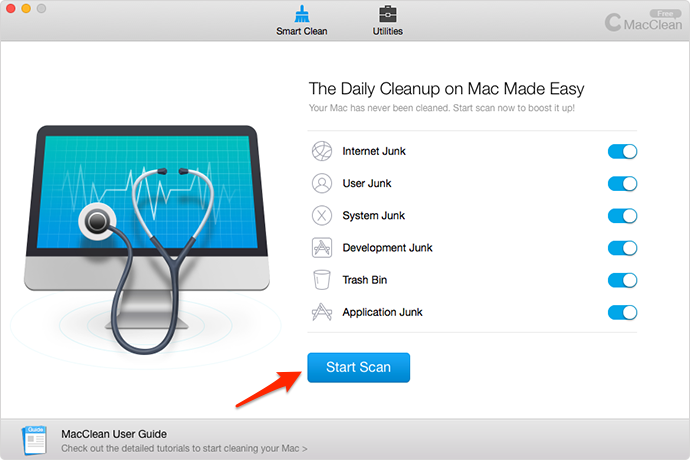
Free Clean Your Mac with MacClean – Step 2
Step 3. After the scan is done, click the Clean Now button to free clean your Mac instantly.
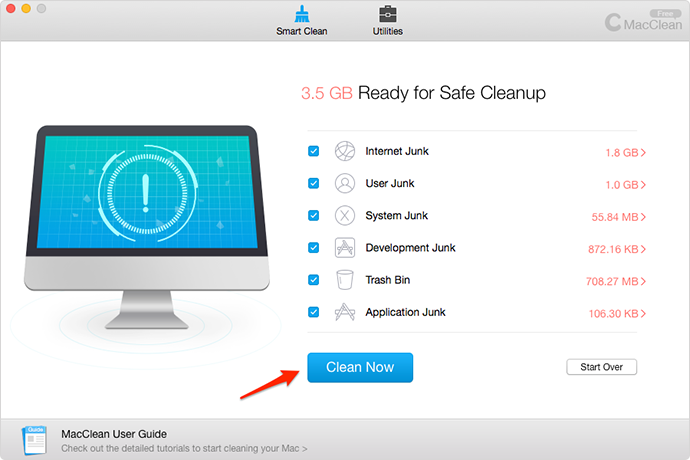
Free Clean Your Mac with MacClean – Step 3
The Bottom Line
MacClean is all you need to free clean your Mac, and it makes your Mac clean and light by removing various kinds of junk files from it. Start take a tour with MacClean >
More Related Articles You May Like
- How to Delete Safari Plugins in Two Methods - Read this post to know two ways to remove Safari plugins. Read more>>
- How to Quickly Uninstall Plugins on Mac - Here you will know an easy way to uninstall plugins on your Mac. Read more >>
- How to Find and Delete Big Files on Mac - There is quick guide about how to find and delete big files on your Mac. Read more>>
- How to Uninstall Programs on Mac - Read this post to learn how to uninstall apps on Mac in 2 ways. Read more >>
Share Your Thoughts With Us
Copyright © 2015 iMobie Inc. All rights reserved. iPod®, iPhone®, iPad®, iTunes® and Mac® are trademarks of Apple Inc., registered in the U.S. and other countries. iMobie's software is not developed by or affiliated with Apple Inc.
Privacy Policy | Terms of Use | Site Map | News | About Us | Affiliate Program
Choose your language: English | Deutsch | Français | 日本語 | Español


